manual
Table Of Contents
- 1 Activating the LANCOM Content-Filter Option
- 2 Configuring the LANCOM Content Filter
- 3 Advanced configuration of the LANCOM Content Filter with LANconfig
- 4 Status messages
- 5 Tutorial: Using multiple content filter profiles
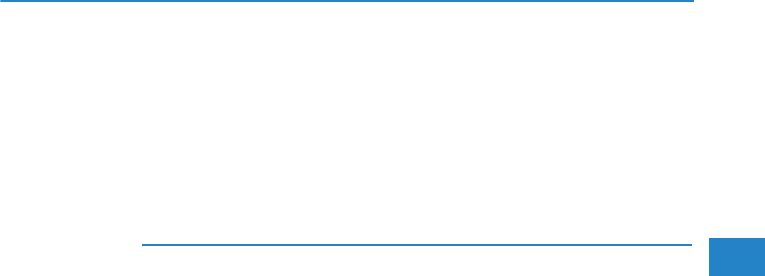
LANCOM Content Filter
Chapter 3: Advanced configuration of the LANCOM Content Filter with LANconfig
19
EN
Examples of the country code:
de-DE: German-Germany
de-CH: German-Switzerland
de-AT: German-Austria
en-GB: English-Great Britain
en-US: English-USA
The country code must match the browser language setting exactly,
e,g, "de-DE" must be entered for German ("de" on its own is not
sufficient). If the country code set in the browser is not found in this
table, or if the text stored under that country code is deleted, the
predefined default text ("default") will be used. You can modify the
default text.
Possible values:
10 alphanumerical characters
Default:
Blank
Text
Enter the text that you wish to use as blocking text for this language.
Possible values:
254 alphanumerical characters
Default:
Blank
Special values:
You can also use special tags for blocking text if you wish to display
different pages depending on the reason why the website was blocked
(e.g. forbidden category or entry in the blacklist).
The following tags can be used as tag values:
<CF-URL/> for a forbidden URL
<CF-CATEGORIES/> for the list of categories why the website was
blocked
<CF-PROFILE/> for the profile name
<CF-OVERRIDEURL/> for the URL used to activate the URL (this can
be integrated in a simple <a> tag or in a button)










