FAQ
Table Of Contents
- WT-5220U-IT FAQS
- Batteries
- Clock Factory Restart
- Outdoor Temperature Transmitter
- Compatible Outdoor Transmitters
- Fahrenheit/Celsius
- Flashing Outdoor Temperature
- Dashes shown for Outdoor Temperature
- Inaccurate Outdoor Temperature Reading
- Intermittent Outdoor Temperature
- Outdoor Temperature Is Stuck or OFL
- Outdoor Transmitter Fell and No Longer Works
- Outdoor Transmitter Drains Batteries Quickly
- Mounting/Positioning Outdoor Transmitter
- Position Clock
- Distance/Resistance/Interference
- Projection Alarm Clock
- How tall are the Time Numbers?
- 12-Hour or 24-Hour Time Format
- Power Requirements
- Inaccurate Indoor Temperature Reading
- Set Time Alarm
- Activate/Deactivate Time Alarm
- Snooze Alarm
- Time is off by hours
- Daylight Saving Time
- Manually Set Time/Calendar/Alarm: Program Menu
- Display Modes
- Projection
- Change projection orientation
- Project temperature only
- Projected temperature is dashes
- Projection is dim
- Projection does not show
- Clock Has Missing Segments
- Clock Is Dim
- Clock Has Distorted Display
- Clocks Blank: No Letters, Numbers or Dashed Lines
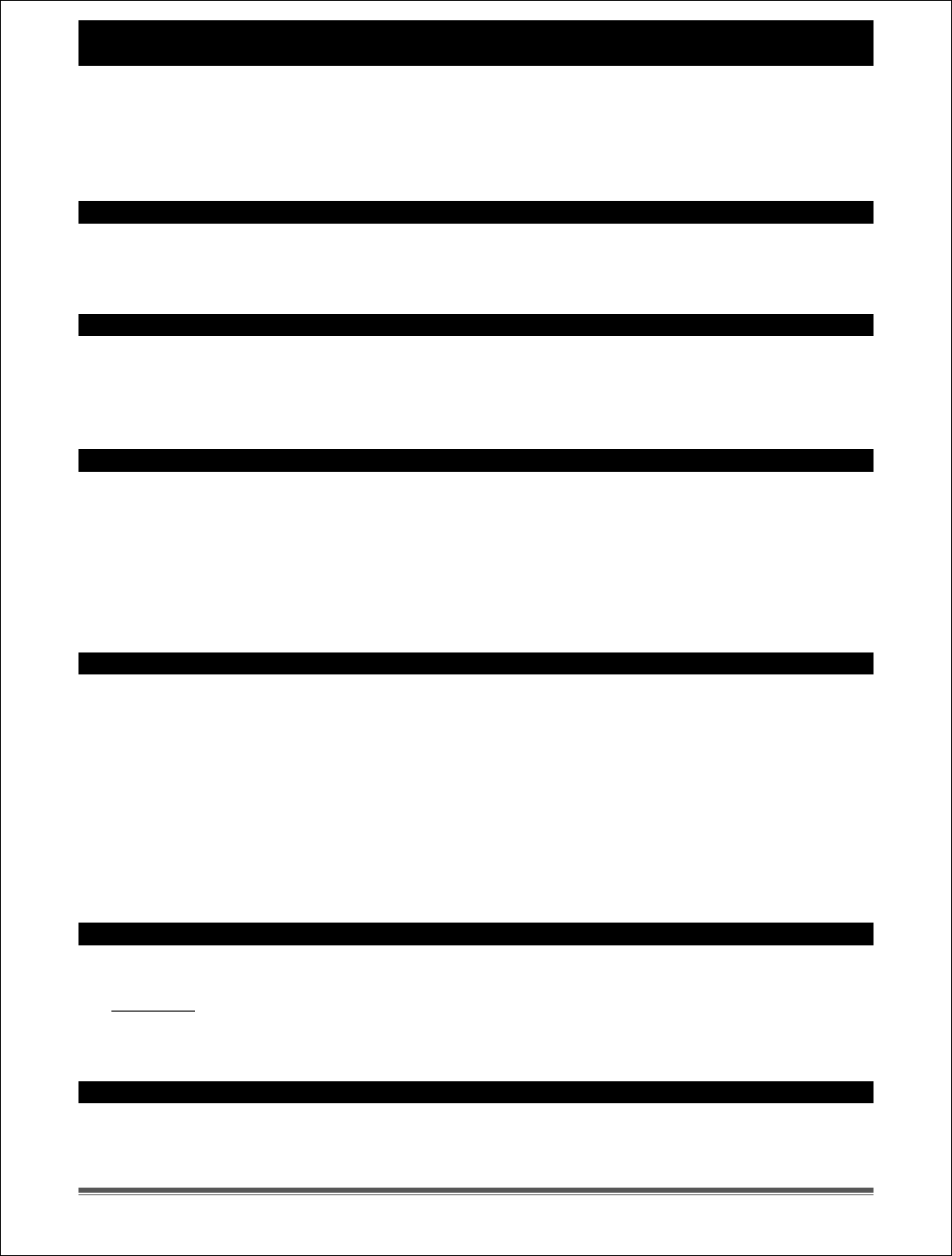
La Crosse Technology, Ltd. Page 9
Projection
Change projection orientation
Arrow button: The button has an icon that is a set of four arrows pointing up,
down, left, and right.
Each press of this button will change the direction of the numbers projecting
onto the ceiling by a quarter turn.
Project temperature only
This clock is designed to continually alternate between time and outdoor
temperature. This cannot be adjusted.
Projected temperature is dashes
Temperature projection: This unit will only project the temperature when the
sensor is connected to the clock. If the temperature does not show on the clock,
complete a restart.
Projection is dim
The projection feature works best in dark room.
Press the button that looks like a SUN twice. This clock has a projection
intensity feature that will choose intensity levels or turn the projection off.
Check for proper a/c cord. The station requires a 6-volt cord to operate
properly.
If on batteries only operation, the batteries may be weak.
Projection does not show
Check for proper a/c cord. The station requires a 6-volt cord to operate
properly.
Press the button that looks like a SUN twice. This clock has a projection
intensity feature that will choose 3 intensity levels or turn the projection off.
Check that a/c cord is plugged in correctly.
Press snooze button to see if projection shows. If it shows when you press the
snooze button but not at other times, double check the a/c cord connection and
remove the batteries. If the display goes blank, the a/c cord is not plugged in
correctly.
Clock Has Missing Segments
This is generally a power related issue.
Batteries
may be overpowered or underpowered. Remove batteries from clock.
Press any button 20 times. Leave the clock unpowered for 1-2 hours.
Insert fresh alkaline batteries with correct polarity.
Clock Is Dim
Most clocks have a gray background. Place the clock at eye level. Is it still dim?
Clocks that sit in the sunlight can develop a cloudy film over time.










