FAQ
Table Of Contents
- WT-5220U-IT FAQS
- Batteries
- Clock Factory Restart
- Outdoor Temperature Transmitter
- Compatible Outdoor Transmitters
- Fahrenheit/Celsius
- Flashing Outdoor Temperature
- Dashes shown for Outdoor Temperature
- Inaccurate Outdoor Temperature Reading
- Intermittent Outdoor Temperature
- Outdoor Temperature Is Stuck or OFL
- Outdoor Transmitter Fell and No Longer Works
- Outdoor Transmitter Drains Batteries Quickly
- Mounting/Positioning Outdoor Transmitter
- Position Clock
- Distance/Resistance/Interference
- Projection Alarm Clock
- How tall are the Time Numbers?
- 12-Hour or 24-Hour Time Format
- Power Requirements
- Inaccurate Indoor Temperature Reading
- Set Time Alarm
- Activate/Deactivate Time Alarm
- Snooze Alarm
- Time is off by hours
- Daylight Saving Time
- Manually Set Time/Calendar/Alarm: Program Menu
- Display Modes
- Projection
- Change projection orientation
- Project temperature only
- Projected temperature is dashes
- Projection is dim
- Projection does not show
- Clock Has Missing Segments
- Clock Is Dim
- Clock Has Distorted Display
- Clocks Blank: No Letters, Numbers or Dashed Lines
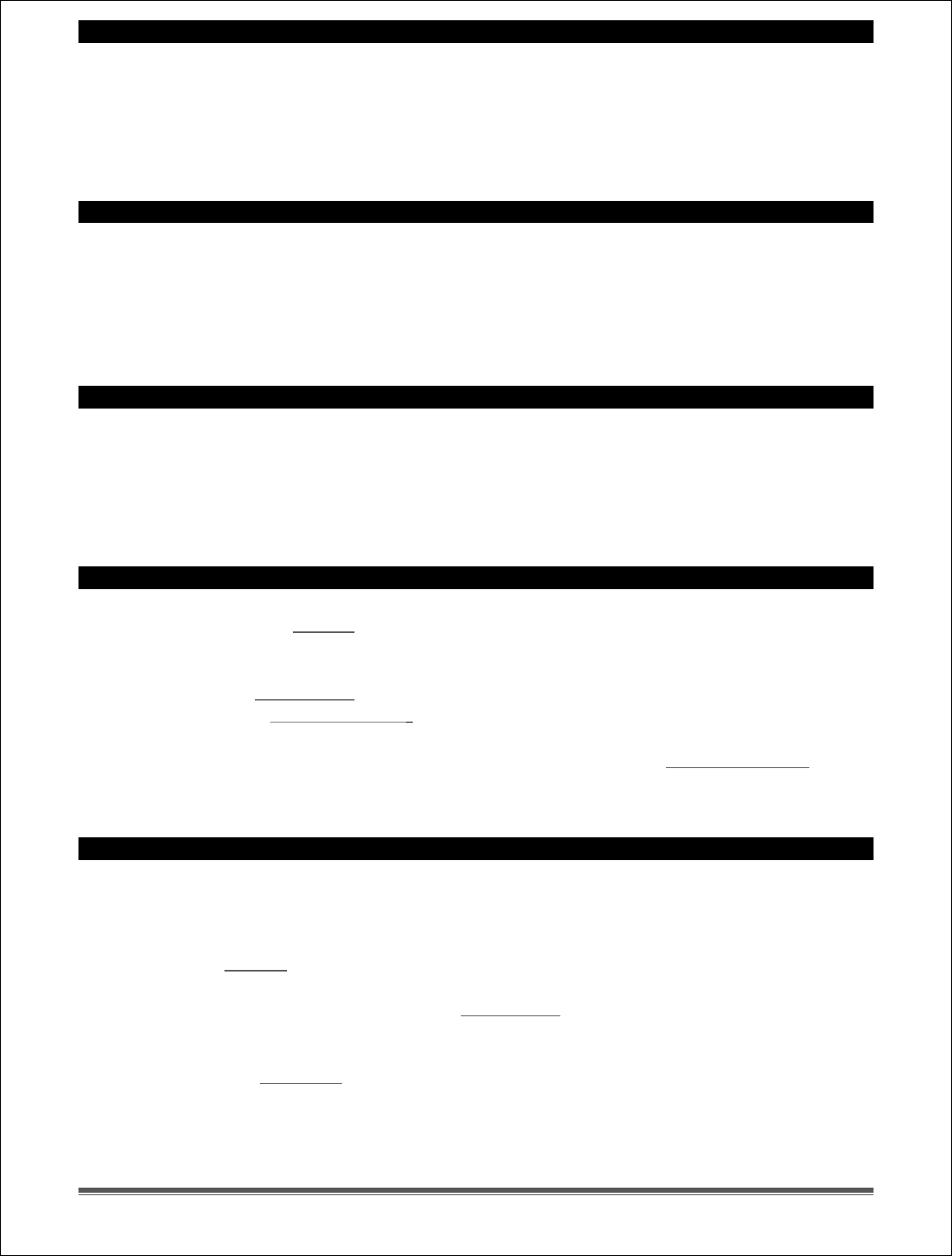
La Crosse Technology, Ltd. Page 7
Set Time Alarm
1. Press and hold the AL/HOUR button for five seconds. The Alarm Time begins to
flash.
2. Use the MODE/MIN button to set the Minute and the AL/HOUR button to set the
Hour.
3. Press SNOOZE and you are done.
Activate/Deactivate Time Alarm
Press, briefly hold, and then release the AL/HOUR button to turn alarm On or
Off.
When the alarm is ON, you will see an alarm icon ((●)) next to the word
outdoor.
The icon will not show when the alarm is off.
Snooze Alarm
When alarm is sounding, press SNOOZE button to silence the alarm for 5 minutes.
Press any button except SNOOZE to silence the alarm for 24 hours.
This is a crescendo alarm. It will sound for 2 minutes then shut off if no buttons
are pressed.
Time is off by hours
Check to see if the WWVB
Tower icon appears on the clock. If not, the clock has
not received a WWVB time signal in the past 24-hours.
Reposition the clock with the front or back facing Colorado.
Check that the Time Zone
selected correctly reflects your location. Adjust the
time zone in the Program Menu.
Check that the DST indicator is correct for your location (most areas observe
DST so this should be ON). Adjust the DST indicator in the Program Menu.
Large buildings, metal roofed buildings and buildings or rooms full of electrical
and/or radio equipment make it difficult to receive the WWVB time signal.
Daylight Saving Time
Dependent on your location, position of the clock in your home, and atmospheric
interference, it may take up to 5 nights for the change from Daylight Savings
Time to Standard Time and vice-versa to occur.
Check for a WWVB Tower Icon showing on your Clock. The tower icon indicates
you have received the WWVB signal from Ft Collins CO in the past 24-hours.
Check that the clock is in the correct Time Zone.
Check whether the DST indicator is ON or OFF. If the indicator is OFF the clock
will not change.
Check for fresh batteries. Without proper batteries, the antenna will have a
harder time picking up the signal.
Position the Clock in a window (with the front or back) facing Ft. Collins,
Colorado and leave for up to five nights. If you do not have a window facing this










