FAQ
Table Of Contents
- WT-5220U-IT FAQS
- Batteries
- Clock Factory Restart
- Outdoor Temperature Transmitter
- Compatible Outdoor Transmitters
- Fahrenheit/Celsius
- Flashing Outdoor Temperature
- Dashes shown for Outdoor Temperature
- Inaccurate Outdoor Temperature Reading
- Intermittent Outdoor Temperature
- Outdoor Temperature Is Stuck or OFL
- Outdoor Transmitter Fell and No Longer Works
- Outdoor Transmitter Drains Batteries Quickly
- Mounting/Positioning Outdoor Transmitter
- Position Clock
- Distance/Resistance/Interference
- Projection Alarm Clock
- How tall are the Time Numbers?
- 12-Hour or 24-Hour Time Format
- Power Requirements
- Inaccurate Indoor Temperature Reading
- Set Time Alarm
- Activate/Deactivate Time Alarm
- Snooze Alarm
- Time is off by hours
- Daylight Saving Time
- Manually Set Time/Calendar/Alarm: Program Menu
- Display Modes
- Projection
- Change projection orientation
- Project temperature only
- Projected temperature is dashes
- Projection is dim
- Projection does not show
- Clock Has Missing Segments
- Clock Is Dim
- Clock Has Distorted Display
- Clocks Blank: No Letters, Numbers or Dashed Lines
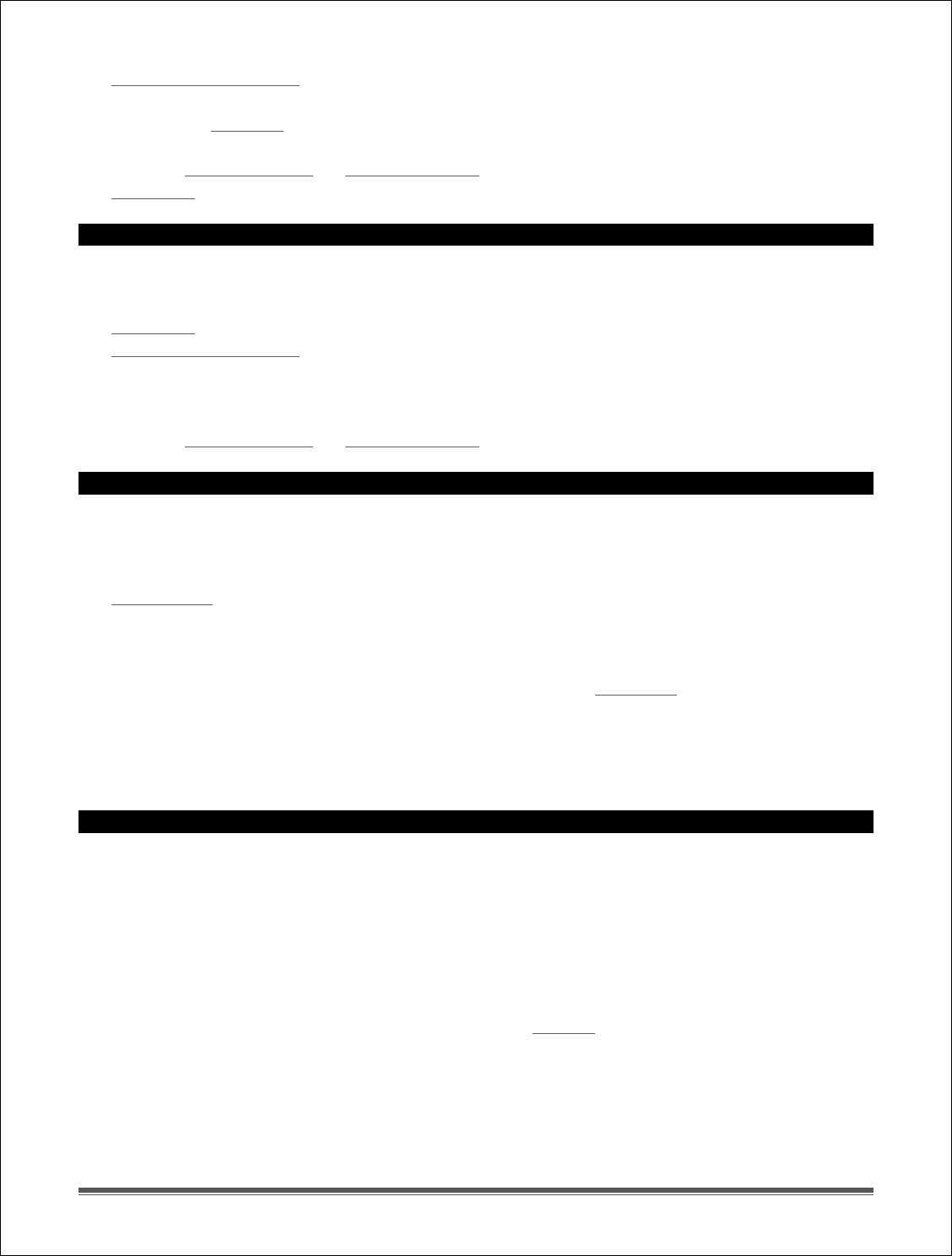
La Crosse Technology, Ltd. Page 3
The outdoor Temperature reading will flash when the connection is first lost or
intermittent between the clock and the outdoor transmitter.
Distance/Resistance
is generally the cause of intermittent connection or loss of
connection between the transmitter and the clock.
Check the position of the clock. Turn the clock 90 degrees towards the outdoor
transmitter for better reception.
Try the quick connect or factory restart.
Batteries often resolve the connection issue.
Dashes shown for Outdoor Temperature
Dashes means the connection is lost between the clock and the outdoor
transmitter.
Batteries
often resolve the connection.
Distance/Resistance can cause loss of connection between the transmitter and
the clock.
Reorientation of the clock 90 degrees towards the outdoor transmitter may
provide better reception.
Try the quick connect or factory restart
.
Inaccurate Outdoor Temperature Reading
The outdoor transmitter reads the environment. When mounted in the home it
will read inside temperature.
When the transmitter reads high during the day but not at night it is a
positioning
problem.
Side-by-side test: Bring the outdoor transmitter in the house and place it next
to the clock for 2 hours.
Compare indoor and outdoor temperature. The temperatures should be within 4
degrees to be within tolerance. See the section on accuracy
for details.
If the transmitter reads correctly when next to the clock then try a different
location outside.
Look for heat sources such as sunlight, door or window frames, or reflected
heat.
Intermittent Outdoor Temperature
RF (radio frequency) communication may come and go occasionally. This can be
normal in some environments (e.g. moister climates). If transmitter signal is
lost, please wait 2-4 hours for the signal to reconnect on its own.
Move the outdoor transmitter to a closer location.
Freezer test: Confirm the clock is reading the correct outdoor transmitter.
Place the transmitter in the freezer for an hour and watch the temperature drop
on the clock.
Indoor distance test: Please complete the restart
with transmitter and clock
5-10 feet apart and inside to establish a strong connection.
After 15 minutes if there is a reading in the outdoor temperature area, move the
transmitter to another room with one wall between the transmitter and the
clock. Observe to see if the Temperature remains on consistently for 1-hour.










