FAQ
Table Of Contents
- WT-5220U-IT FAQS
- Batteries
- Clock Factory Restart
- Outdoor Temperature Transmitter
- Compatible Outdoor Transmitters
- Fahrenheit/Celsius
- Flashing Outdoor Temperature
- Dashes shown for Outdoor Temperature
- Inaccurate Outdoor Temperature Reading
- Intermittent Outdoor Temperature
- Outdoor Temperature Is Stuck or OFL
- Outdoor Transmitter Fell and No Longer Works
- Outdoor Transmitter Drains Batteries Quickly
- Mounting/Positioning Outdoor Transmitter
- Position Clock
- Distance/Resistance/Interference
- Projection Alarm Clock
- How tall are the Time Numbers?
- 12-Hour or 24-Hour Time Format
- Power Requirements
- Inaccurate Indoor Temperature Reading
- Set Time Alarm
- Activate/Deactivate Time Alarm
- Snooze Alarm
- Time is off by hours
- Daylight Saving Time
- Manually Set Time/Calendar/Alarm: Program Menu
- Display Modes
- Projection
- Change projection orientation
- Project temperature only
- Projected temperature is dashes
- Projection is dim
- Projection does not show
- Clock Has Missing Segments
- Clock Is Dim
- Clock Has Distorted Display
- Clocks Blank: No Letters, Numbers or Dashed Lines
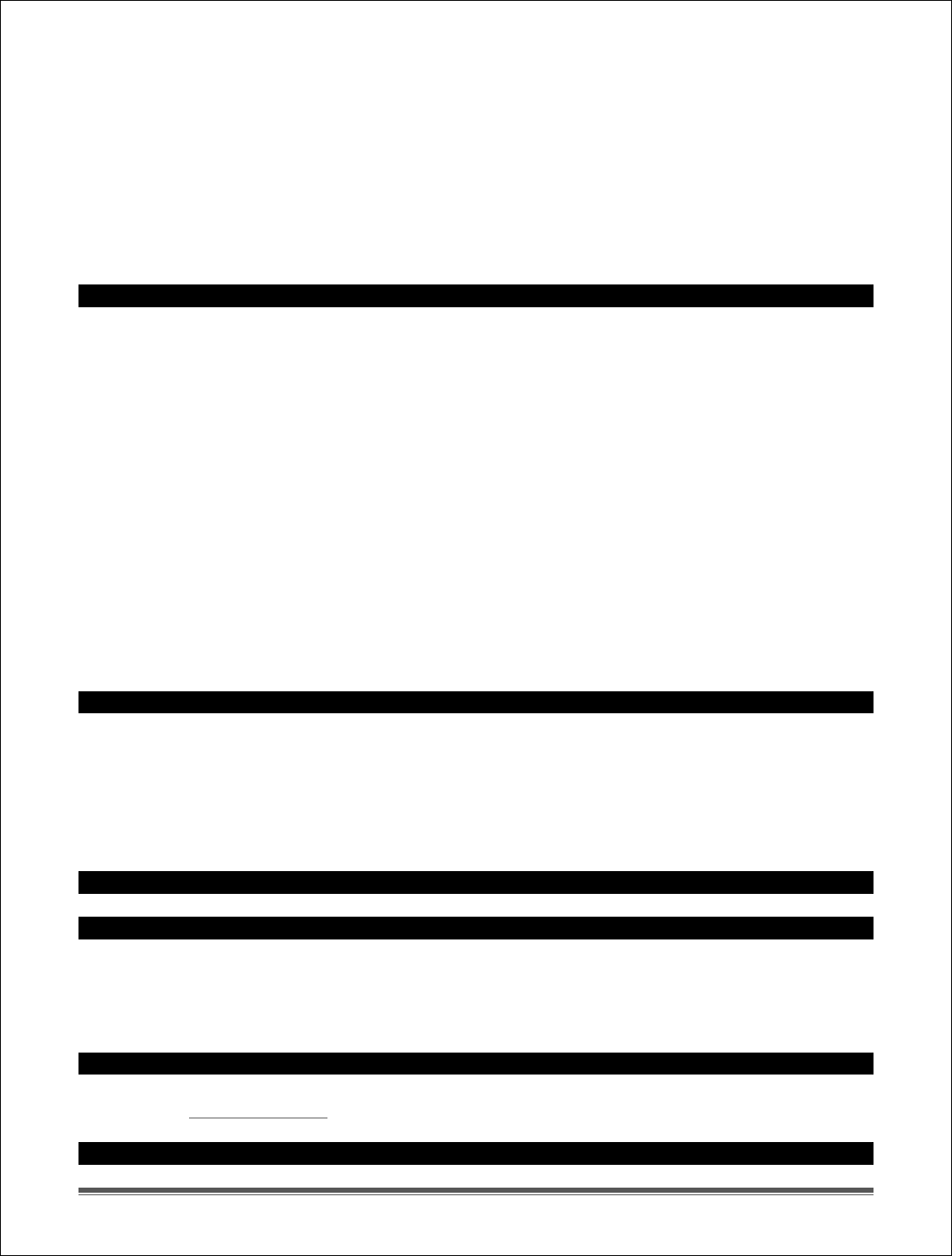
La Crosse Technology, Ltd. Page 2
Projected temperature is dashes ..................................................................................... 9
Projection is dim ................................................................................................................. 9
Projection does not show .................................................................................................. 9
Clock Has Missing Segments ............................................................................................ 9
Clock Is Dim ........................................................................................................................ 9
Clock Has Distorted Display .............................................................................................10
Clocks Blank: No Letters, Numbers or Dashed Lines ..................................................10
Batteries
The 6-volt AC adapter is the best power source for the projection alarm clock.
If you choose to use batteries:
Half of all warranty issues can be resolved with fresh batteries of the appropriate
voltage.
We suggest name brand alkaline batteries for indoor displays such as clocks.
Use batteries dated at least six years in advance of the current year. Batteries
dated earlier than six years from now may still work, but may be unstable in
performance.
Alkaline batteries manufactured this year will have an expiration date 10 years
in the future. Battery technology has improved and batteries will maintain
voltage longer in storage. However, the environment the batteries reside in for
the 10 years can deplete the power.
Good name brand batteries make less noise, which reduces the chance of RF
(radio frequency) interference from the battery compartment. A minimum
voltage of 1.48V for each battery is necessary for proper performance.
Clock Factory Restart
1. Remove batteries and AC power from the clock.
2. Press one of the buttons on the clock at least 20 times to clear all memory.
Verify that the clock is blank before proceeding.
3. Let the clock sit with batteries out for at least 10 minutes.
4. Insert the AC power cord or fresh alkaline batteries in the clock.
Outdoor Temperature Transmitter
Compatible Outdoor Transmitters
A TX37U-IT outdoor transmitter comes packaged with this Clock.
The TX37U-IT and TX45U-IT (915MHz) transmitters are compatible with this
Clock.
Fahrenheit/Celsius
Use the program menu
to select Fahrenheit or Celsius temperature display.
Flashing Outdoor Temperature










