FAQ
Table Of Contents
- WT-5220U-IT FAQS
- Batteries
- Clock Factory Restart
- Outdoor Temperature Transmitter
- Compatible Outdoor Transmitters
- Fahrenheit/Celsius
- Flashing Outdoor Temperature
- Dashes shown for Outdoor Temperature
- Inaccurate Outdoor Temperature Reading
- Intermittent Outdoor Temperature
- Outdoor Temperature Is Stuck or OFL
- Outdoor Transmitter Fell and No Longer Works
- Outdoor Transmitter Drains Batteries Quickly
- Mounting/Positioning Outdoor Transmitter
- Position Clock
- Distance/Resistance/Interference
- Projection Alarm Clock
- How tall are the Time Numbers?
- 12-Hour or 24-Hour Time Format
- Power Requirements
- Inaccurate Indoor Temperature Reading
- Set Time Alarm
- Activate/Deactivate Time Alarm
- Snooze Alarm
- Time is off by hours
- Daylight Saving Time
- Manually Set Time/Calendar/Alarm: Program Menu
- Display Modes
- Projection
- Change projection orientation
- Project temperature only
- Projected temperature is dashes
- Projection is dim
- Projection does not show
- Clock Has Missing Segments
- Clock Is Dim
- Clock Has Distorted Display
- Clocks Blank: No Letters, Numbers or Dashed Lines
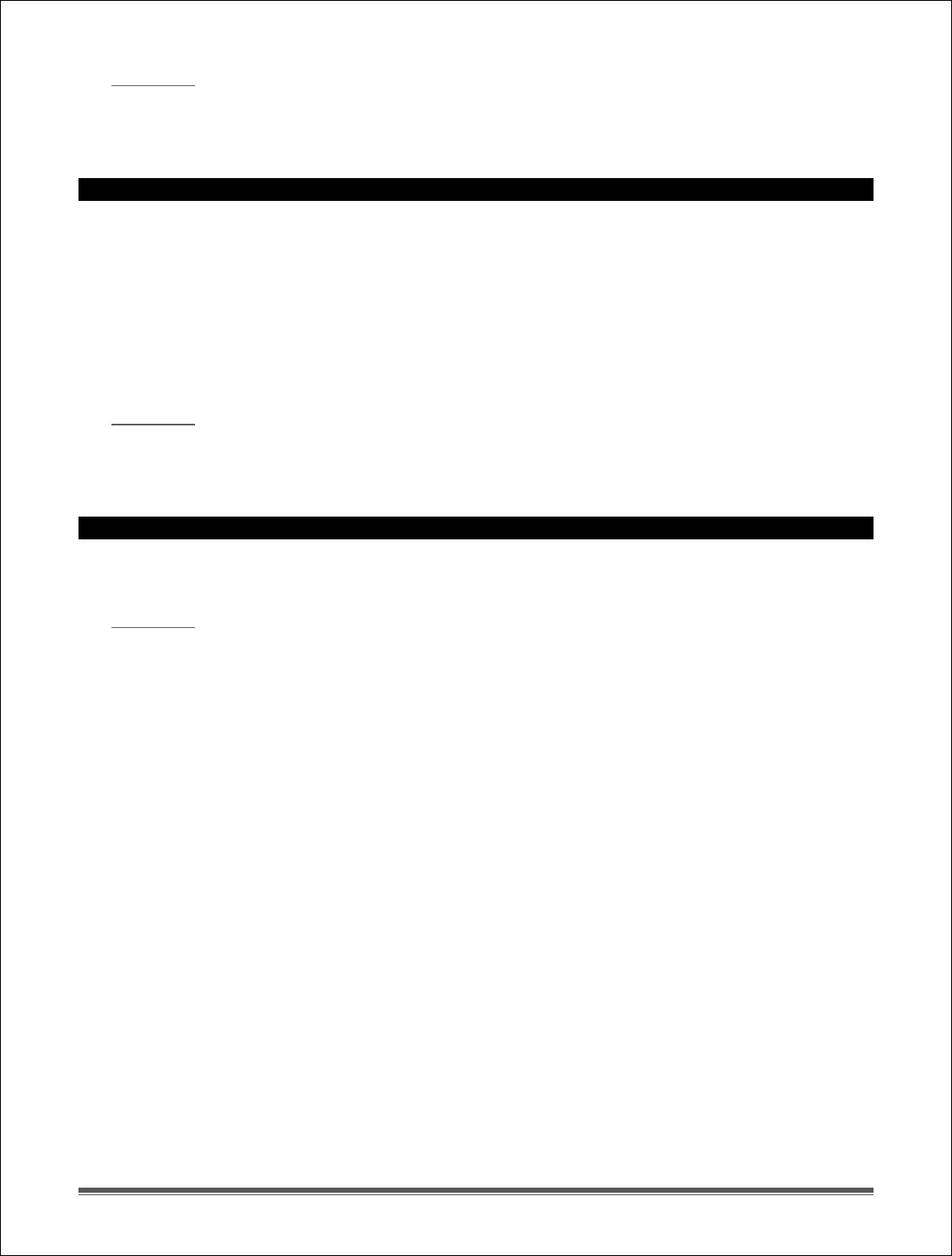
La Crosse Technology, Ltd. Page 10
This is generally a power related issue. Check that the AC cord is plugged in
correctly.
Batteries
may be overpowered or underpowered. Remove batteries and AC cord
from clock.
Press any button 20 times. Leave the clock unpowered for 1-2 hours.
Install AC cord and/or fresh alkaline batteries with correct polarity.
Clock Has Distorted Display
On a brand new clock check for thin plastic films of printed scratch guard that
may be on the upper and lower screen of the clock. This thin piece of plastic has
printed numbers for store displays.
This film will be easy to peel off the LCD.
With all power removed the clock should be blank.
If numbers still appear, please check for scratch guard.
This is generally a power related issue. Check that the AC cord is plugged in
correctly.
Batteries
may be overpowered or underpowered. Remove batteries and AC cord
from clock.
Press any button 20 times. Leave the clock unpowered for 1-2 hours.
Install AC cord and/or fresh alkaline batteries with correct polarity.
Clocks Blank: No Letters, Numbers or Dashed Lines
This is generally a power related issue. Check that the AC cord is plugged in
correctly.
Batteries
may be overpowered or underpowered. Remove batteries and AC cord
from clock.
Press any button 20 times. Leave the clock unpowered for 1-2 hours.
Install AC cord and/or fresh alkaline batteries with correct polarity.










