Full Product Manual
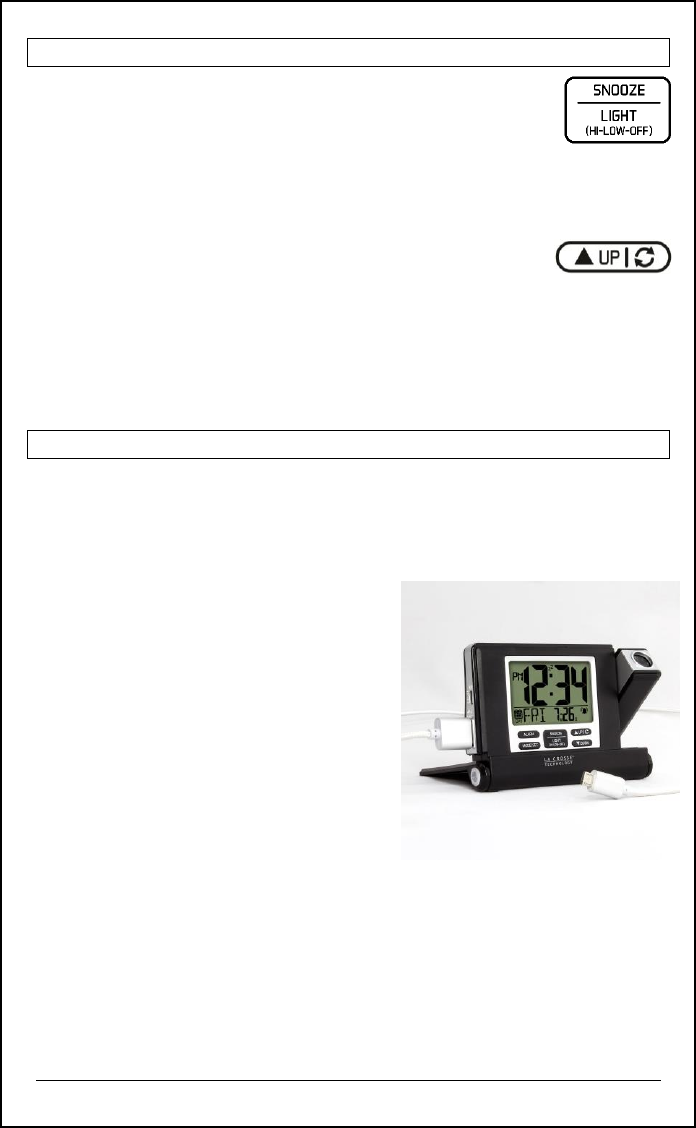
Model: 616-1908 www.lacrossetechnology.com/support Page | 4
PROJECTION (rotate, projection arm)
Battery Power: Press and release the SNOOZE/LIGHT
button to show the projection for 10 seconds.
Micro-USB Cord: Projection is displayed constantly.
Note: Projection will not display constantly when operating on battery
power.
Rotate Projection:
Press the ▲UP button to rotate the projection image 90 degrees.
Press the ▲UP button again to rotate another 90 degrees.
Continue until the projected image is right side up.
Projection Arm: The projection arm will move forward or backward
so you can project on the wall or ceiling.
USB CHARGE PORT
Charge your mobile device when the clock is plugged into a USB
outlet with the Micro-USB cord. You cannot charge mobile devices
when operating the clock on battery power only.
Option 1:
Use the included Micro-USB cord
to connect the clock to a USB
power outlet or your computer.
Connect your mobile device’s USB
charging cable (not included) to
the USB charging port.
Charging times will vary.
Option 2:
Use your mobile device’s charge
cord to connect to an AC/DC outlet
and to the Micro-USB port on the
clock to power the clock.
Then use the included USB cord to connect to the standard USB
charge port to charge your mobile device.
IMPORTANT: Charging ability will depend on the power output of
your devices charge cord. There is no guarantee this configuration
will charge your mobile device while powering the clock.






