User's Manual
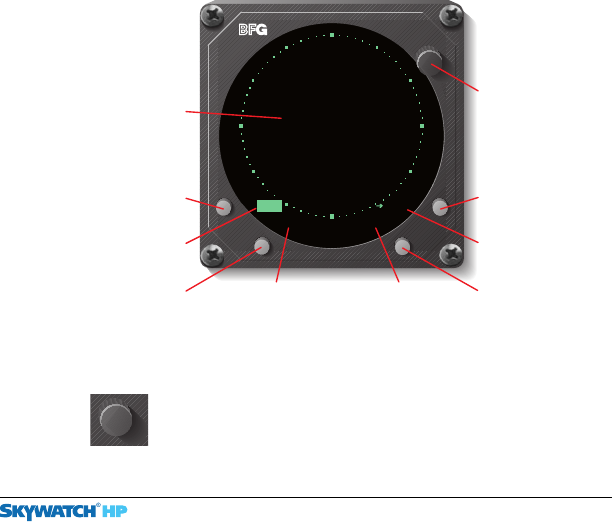
SKY899 Pilot’s Guide 2-1
Preliminary
Controls &
Indicators
Chapter 2
Introduction
This chapter describes the SKY899 controls and indicators
including the controls, indicators, and symbols on the display,
discrete controls and indicators, and aural announcements.
Controls, Indicators, & Symbols
Figures 2-1 and 2-2 and the following paragraphs describe the
SKY899 controls, indicators, and symbols.
Figure 2-1. Controls & Screen Elements in Standby
BRT
OFF
Power/
Brightness
Control Knob
Standby
Indicator
Message
Button
Message
Indicator
Operating
Mode Button
Label for Op
Mode Button
Test
Button
Label for
Test Button
Display Range
Indicator
Display Range
Button
OPRMSG
Standby
SKY899
TEST
6
nm
Power/Brightness Control Knob (OFF/BRT)
This knob controls power to the
SKY899 and WX-1000
(if installed) and adjusts display brightness.










