User's Manual
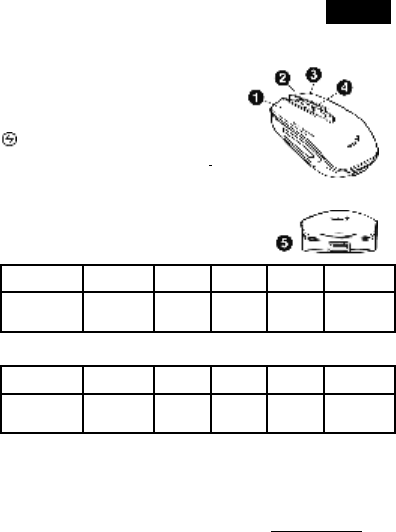
Energ
y Mouse 2 GM-130024/T English
-
2
-
Mouse Button Assignments
1.
Left Button: Provides traditional mouse
functions like click, double click and drag.
2.
Magic-Roller: Press the “Magic-Roller” to surf
the Internet and Windows documents.
3.
Right Button: Provides traditional mouse click
functions.
4.
Button: Press this button and release to
turn it on. The power level LED indicators will
display battery’s capacity.
5.
Power Level LED indicators: When the
charge is completed, the four LEDs will stay on for 6
minutes, and then turn off for power
saving.
Discharge:
Charging:
● LED On ○ LED Off ⊙ LED Blinking
Remark: Power level low indication
If the LED is flashing four times, then the power level is low, and you need to recharge
the mouse immediately.
Note: Download the programmable driver from our website: www.geniusnet.com
LED
Indicators
●●●● ●●●○ ●●○○ ●○○○
⊙⊙⊙⊙
Blinking
Power Level
100-75% 75-50%
50-25%
25-5% 5%
LED
Indicators
⊙○○○ ●⊙ ○○ ●●⊙○ ●●●⊙ ●●●●
Power Level
0-25% 25-50%
50-75%
75-100%
100%




