User's Manual
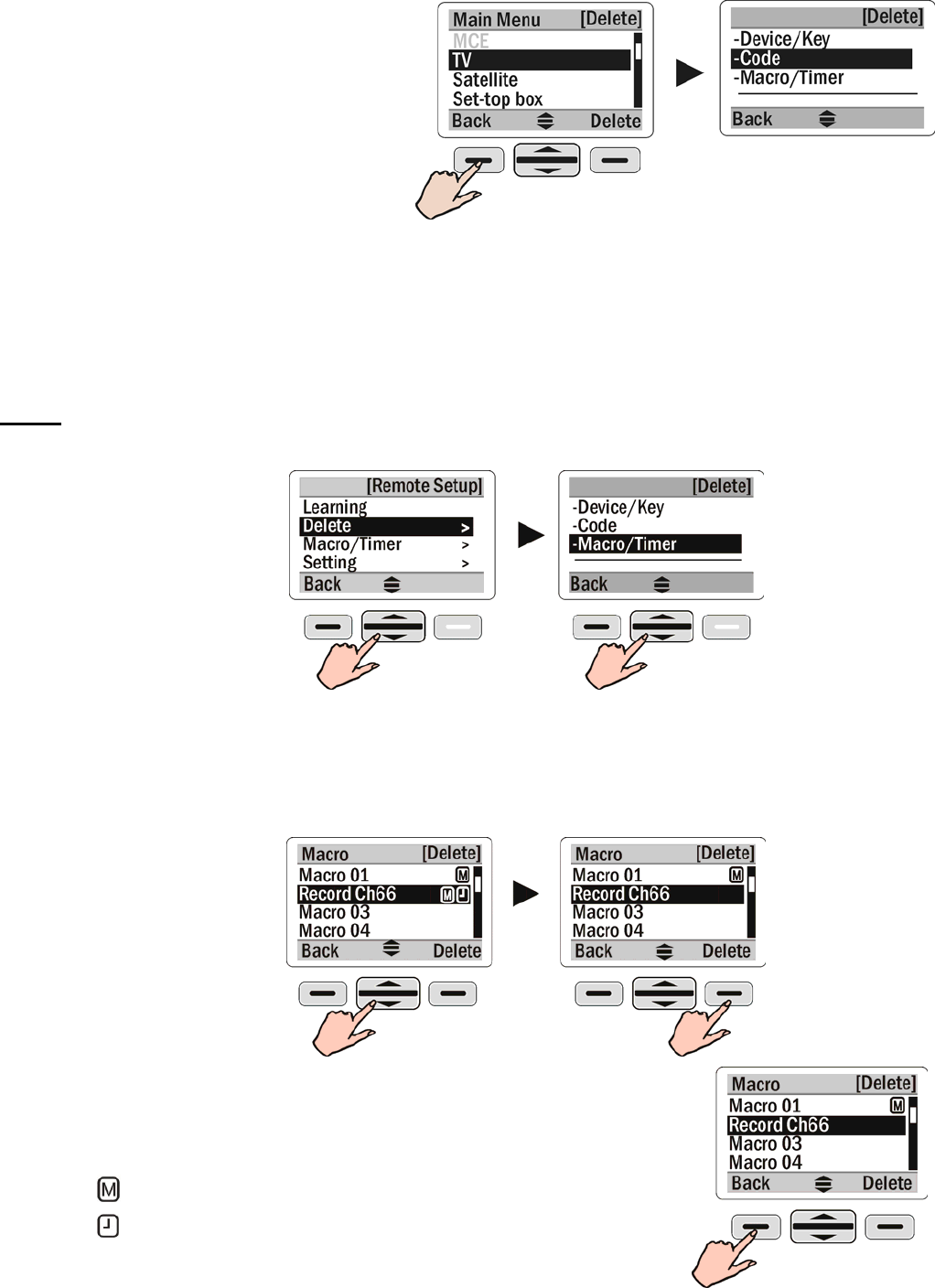
20
(7) Press [Back] to exit.
<PART II> Deleting Macro/Timer
Under Delete function, select the Macro/Timer.
Note:
In this option you may delete Macro keys. If a Macro key includes a 「Timer」
setting, it will be removed as well.
(1) Select「Macro/Timer」
(2) Select unwanted “Macro/Timer” keys.
(3) Press [Delete] to delete the unwanted「Macro/Timer」keys
(5) To delete other “Macro/Timer” keys, repeat
steps (2) to (3).
(6) Press [Back] to exit
: indicates a macro is already in place
: indicates a timer is already in place










