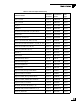Operation Manual
TracVision M9 User’s Guide
21
Chapter 3 - Settings
Option B - Selecting from the Satellite Library
If desired, you can select up to three satellites from the satellite library
for tracking.
Refer to the following tables to determine the satellite installation
name of your desired satellites. Western hemisphere satellites are
listed in Table 3-2; Eastern hemisphere satellites are listed in Table 3-3
on page 23. Then use the flowchart in Figure 3-2 on page 25 to select
your chosen satellites in the antenna for tracking.
NOTE: Be sure to only install satellites that your TracVision M9 can track in
your geographic location. For your convenience, KVH provides links to
several web sites that offer satellite coverage information. Simply visit our
website at www.kvh.com/footprint or www.satbeams.com.
NOTE: If the satellite you wish to track is not listed, you can use a PC to add
one or two special user-defined satellites. See “Appendix B” on page 53 for
details.
Table 3-2 Western Hemisphere Satellite Library
Satellite Name
Satellite
Position
Installation
Name
LNB
Type
Amc3 87.0° W AMC87W Linear
Amos 2, Europe 4.0° W AMOSE4W Linear
Amos 2, Middle East 4.0° W AMOSM4W Linear
Atlantic Bird 3, Super Beam 5.0° W ATLBD5W Linear
DIRECTV 101 101.0° W DTV101W Circular
DIRECTV 110 110.0° W DTV110W Circular
DIRECTV 119 119.0° W DTV119W Circular
DIRECTV 72 72.0° W DTV72W Circular
Echostar 2 (DISH 129) 129.0° W DSH129W Circular
Echostar 3 (DISH 61) 61.5° W DSH61W Circular
Echostar 7 (DISH 119) 119.0° W DSH119W Circular
Echostar 8 (DISH 77) 77.0° W DSH77W Circular
Echostar 11 (DISH 110) 110.0° W DSH110W Circular