User Guide
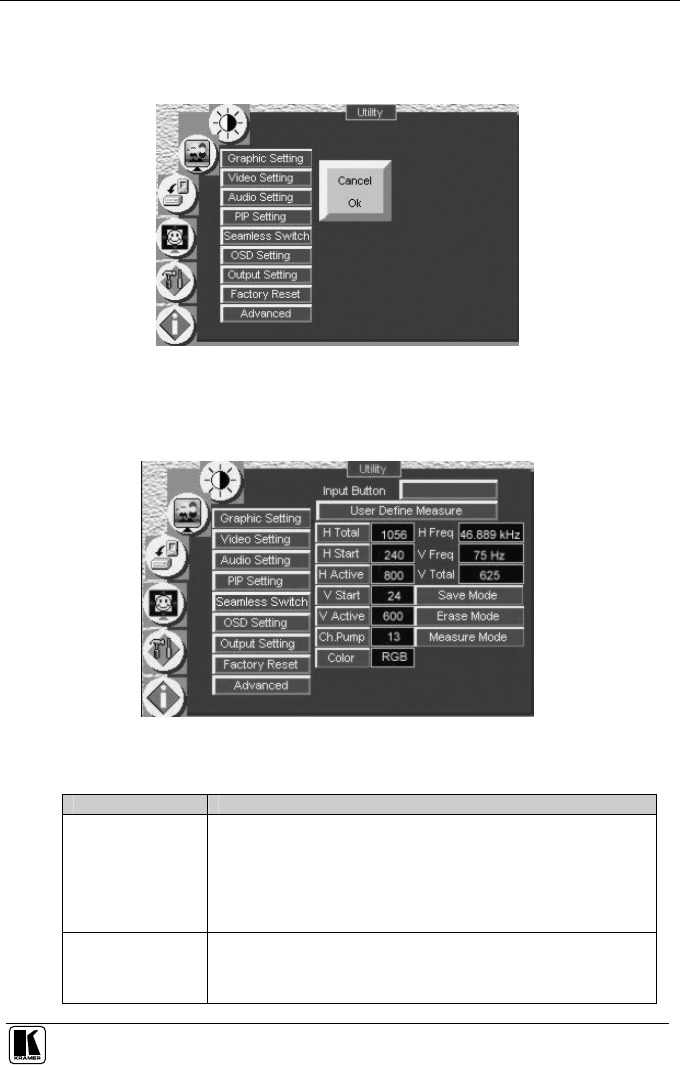
Configuring the VP-724xl via the OSD MENU Screens
39
8.5.8 Choosing Factory Reset
From the Factory Reset Utility screen (see Figure 41), you can reset your
VP-724xl to its preset default setting:
Figure 41: Factory Reset Utility Screen
8.5.9 Choosing Advanced Utility Settings
Figure 42 and Table 18 define the Advanced Utility screen.
Figure 42: Advanced Utility Screen
Table 18: Advanced Utility Screen Features
Button Function
Input Button You can set the function of the input button besides selecting the input
signal: Freeze/Blank (press selected input button once to freeze the frame,
press again to create a blank screen and again to return to normal state);
Freeze (press once to freeze the frame, press again to cancel freeze);
Blank (press once to insert blank screen, press again to return to display);
Ignore (input button ignores freeze and blank – you can freeze the frame or
insert a blank screen only via Freeze and Blank buttons respectively)
User Define Measure When the Measure Mode is set to Default, it measures and displays the
parameters of the currently selected input (see Figure 42 and Table 19)
When the Measure Mode is set to User Define, you can set the selected
input to a non-standard resolution (see section 8.5.9.1)










