User manual
Table Of Contents
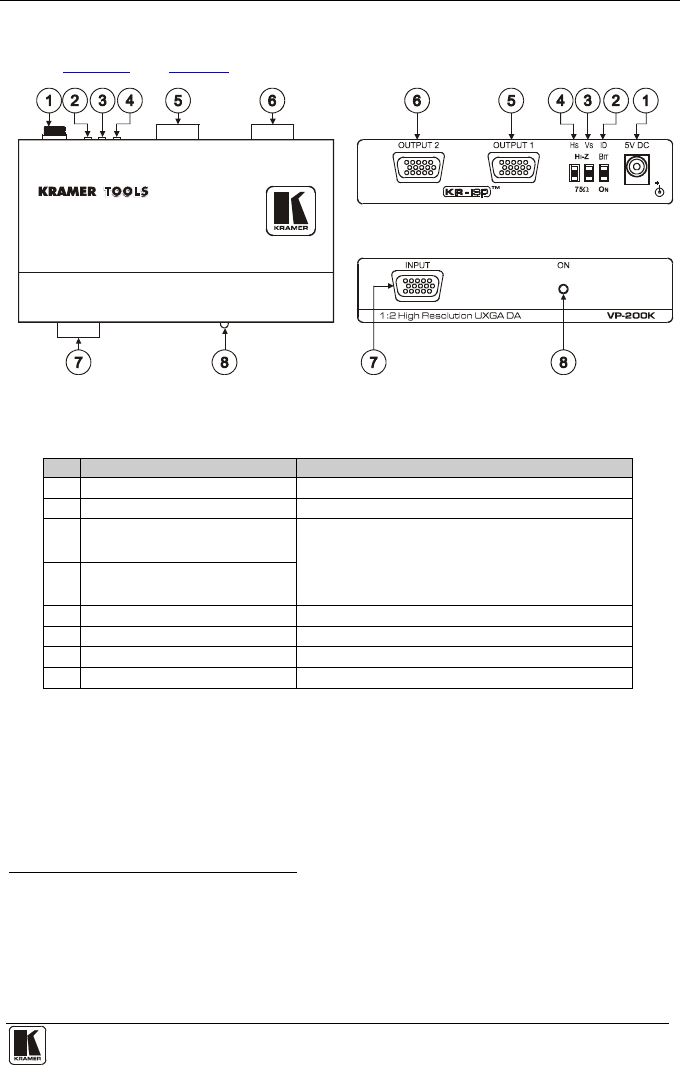
Your High Resolution XGA DA
5
4.1 Your VP-200K 1:2 High Resolution UXGA DA
Figure 1 and Table 1 define the VP-200K:
Figure 1: VP-200K 1:2 High Resolution UXGA DA
Table 1: VP-200K 1:2 High Resolution UXGA DA Features
#
Feature
Function
1 5V DC +5V DC connector for powering the unit
2 ID Bit Switch Slide down to set to ON
1
; up to set to OFF
2
3
Vs (Vertical Sync) Switch Set both switches
3
to Hi-Z (TTL
4
4
) if the source is,
for example, a digital graphics card. Set both
switches to 75Ω (ANALOG) if the source is analog
based, for example, an RGBHV source with coaxial
cable for sync
Hs (Horizontal Sync) Switch
5 OUTPUT 1 15-pin HD Connector Connect to the computer graphics acceptor 1
6 OUTPUT 2 15-pin HD Connector Connect to the computer graphics acceptor 2
7 INPUT 15-pin HD Connector Connect to the computer graphics source
8 ON LED Illuminates when receiving power
1 Enabling the notebook or laptop to output a VGA signal to an external VGA monitor
2 When the source is not a laptop (for example, a PC)
3 Both the Hs and the Vs switches MUST be set identically (no harm will occur to the graphics source if the switches are set
to the wrong direction)
4 “Transistor-Transistor Logic” is a term used in digital electronics describing the ability of a device or circuit to be connected
directly to the input or output of digital equipment. Such compatibility eliminates the need for interfacing circuitry










