Universal Remote User Manual
Table Of Contents
- Safety Symbols
- Notes on this Manual
- Trademarks
- About This Manual and Related Documents
- Safety Precautions
- Software Restrictions
- Notes On Use
- Notes On Storage
- Contents
- Conventions for Command Reference (Chapter 2)
- Chapter 1 Forward
- Chapter 2 Command Reference
- File Menu
- File – New
- File – Open
- File – Save – Elements
- File – Save – Scene
- File – Save as – Elements
- File – Save as – Scene
- File – Import – Elements
- File – Import – Digitizer – One Scan
- File – Import – Digitizer – Step Scan
- File – Import – Digitizer – One Scan
- File – Import – Digitizer – Step Scan
- File – Import – Digitizer – PC Card
- File – Import – Digitizer – PC Card
- File – Import – Digitizer – One Scan
- File – Import – Digitizer – Step Scan
- File – Import – Digitizer – PC Card
- File – Import – Digitizer – One Scan
- File – Import – Digitizer – Step Scan
- File – Import – Digitizer – Easy Align
- File – Import – Digitizer – PSC-1
- File – Export – Elements
- File – Export – Images
- File – Remove Elements
- File – Preferences
- File – Select Digitizer
- File – Exit
- View Menu
- Select Menu
- Edit Menu
- Build Menu
- Build – Registration – Initial – Manual
- Build – Registration – Initial – Auto
- Build – Registration – Fine – Elements
- Build – Registration – Fine – Points
- Build – Move – Points
- Build – Move – Elements
- Build – Move – To Origin
- Build – Move – To X-Y-Z
- Build – Rotate – Elements
- Build – Merge
- Build – Fill Holes – Manual
- Build – Fill Holes – Auto
- Build – Smooth – Element
- Build – Smooth – Points
- Build – Subsample – Uniformly – Element
- Build – Subsample – Uniformly – Points
- Build – Subsample – Adaptively – Element
- Build – Subsample – Adaptively – Points
- Build – Modify – Element
- Build – Modify – Points
- Build – Subdivision – Element
- Build – Subdivision – Points
- Build – Triangulate – Elements
- Build – Triangulate – Polygons
- Build – Texture Blending
- Build – Check Polygons – Element
- Build – Check Polygons – Polygons
- Info Menu
- Window Menu
- Tool Menu
- Pop-up Menus in Element View Window
- View Mode – Front/Right/Left/Back/Top/Bottom/Isometric/Perspective
- Rendering Mode – Wireframe/Shading/Texture Mapping/Wireframe+ Shading/Wireframe + Texture Mapping
- Show Vertex/Hide Vertex
- Show Normal/Hide Normal
- Show Axis/Hide Axis
- Smooth Shading/Flat Shading
- Select element from window
- Create clone window
- Close window
- Property
- Pop-up Menus in Element List
- Pop-up Menus in Image Window
- File Menu
- Chapter 3 Appendix
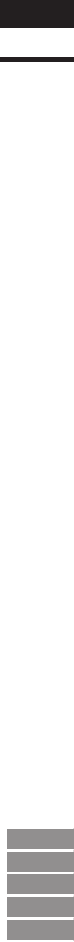
23
Chapter
2
File
Menu
9i
910
900
700
300
File Menu
New ………………………………………………………………………………………24
Open ……………………………………………………………………………………24
Save – Elements …………………………………………………………………………26
Save – Scene ……………………………………………………………………………27
Save as – Elements ………………………………………………………………………28
Save as – Scene …………………………………………………………………………29
Import – Elements ………………………………………………………………………30
Import – Digitizer – One Scan
• When VIVID 9i is Selected ……………………………………………………33
• When VIVID 910 is Selected ……………………………………………………50
• When VIVID 900/910 is Selected ………………………………………………74
• When VIVID 700 is Selected ………………………………………………… 103
• When VIVID 300 is Selected ………………………………………………… 118
Import – Digitizer – Step Scan
• When VIVID 9i is Selected ……………………………………………………41
• When VIVID 910 is Selected ……………………………………………………58
• When VIVID 900/910 is Selected ………………………………………………79
• When VIVID 700 is Selected ………………………………………………… 106
• When VIVID 300 is Selected ………………………………………………… 121
Import – Digitizer – PC Card
• When VIVID 910 is Selected ……………………………………………………67
• When VIVID 900/910 is Selected ………………………………………………96
• When VIVID 700 is Selected ………………………………………………… 111
Import – Digitizer – Easy Align ……………………………………………………… 126
Import – Digitizer – Photogrametry System PSC-1 ………………………………… 136
Export – Elements …………………………………………………………………… 137
Export – Images ……………………………………………………………………… 140
Remove Elements …………………………………………………………………… 141
Preferences …………………………………………………………………………… 142
Select Digitizer ……………………………………………………………………… 144
Exit …………………………………………………………………………………… 145










