Universal Remote User Manual
Table Of Contents
- Safety Symbols
- Notes on this Manual
- Trademarks
- About This Manual and Related Documents
- Safety Precautions
- Software Restrictions
- Notes On Use
- Notes On Storage
- Contents
- Conventions for Command Reference (Chapter 2)
- Chapter 1 Forward
- Chapter 2 Command Reference
- File Menu
- File – New
- File – Open
- File – Save – Elements
- File – Save – Scene
- File – Save as – Elements
- File – Save as – Scene
- File – Import – Elements
- File – Import – Digitizer – One Scan
- File – Import – Digitizer – Step Scan
- File – Import – Digitizer – One Scan
- File – Import – Digitizer – Step Scan
- File – Import – Digitizer – PC Card
- File – Import – Digitizer – PC Card
- File – Import – Digitizer – One Scan
- File – Import – Digitizer – Step Scan
- File – Import – Digitizer – PC Card
- File – Import – Digitizer – One Scan
- File – Import – Digitizer – Step Scan
- File – Import – Digitizer – Easy Align
- File – Import – Digitizer – PSC-1
- File – Export – Elements
- File – Export – Images
- File – Remove Elements
- File – Preferences
- File – Select Digitizer
- File – Exit
- View Menu
- Select Menu
- Edit Menu
- Build Menu
- Build – Registration – Initial – Manual
- Build – Registration – Initial – Auto
- Build – Registration – Fine – Elements
- Build – Registration – Fine – Points
- Build – Move – Points
- Build – Move – Elements
- Build – Move – To Origin
- Build – Move – To X-Y-Z
- Build – Rotate – Elements
- Build – Merge
- Build – Fill Holes – Manual
- Build – Fill Holes – Auto
- Build – Smooth – Element
- Build – Smooth – Points
- Build – Subsample – Uniformly – Element
- Build – Subsample – Uniformly – Points
- Build – Subsample – Adaptively – Element
- Build – Subsample – Adaptively – Points
- Build – Modify – Element
- Build – Modify – Points
- Build – Subdivision – Element
- Build – Subdivision – Points
- Build – Triangulate – Elements
- Build – Triangulate – Polygons
- Build – Texture Blending
- Build – Check Polygons – Element
- Build – Check Polygons – Polygons
- Info Menu
- Window Menu
- Tool Menu
- Pop-up Menus in Element View Window
- View Mode – Front/Right/Left/Back/Top/Bottom/Isometric/Perspective
- Rendering Mode – Wireframe/Shading/Texture Mapping/Wireframe+ Shading/Wireframe + Texture Mapping
- Show Vertex/Hide Vertex
- Show Normal/Hide Normal
- Show Axis/Hide Axis
- Smooth Shading/Flat Shading
- Select element from window
- Create clone window
- Close window
- Property
- Pop-up Menus in Element List
- Pop-up Menus in Image Window
- File Menu
- Chapter 3 Appendix
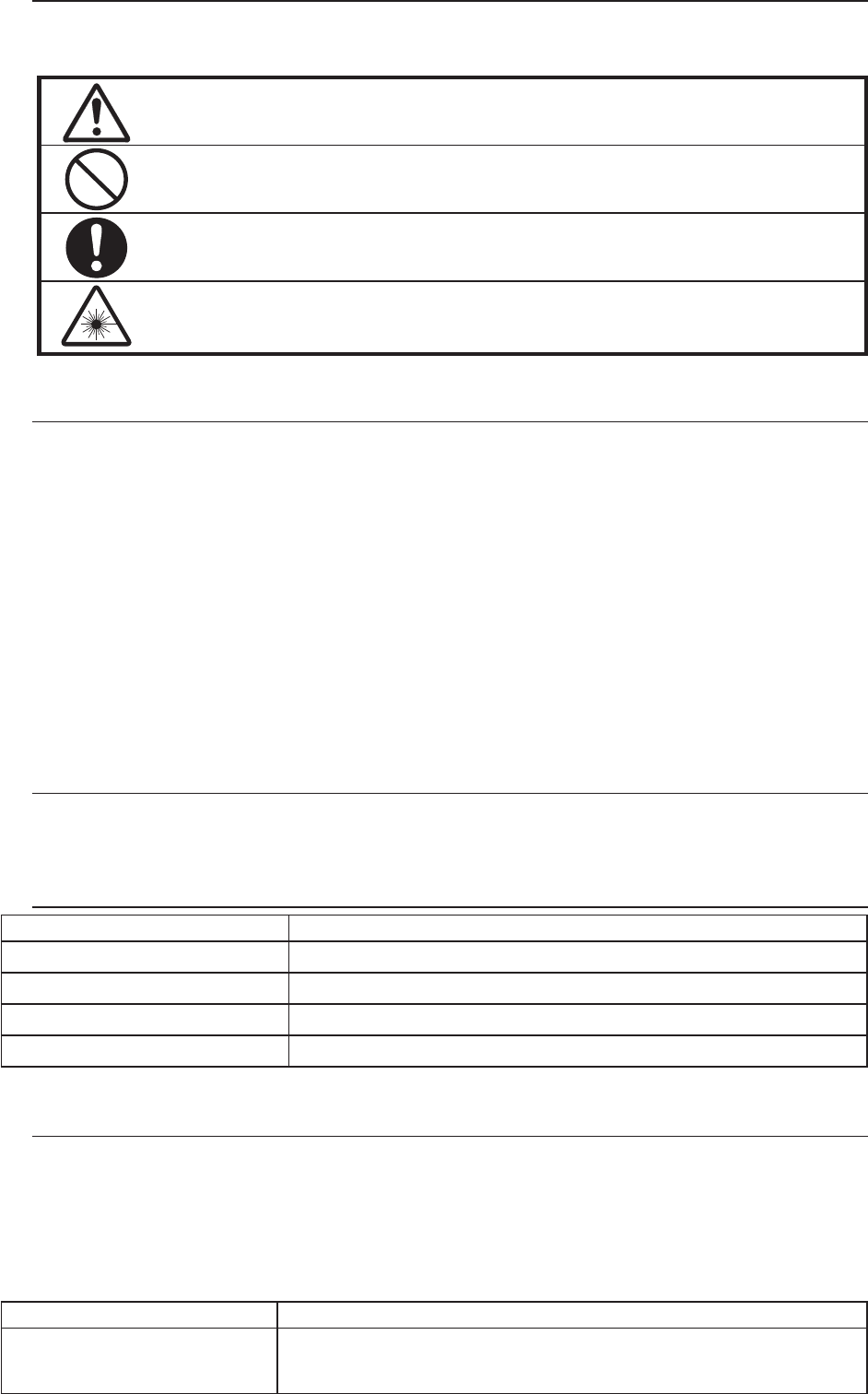
n Safety Symbols
The following symbols are used in this manual to prevent accidents which may occur as result of
incorrect use of the instrument.
Denotes a sentence regarding safety warning or note.
Read the sentence carefully to ensure safe and correct use.
Denotes a prohibited operation.
The operation must never been performed.
Denotes an instruction.
The instruction must be strictly adhered to.
Denotes a sentence regarding safety precaution for laser.
Read the sentence carefully to ensure safe and correct use.
n Notes on this Manual
• TheVI-9i,VI-910,VI-900,VI-700,VI-300aremodelnamesforEuropeandVIVID9i,VIVID910,VIVID
900,VIVID700,VIVID300aremodelnamesforothercountries.TheVIVID(VI)seriesdigitizerincludes
VIVID9i(VI-9i),VIVID910(VI-910),VIVID900(VI-900),VIVID700(VI-700)andVIVID300(VI-300).
• Inthismanual,VIVID(VI)Seriesdigitizerisalsorenamedtoas“VIVIDdigitizer”orsimply“VIVID”.
• CopyingorreproductionofalloranypartofthecontentsofthismanualwithoutKONICAMINOLTA
SENSING’spermissionisstrictlyprohibited.
• Thecontentsofthismanualaresubjecttochangewithoutpriornotice.
• Everyefforthasbeenmadeinthepreparationofthismanualtoensuretheaccuracyofitscontents.
However,shouldyouhaveanyquestionsorndanyerrors,pleasecontactaKONICAMINOLTASENSING
authorizedservicefacility.
• KONICAMINOLTASENSINGwillnotacceptanyresponsibilityforconsequencesarisingfromtheuseof
the instrument.
n Trademarks
•
MicrosoftandWindowsareregisteredtrademarksoftheMicrosoftCorporationintheUnitedStatesandothercountries.
• Otherproductnamesandcompanynamesusedhereinaretrademarksorregisteredtrademarksoftheirrespectiveowners.
nOfcialnamesforapplicationmentionedinthismanual
Name given in this manual Ofcialname
Windows Microsoft
®
Windows
®
WindowsXP Microsoft
®
Windows
®
XPProfessionalOperatingSystem
WindowsVista Microsoft
®
Windows
®
VistaBusinessOperatingSystem
Windows7 Microsoft
®
Windows
®
7ProfessionalOperatingSystem
n AboutThisManualandRelatedDocuments
ThismanualexplainshowtoinstallandoperatethePolygonEditingToolsoftwareaswellasexplain-
ing all the functions it provides.
ThePolygonEditingToolsoftwareisdesignedtocontrol“VIVIDSeries”non-contact3Ddigitizers,
convertscandataintopolygons,editdataandconvertVIVIDdatatouniversaldataformats.
The following is a list of manuals related to this one.
Document Content
PolygonEditingTool
BasicOperationGuide
ExplainsthebasicoperationsofthePolygonEditingToolsoftware.










