User's Manual
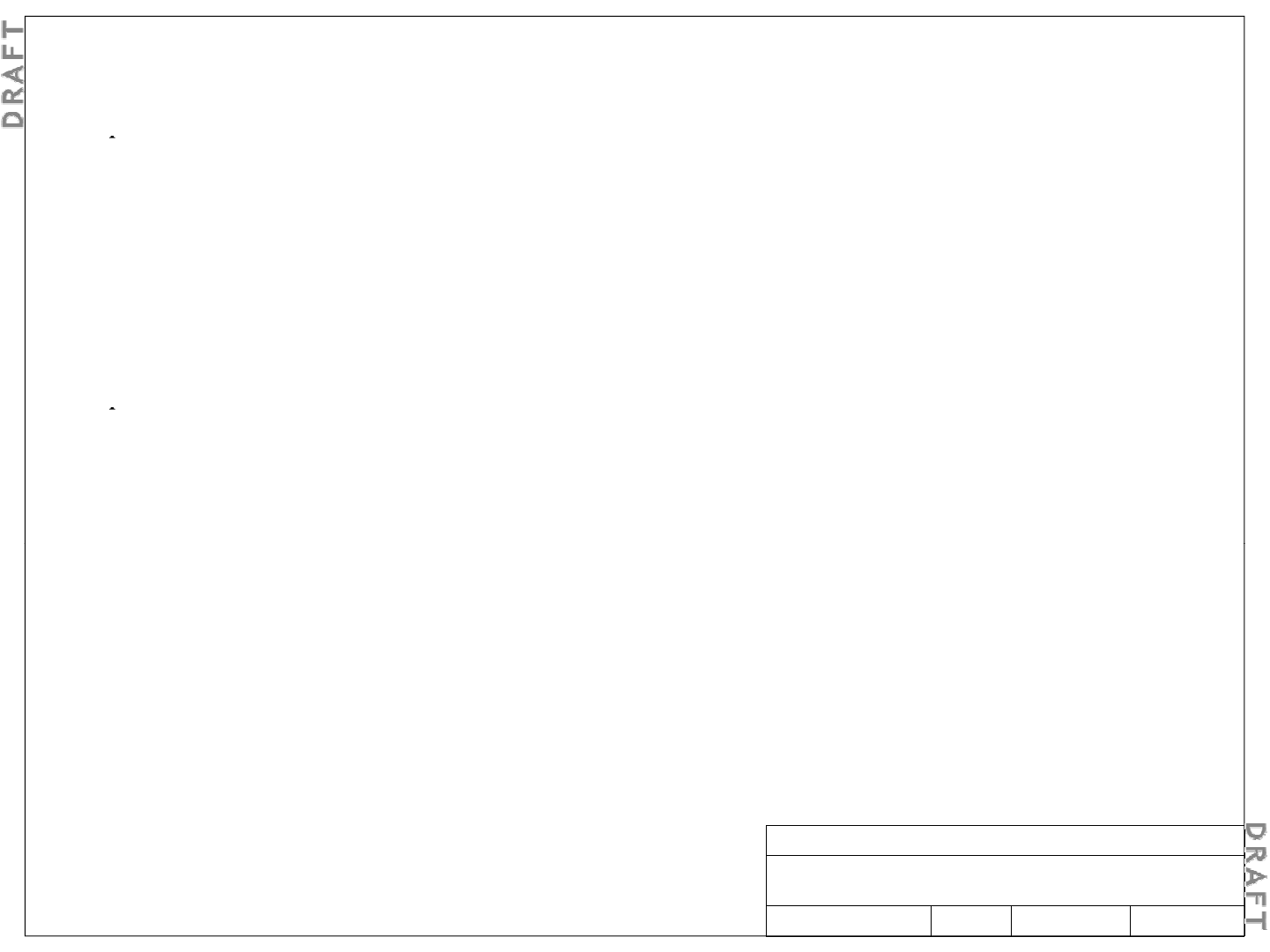
5-10. Final checks of installation
Ste
p
1
p
Inspect site for loose tools, materials, and parts. Remove all such loose tools, materials, and parts.
Step 2
Verify that all the exterior mounting hardware and cable connections are secure.
Step 3
Check the overall appearance of the Alcatel-Lucent RRH2x60-B4.
Note: Verify that nothing is unbalanced, unsecured, or out of alignment and no unintended mechanical
alteration of the Alcatel-Lucent RRH2x60-B4, mounting brackets, or support structure has occurred.
Ste
p
4
p
Fill the site install checklist to be delivered to the integration team.
6. Product conformance statements
For the product conformance statements that apply to the Alcatel-Lucent RRH2x60-B4, see Alcatel-Lucent Remote
Radio Head 2x60-B4 – Site Preparation Guidelines, 3MN-01520-0001-RJZZA.
Alcatel-Lucent RRH 2x60-B4
Alcatel-Lucent – Internal
Proprietary – Use pursuant to Company instruction
3MN-01520-0002-RJZZA Issue 0.02 March 2014
Sheet 23 of 24










