User's Manual
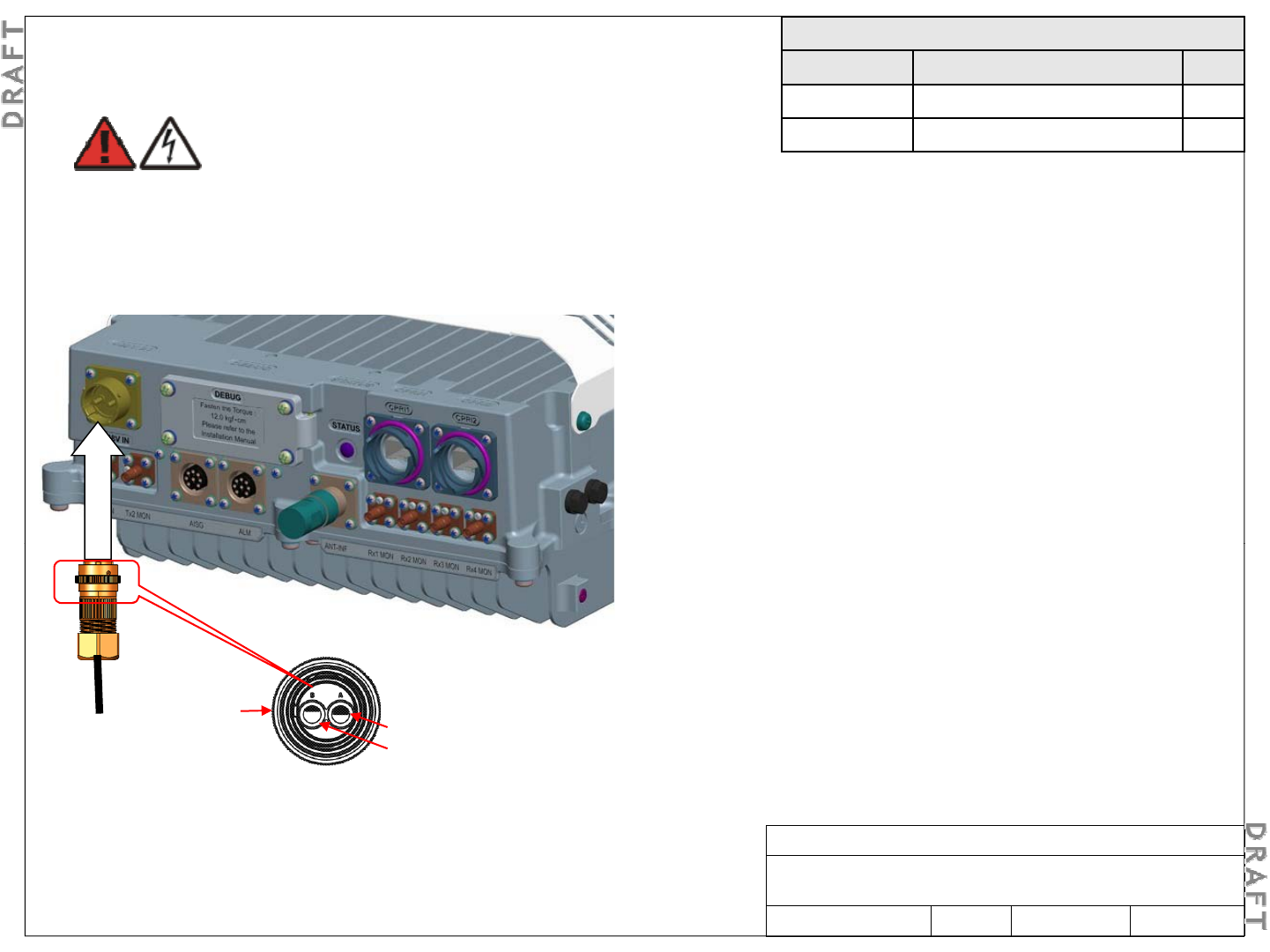
Required materials
Part No. Description Qty.
1AB435070001 DC power plug, circular, 2-pin 1
N/A
Power cable customer provided
1
DANGER
5-9. Connect DC power cable
N/A
Power cable
,
customer provided
1
Step 2
Conductors must be within an outer jacket to work with this
DC plug
Electric shock hazard
Contact with energized network element power supply
lines can result in serious personal injury.
Ensure that the DC power is OFF and secured against
DC plug
Step 3
Cut the DC power cable to an appropriate length and strip
the ends of the wires.
St 4
turn-on before completing this procedure.
St
ep
4
Using the assembly instructions provided with the DC power
plug, attach the DC power cable to the DC power plug as
follows :
• Pin A to -48V
-48V DC
• Pin B to 0V (-48V return)
Step 5
Plug the DC power cable into the -48 V DC IN port and hand
tighten the o ter connector shell to sec re the cable
tighten the o
u
ter connector shell to sec
u
re the cable
.
S 1
Rear view of
DC power
plug body
A = -48V
B = 0V
Alcatel-Lucent RRH 2x60-B4
Alcatel-Lucent – Internal
Proprietary – Use pursuant to Company instruction
3MN-01520-0002-RJZZA Issue 0.02 March 2014
Sheet 22 of 24
S
tep
1
If not previously installed, route the customer provided
DC power cable to the bottom of the RRH.










