User's Manual
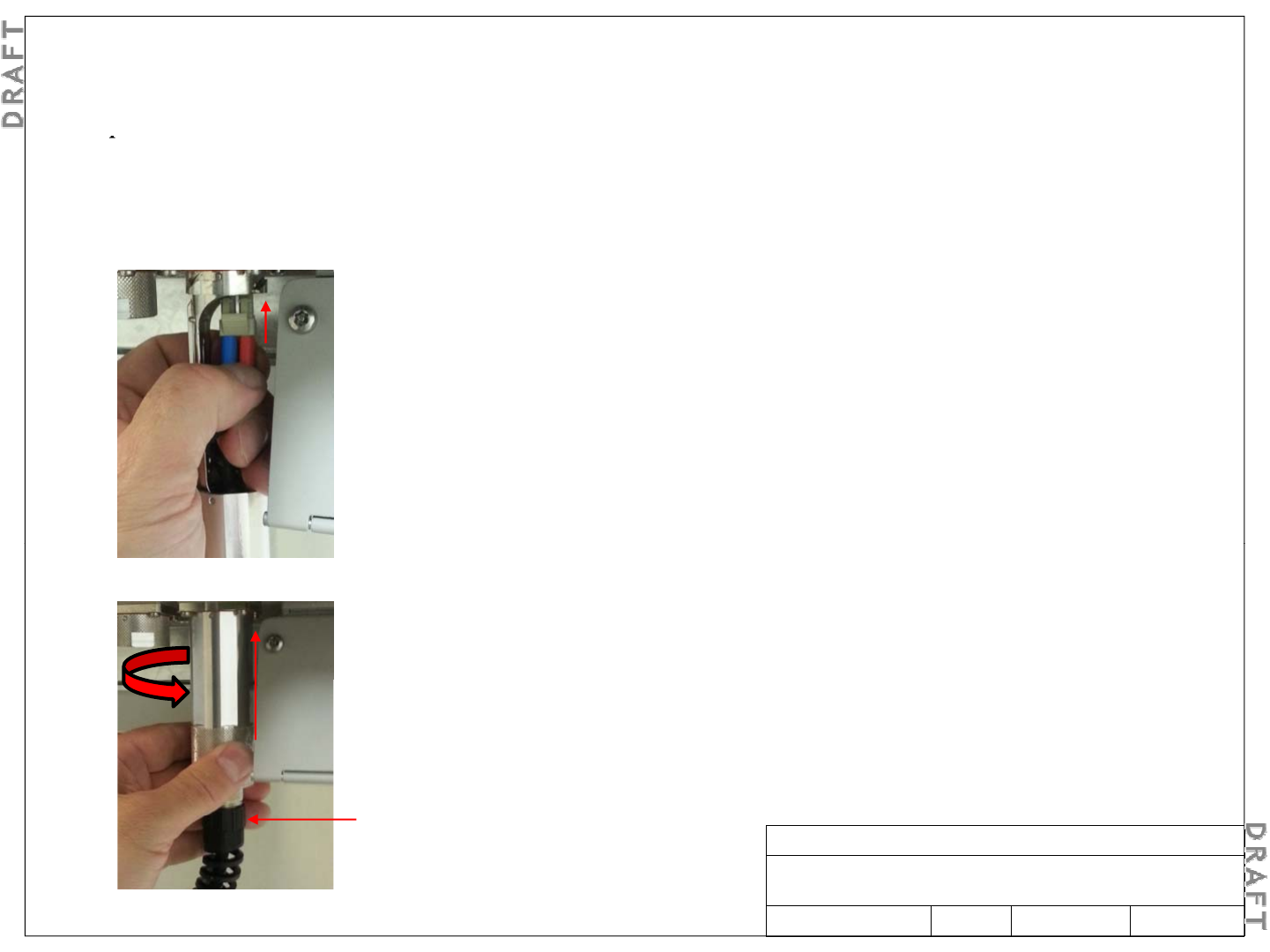
Ste
p
4B
5-5. Connect optical fiber cables – Step 4 (continued)
p
Remove the protective covers from the LC connector. Clean and inspect the LC connectors on the CPRI fiber optic cable.
Step 4C
Using your left hand, connect the fiber optic cable to the CPRI1 port SFP transceiver as follows:
Gently insert the LC connector into the SFP
transceiver until it “clicks” into place.
Gently pull on the LC connector to verify
that it is locked into place.
Step 4D
Using your left hand, carefully slide the coupling nut over the R2CT plug body and
rotate counter
-
clockwise to lock it into place on the
CPRI1
port receptacle
rotate counter
clockwise to lock it into place on the
CPRI1
port receptacle
.
Step 4E
If not secured previously, manually thread the nut spiral onto the R2CT plug body and
torque to approximately 3.5 N·m (31 lbf-in).
Nt i l
Alcatel-Lucent RRH 2x60-B4
Alcatel-Lucent – Internal
Proprietary – Use pursuant to Company instruction
3MN-01520-0002-RJZZA Issue 0.02 March 2014
Sheet 18 of 24
N
u
t
sp
i
ra
l










