User's Manual
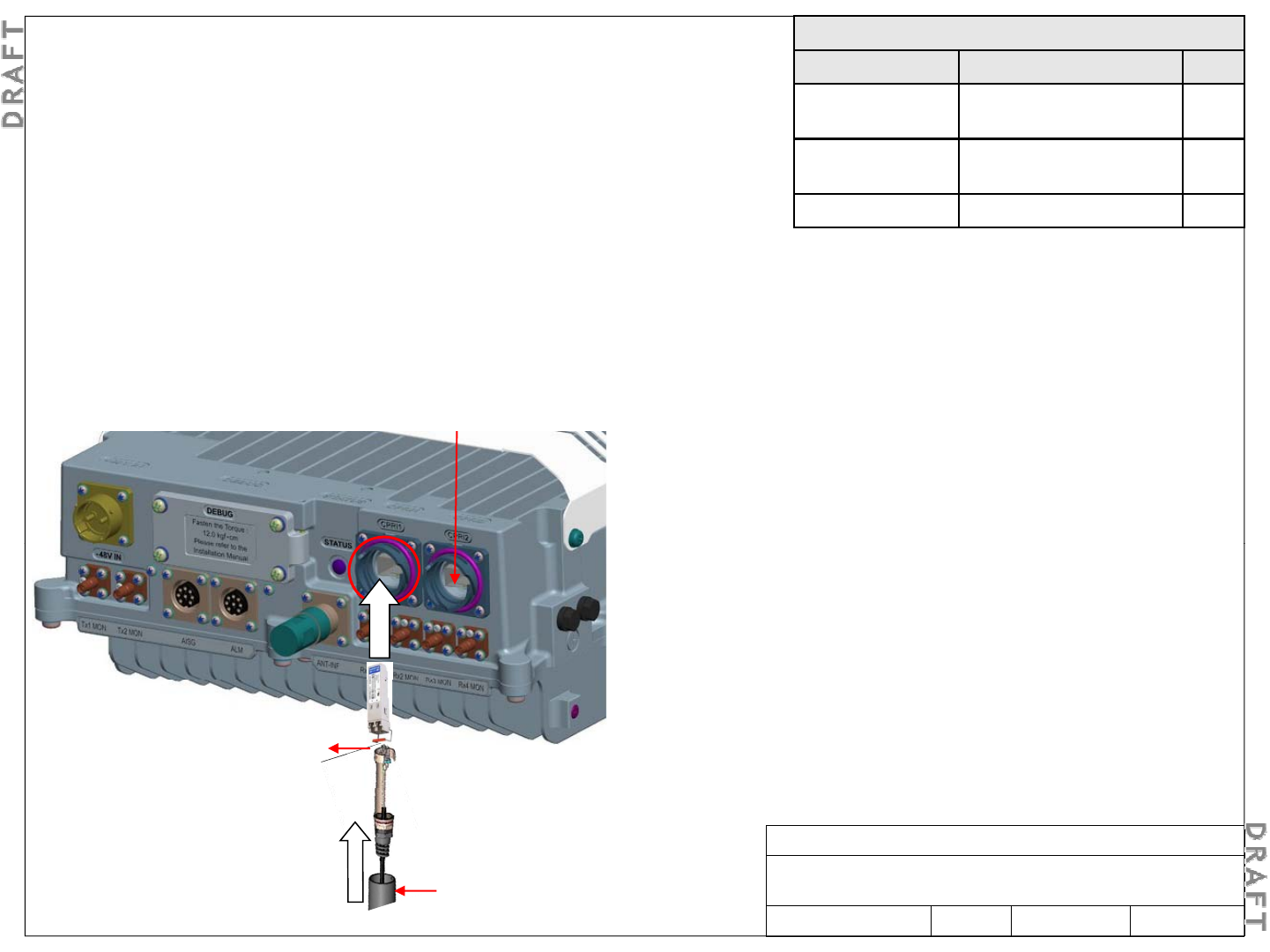
Required materials
Part No. Description Qty.*
SFP transceiver, SMDF or
MMDF , LC connector
1
NOTICE
4-5. Connect optical fiber cables
Depends on length Optical fiber, SMDF, LC-LC
connectors
1
1AB027220001 R2CT weatherized plug 1
*Notes:
1
Th CPRI d i h i fi ti i t
Protect fiber cable
Mishandling fiber optic cable can result in damaged and non-
functioning cables.
The optical cable is very sensitive, take the maximum precaution when
1
.
Th
e
CPRI d
a
i
sy
c
h
a
i
n
con
fi
gura
ti
on
i
s
no
t
supported in the initial release (LR14.1.L); it will
be supported in a future release.
2. When the CPRI daisy chain configuration is
supported and needed, Qty = 2 for all items and
repeat Steps 1 through 3 to connect the CPRI-2
port to the next RRH
installing it. The optical fiber should be protected in solid pipe. Do not
use cable ties on the fiber cable. Do not cut this cable on site, excess
length should be coiled inside the eNodeB. The fiber optic connector
should be protected by a cap when not being used. Respect the
bending radius during the manipulation of optical cable (82.5 mm).
port to the next RRH
.
Step 1
If not previously installed, install and route a fiber optic
cable from the CPRI-1 port on the bottom of the RRH to the
eNodeB.
CPRI-2
Note: The CPRI-1 port is accessed with the left hand
from the rear (pole-side) of the RRH.
Step 2
Remove protective cover from CPRI-1 port.
CPRI-1
Step 3
If not previously installed, remove protective cover from
SFP, insert into CPRI-1 port, and lock SFP into place.
Note: Clean and inspect the LC
connectors on the CPRI fiber optic
cable before connecting to SFP.
Alcatel-Lucent RRH 2x60-B4
Alcatel-Lucent – Internal
Proprietary – Use pursuant to Company instruction
3MN-01520-0002-RJZZA Issue 0.02 March 2014
Sheet 16 of 24
R2CT coupling nut










