User's Manual
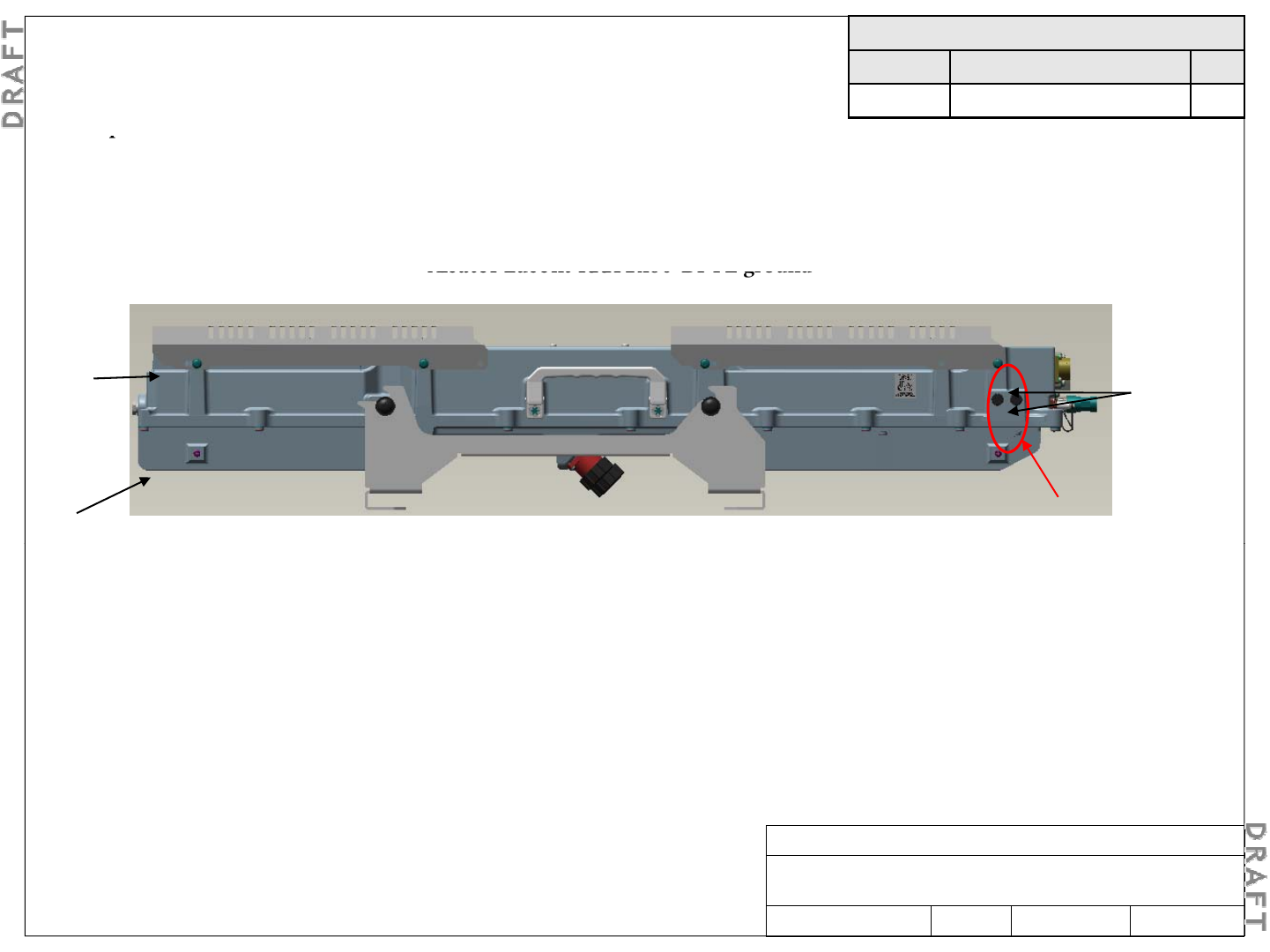
Required materials
Part No. Description Qty.
301022679 Ground lug kit (kit WES bag) 1
4-4. Connect protective Earth (PE) ground
Ste
p
1
p
Route the 35 mm
2
(#2 AWG) ground cable pigtail from
the ground system (installed during site preparation) to
the PE ground pad located on the lower right side or the
lower left side of the RRH.
Alcatel
-
Lucent RRH 2x60
-
B4 PE ground
Alcatel
Lucent RRH 2x60
B4 PE ground
Front
side
M6 bolts
Wall or
l id
GND
Step 2
At the RRH end, cut the ground cable to the proper
length and strip the end of the cable.
Step 4
Connect the ground lug to the RRH PE ground pad
using the supplied M6 bolts, lock washers, and flat
po
l
e
s
id
e
Step 3
Crimp the 35 mm
2
(#2 AWG) two-hole lug (from the
ground lug kit) onto the end of the ground cable. Clean
the contact surface area and use antioxidant to prevent
id ti
washers. Use antioxidant at the ground pad.
Step 5
Torque each bolt to 5.6 N·m (50 lbf-in).
Alcatel-Lucent RRH 2x60-B4
Alcatel-Lucent – Internal
Proprietary – Use pursuant to Company instruction
3MN-01520-0002-RJZZA Issue 0.02 March 2014
Sheet 15 of 24
ox
id
a
ti
on.










