User's Manual
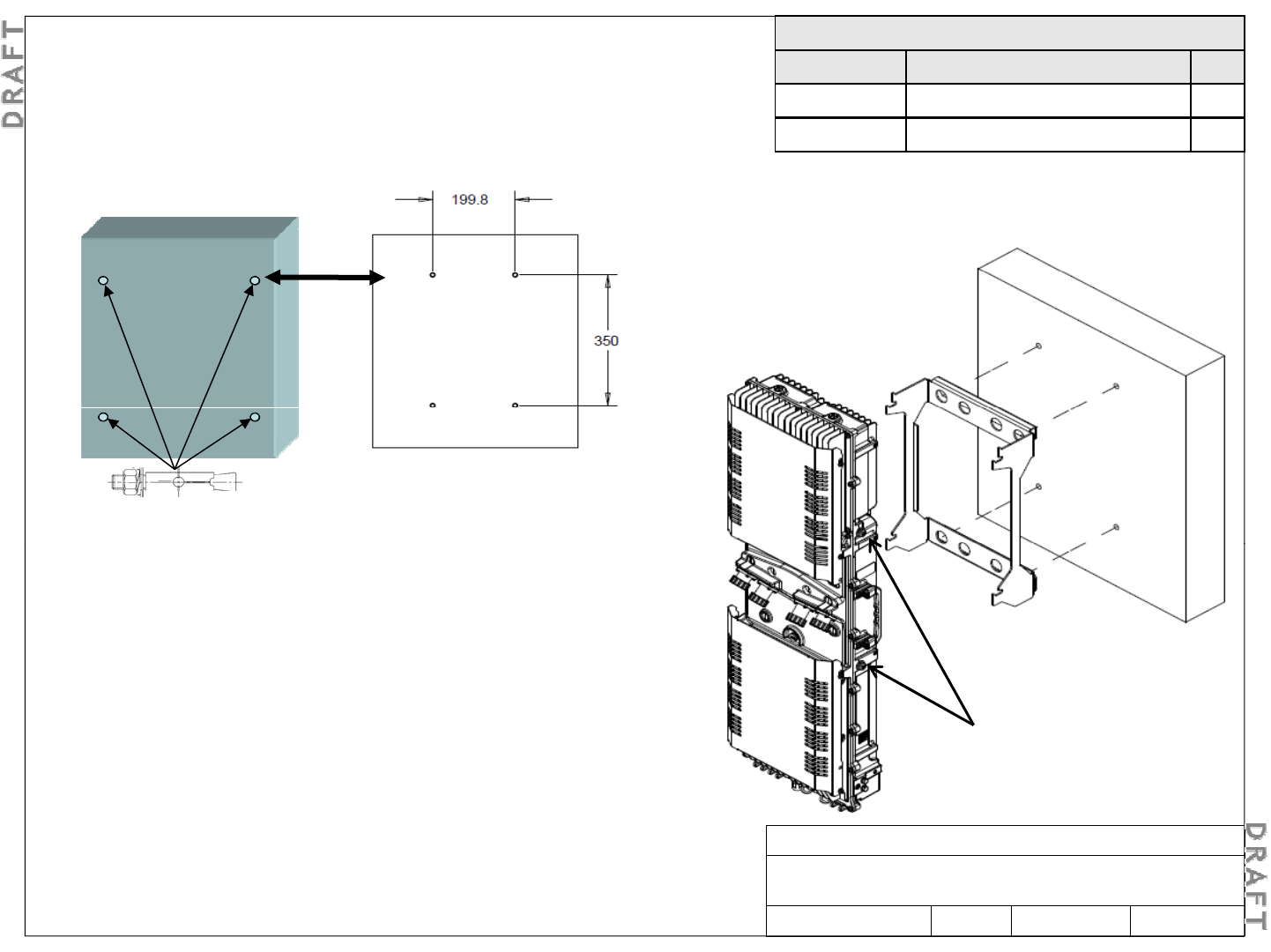
Note: The RRH is shipped with the wall Mounting Bracket installed (in
Type A configuration). For wall mounting, the Mounting Bracket must be
td t T B fig ti S 4
2 P d t h g f
Required materials
Part No. Description Qty.
3JR52709AA Alcatel-Lucent RRH2x60-B4 1
N/A
Wall
anchors (customer provided)
4
5-3. Install RRH on a wall
conver
t
e
d t
o
T
ype
B
con
fig
ura
ti
on.
S
ee
4
-
2 P
roce
d
ure
t
o
c
h
an
g
e
f
rom
Type A configuration to Type B.
N/A
Wall
anchors (customer provided)
4
Step 5
Torque each M8 side screw (4 total) to 15.3
Nm (135 in-lb).
Step 1
Mounting bracket
(front view)
Install a wall anchor in each mounting hole, tighten each anchor nut
to secure anchor to wall, and remove anchor nut and washers.
Step 2
Install wall mounting bracket on anchor studs, install anchor
M8 Side screws
(Loosely installed
before hanging)
washers and nuts, tighten each anchor nut to secure wall mounting
bracket to wall.
Note: Ensure the mounting bracket is level.
Step 3
Loosely install M8 side mounting screws on both sides of the RRH.
Alcatel-Lucent RRH 2x60-B4
Alcatel-Lucent – Internal
Proprietary – Use pursuant to Company instruction
3MN-01520-0002-RJZZA Issue 0.02 March 2014
Loosely install M8 side mounting screws on both sides of the RRH.
Step 4
Carefully raise RRH into position on mounting by inserting the M8
side screws into the slots on mounting bracket.
Sheet 14 of 24










