User's Manual
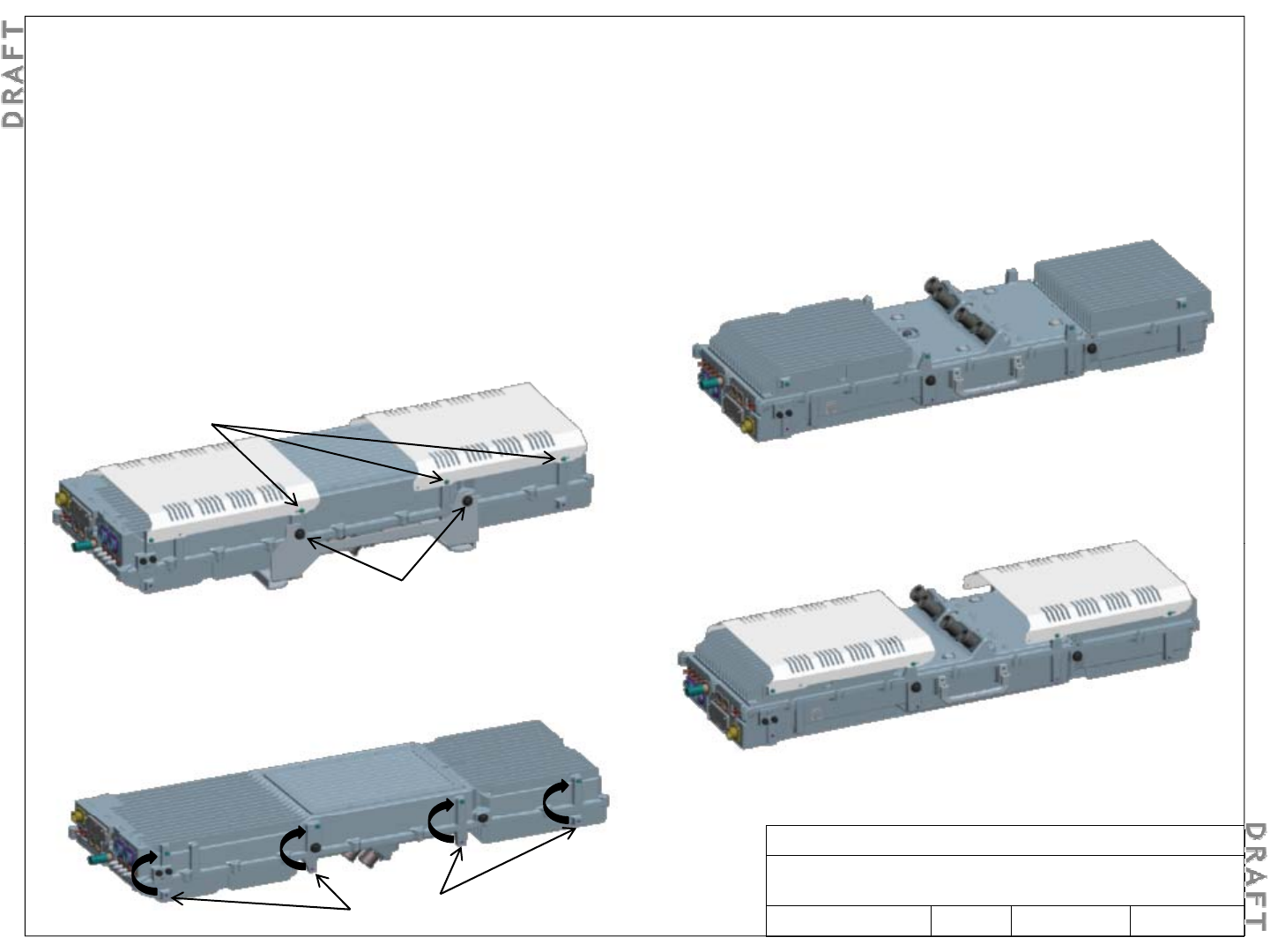
5-2. Procedure to change from Type A configuration to Type B
Note:
The RRH is shipped with the Mounting Bracket installed in Type A configuration (on the same side as the
Note:
The RRH is shipped with the Mounting Bracket installed in Type A configuration (on the same side as the
antenna connectors). To convert to Type B configuration (Mounting Bracket on opposite side of antenna connectors).
Step 4
Flip over the RRH so the antenna connector side is up.
Step 1
Remove the mounting bracket from the RRH by loosening the
four M8 side screws. Do not completely remove the screws
from the holes
M5
from the holes
.
Step 2
Remove the solar shields by removing four M5 screws for
each solar shield. Keep the screws.
M5
Screws
Step 5
Install the solar shield using four M5 screws for each solar
M8
Screws
Step 3
Remove the 8 M5 “filler” screws , then insert the 8 M5
shield.
“filler” screws in the holes in the locations above where
they were installed.
Alcatel-Lucent RRH 2x60-B4
Alcatel-Lucent – Internal
Proprietary – Use pursuant to Company instruction
3MN-01520-0002-RJZZA Issue 0.02 March 2014
M5 “filler” Screws
Sheet 13 of 24










