User's Manual
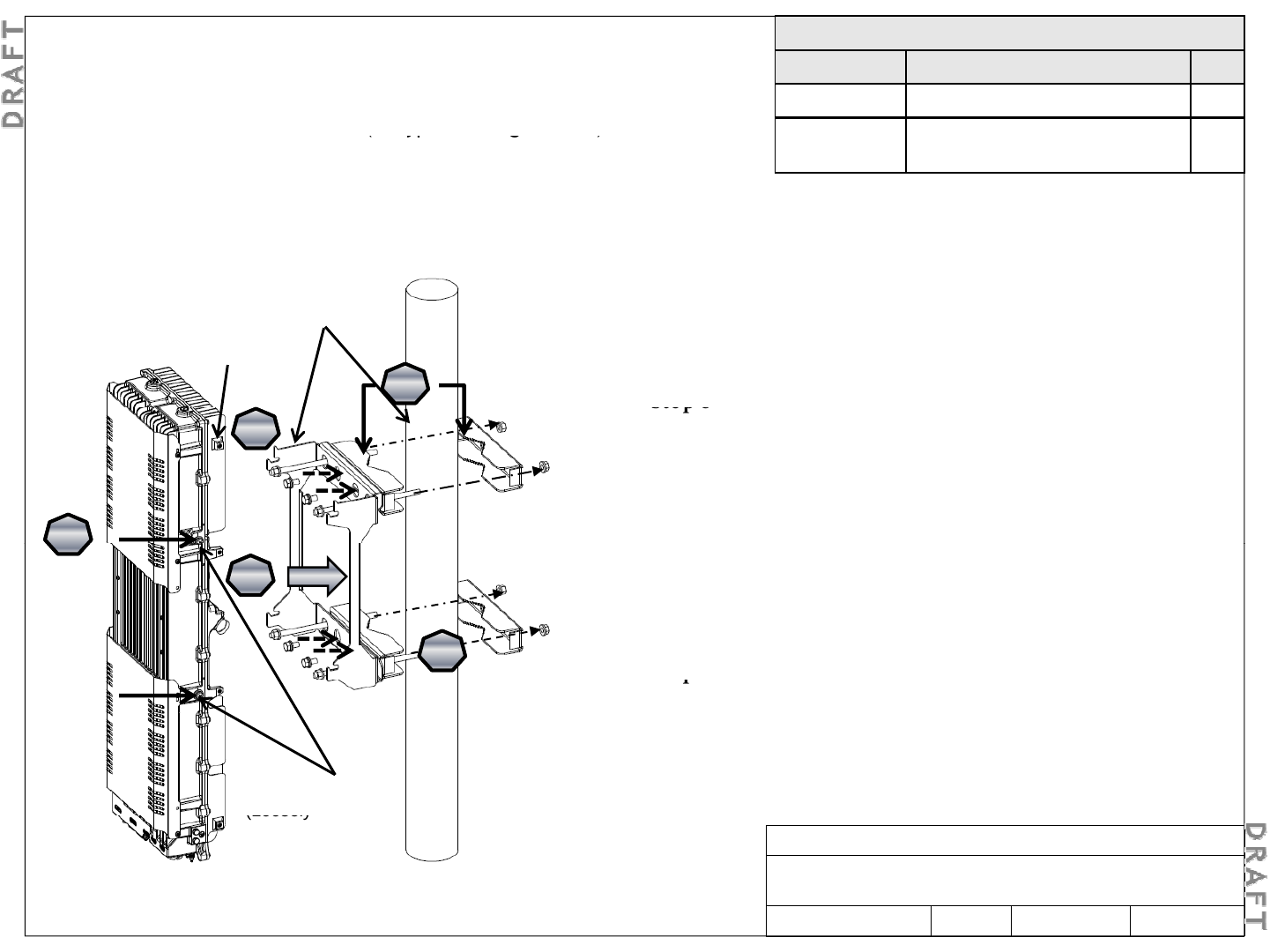
Note: The RRH is shipped with the Wall Mounting Bracket
and the solar shields installed
(
in T
yp
e A confi
g
uration.
)
Required materials
Part No. Description Qty.
3JR52709AA Alcatel-Lucent RRH2x60-B4 1
Depends on
Pole mounting kit
1
5-1. Install RRH on a pole
(yp g )
Step 1
Remove the mounting bracket from the RRH by loosening
the four M8 side screws (see arrows). Do not completely
remove the screws from the holes.
Depends on
pole size
Pole mounting kit
1
S 2
St
ep
2
Attach half of each pole clamp to the back of the Mounting
Bracket using two M10x25 screws in the center holes, upper
and lower.
Step 3
4
4
Mounting
Bracket
Pole clamp
Step 3
With the M10 flanged nut installed on one end of the M10
threaded rod, pass the threaded rod through both the upper
and lower outer holes of the Mounting Bracket.
Step 4
Pl th bl i t th l d l th
1
1
2
2
Pl
ace
th
e
assem
bl
y
aga
i
ns
t th
e
po
l
e
an
d
p
l
ace
th
e
rear
halves of each pole clamp, and secure with M10 flanged
nuts.
Note: Ensure the mounting bracket is level.
Step 5
1
3
3
5
5
Step 5
Hang the RRH on the Mounting Bracket and tighten the four
M8 side screws.
M8 Side screws
(Loosely
Alcatel-Lucent RRH 2x60-B4
Alcatel-Lucent – Internal
Proprietary – Use pursuant to Company instruction
3MN-01520-0002-RJZZA Issue 0.02 March 2014
Sheet 12 of 24
(Loosely
installed
before hanging)










