User's Manual
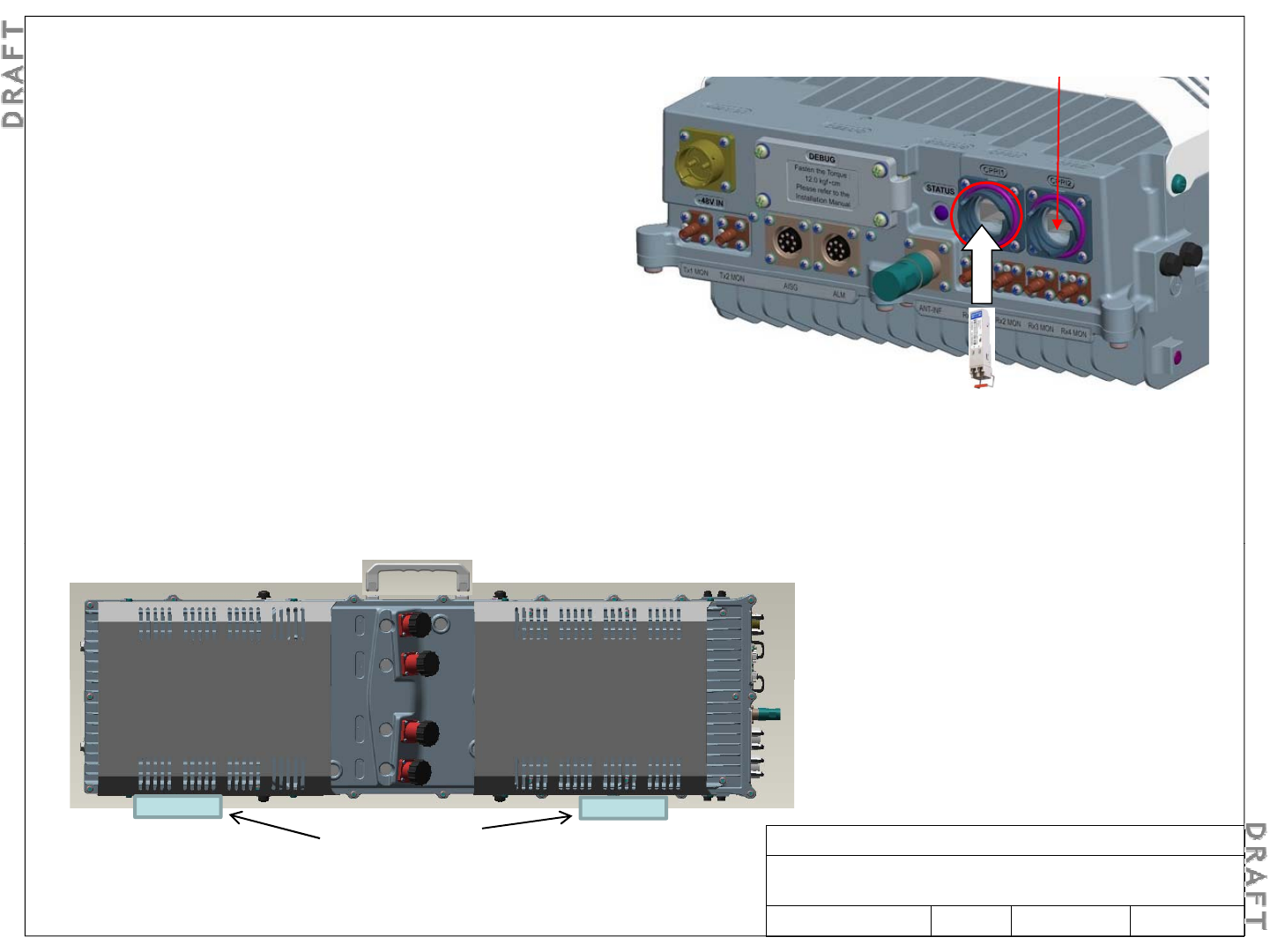
4-1. Pre-installation steps - Preparing the RRH
CPRI-2
Step 1
I1
Step 1
Remove the optical port cover.
Step 2
Install the optical transceiver in the right slot.
NOTE:
if only one optical port is used insert the
CPR
Note: Clean and inspect the
LC connectors on the CPRI
NOTE:
if only one optical port is used
,
insert the
transceiver in CPRI1
Step 3
Place the cover of the optical port back to protect the
port.
LC connectors on the CPRI
fiber optic cable before
connecting to SFP.
4-2. Handling the RRH
Alcatel-Lucent RRH 2x60-B4
Alcatel-Lucent – Internal
Proprietary – Use pursuant to Company instruction
3MN-01520-0002-RJZZA Issue 0.02 March 2014
Sheet 11 of 24
1- Always use the handle fitted onto the RRH body
2- Protect the side facing the ground with packing foam
Packing Foam










