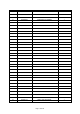Product Manual
Page 17 of 22
Failure
Possible Cause
Corrective Action
Paint Or Rust
Connected To Bare Metal
Ground Clamp Is Not Electrically Connected To
The Work Piece
Make Certain The Ground Clamp Is Connected
To The Work Piece
Protection Indicator Is
On
The Internal Temperature Is Too High
Leave power on and let the fan cool the unit.
Output will continue when the unit has cooled
Input Power Voltage is Too High or Too Low
Meter Input Power Voltage. This unit must be
used with input voltage that ranges from 220V-
240V AC
Voltage Protection Range Is Incorrect
If your metered power is in the range of 220V -
240V AC, the voltage protection range may be
incorrectly set. This can be adjusted on the main
PC Board. Component VR102 can be turned
counter-clockwise to lower the minimum input
voltage threshold. Component VR101 can be
turned clockwise to increase the maximum
voltage threshold. Do not operate this unit when
input voltage is less than 170VDC or over
250VDC
Cooling Fan is Not
Working
Unit Is Not Turned On
Turn On Unit
Cooling Fan Is Defective
Replace the Cooling Fan
Control Transformer Defective
Replace Control Transformer
For Assistance, Contact The Welder Help Line At 877-304-0294