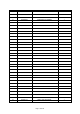Product Manual
Page 16 of 22
Troubleshooting
⚠WARNING
ELECTRIC SHOCK CAN KILL!
Touching live electrical parts can cause fatal shocks or severe burns. Do not touch live
electrical parts
Wear dry, hole-free insulating gloves and body protection.
Disconnect input power before installing, maintaining or servicing this equipment.
Lockout/tagout input power according to OSHA 29 CFR 1910.147.
⚠CAUTION
Be aware that the Electrode will be electrically HOT when the Input Power Switch on the plasma cutter
is turned on.
Failure
Possible Cause
Corrective Action
Unit Does Not Power
Up
Unit Is Not Plugged In
Plug In Unit
Input Power Circuit Breaker Not On
Reset Input Power Circuit Breaker
Main Power Switch Is Defective
Replace Main Power Switch
No Pilot Arc
Low Air Supply Pressure
Check Air Supply
Adjust Gas Pressure Adjuster So The Gas
Pressure Display Reads A Minimum Of 60 PSI
Protection Indicator Is On Indicating The Machine
Is In Protection Mode
See ‘Protection Indicator Is On’ section below
Missing Torch Head Components
Replace Missing Torch Head Components. See
the ‘INSTALLATION OF CUTTING TORCH’
section.
Plasma Torch Trigger Not Communicating with
the unit
Pull the trigger. If the work light is not on, the
torch is not communicating with the machine.
Check Trigger Connection.
Replace or Repair Torch
Plasma Torch May Be Defective
See if electrode in torch head is spring loaded. If
it is not, the torch head has seized and the torch
will need to be replaced. Install an air dryer to
your compressed air supply to prevent corrosion
of the torch head.
Arc Start Circuit Defective
Contact The Welder Help Line at 877-304-0294
Have Pilot Arc, but
Cutting Arc Does Not
Ignite
Work Piece is Painted Or Rusty
Remove All Paint And Rust
Ground Clamp Is Connected Where There Is
Remove All Paint And Rust So Ground Clamp Is