Operation Manual
Table Of Contents
- IMPORTANT
- Section 1 ACCESSORIES
- Section 2 PREPARATION
- Section 3 BASIC OPERATION
- Section 4 ADVANCED OPERATION
- Section 5 SCAN OPERATION
- Section 6 MENU SCREEN
- Section 7 NXDN™ OPERATION
- NXDN™ system operation
- Transmitting a call
- Receiving a call
- Roaming function (For Multi-site Trunking operation)
- Site Lock function (For Multi-site Trunking operation)
- Site Select function (For Multi-site Trunking operation)
- Incoming list
- Outgoing list
- Encryption function
- Over The Air Programming (OTAP) function
- Section 8 MDC 1200 SYSTEM OPERATION
- Section 9 BIIS 1200 SYSTEM OPERATION
- Section 10 VOICE RECORDER FUNCTIONS
- Section 11 Bluetooth® OPERATION
- Bluetooth® Wireless Technology operation
- Turning ON the Bluetooth® function
- Pairing with a headset or a data device
- Headset settings
- Accepting a pairing request from a Bluetooth® device
- Disconnecting from a Bluetooth® device
- Deleting a Bluetooth® device from the pairing list
- Resetting the installed Bluetooth® unit
- The maximum number of paired devices
- Section 12 OTHERS
- Section 13 OPTIONS
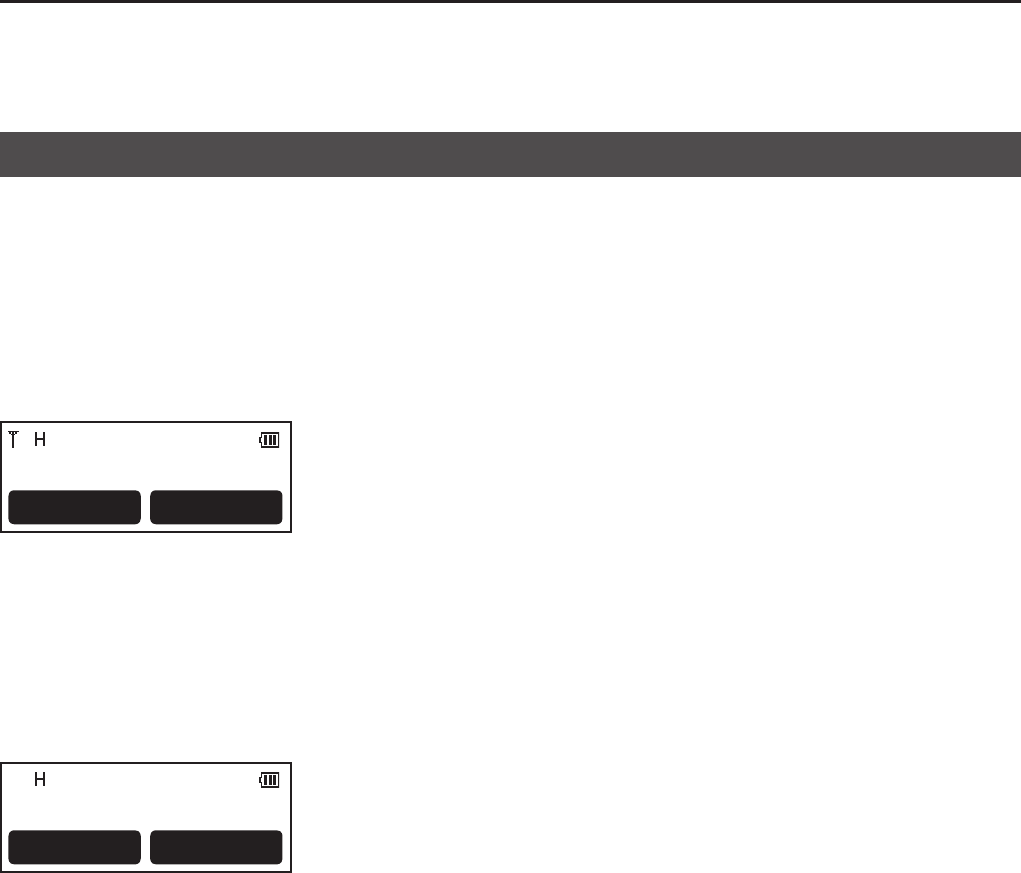
7
NXDN™ OPERATION
7-14
The Multi-site Trunking mode enables the transceiver
to move to another site, according to the preset Site
list*, in order to nd a site that has a higher quality
signal, or provides better services�
The Roaming function is automatically activated when
the transceiver goes out of the range, and does not
receive the downlink signal from the repeater in the
currently registered site�
In this case, the transceiver displays “Searching�”
Searching
Call Scan
Depending on the presettings, the transceiver tries to
register to the repeater that has the strongest RSSI
level in the last registered site or an adjacent site�
This roaming type takes more time than other roaming
types�
The transceiver displays “Out of Range” when the
transceiver cannot register to any site after searching�
Out of Range
Call Scan
* The valid roaming areas (up to 48) are listed on the
Site list�
D Roaming Request function
The Roaming Request function enables the
transceiver to start or resume a Roaming scan,
regardless of the error rate�
Push [Roaming Request] to start or resume the
Roaming scan�
L Even if the Site Lock function is ON, and the transceiver
is locked to the currently registered site, pushing
[Roaming Request] resumes a Roaming scan�
Roaming function (For Multi-site Trunking operation)










