Operation Manual
Table Of Contents
- IMPORTANT
- Section 1 ACCESSORIES
- Section 2 PREPARATION
- Section 3 BASIC OPERATION
- Section 4 ADVANCED OPERATION
- Section 5 SCAN OPERATION
- Section 6 MENU SCREEN
- Section 7 NXDN™ OPERATION
- NXDN™ system operation
- Transmitting a call
- Receiving a call
- Roaming function (For Multi-site Trunking operation)
- Site Lock function (For Multi-site Trunking operation)
- Site Select function (For Multi-site Trunking operation)
- Incoming list
- Outgoing list
- Encryption function
- Over The Air Programming (OTAP) function
- Section 8 MDC 1200 SYSTEM OPERATION
- Section 9 BIIS 1200 SYSTEM OPERATION
- Section 10 VOICE RECORDER FUNCTIONS
- Section 11 Bluetooth® OPERATION
- Bluetooth® Wireless Technology operation
- Turning ON the Bluetooth® function
- Pairing with a headset or a data device
- Headset settings
- Accepting a pairing request from a Bluetooth® device
- Disconnecting from a Bluetooth® device
- Deleting a Bluetooth® device from the pairing list
- Resetting the installed Bluetooth® unit
- The maximum number of paired devices
- Section 12 OTHERS
- Section 13 OPTIONS
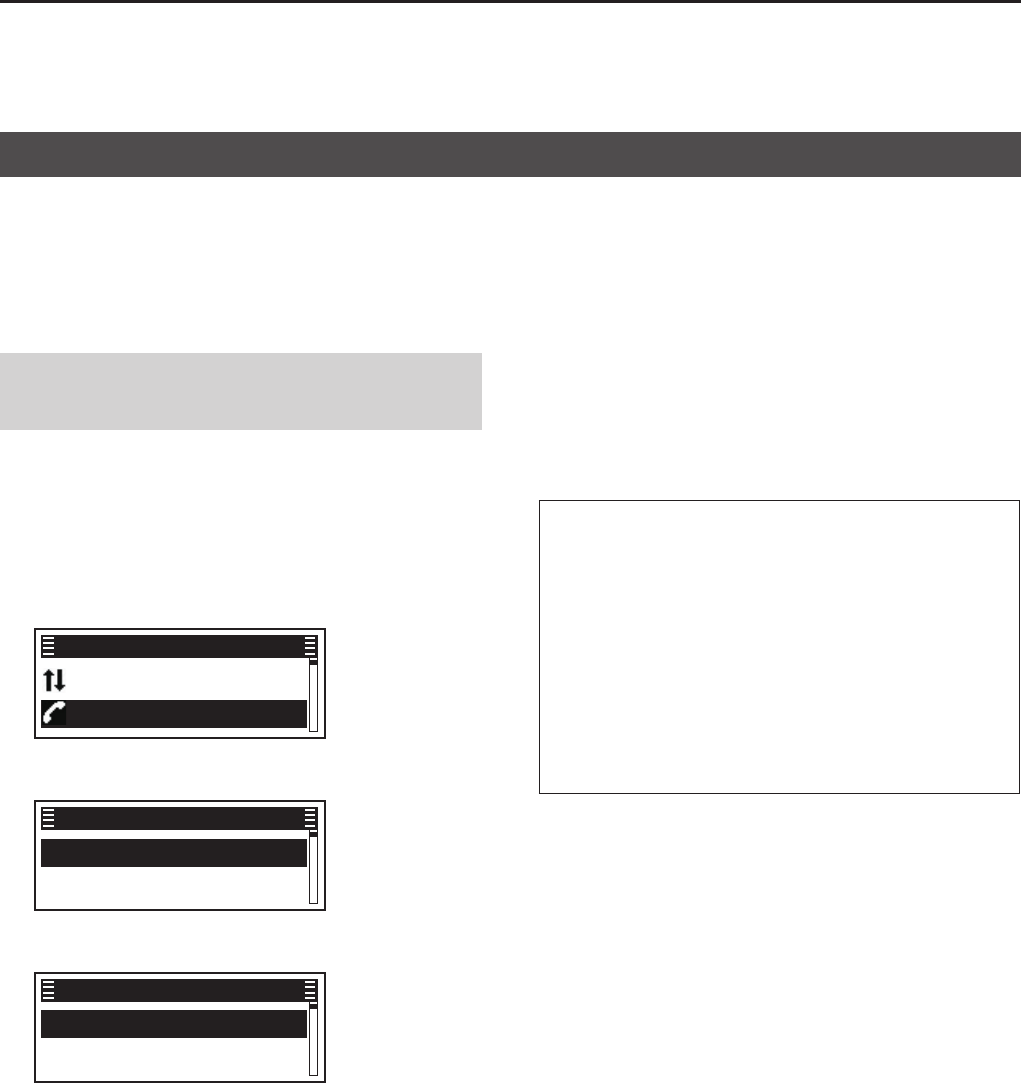
7
NXDN™ OPERATION
7-3
D Transmitting an Individual call
(Menu > Signaling/Call > Call List Select)
1� Push [Menu] to display the Menu screen�
2� Push [P2 (Up)] or [P1 (Down)] to select “Signaling/
Call,” then
push [OK]�
Channel/Scan ►
Signaling/Call ►
Menu
3� Push [P2 (Up)] or [P1 (Down)] to select “Call List
Select,” then
push [OK]�
Call List Select ►
Call Menu ►
Signaling/Call
4� Push [P2 (Up)] or [P1 (Down)] to select the
Individual station�
✔ Station 1
✔ Group 1
Call List Select
5� Push [PTT] to transmit an Individual call�
6� Hold down [PTT] to speak�
7� Release [PTT] to receive�
TIP:
• You can also select the Individual station in the
“Individual Select” screen�
(Menu > Signaling/Call > INDIV Select)
• You can also transmit an Individual call through the
Call Menu�
(Menu > Signaling/Call > Call menu)
• When an Individual ID is set in the Memory CH,
you can transmit the Individual call by pushing
[PTT] on the channel�
• Push [Call List Select] to directly display the “Call
List Select” screen in step 4 to the left�
NXDN operation enables you to make a call to a
specic station (Individual call) or to a particular group
(Group call)� Other digital mode transceivers on the
channel will not receive a call that does not match
their Individual or Group ID and/or Radio Access
Number (RAN) code�
NOTE: When the handshake (repeater access) fails
within the specied time period after pushing [PTT],
the transceiver starts roaming�
Transmitting a call










