Operation Manual
Table Of Contents
- IMPORTANT
- Section 1 ACCESSORIES
- Section 2 PREPARATION
- Section 3 BASIC OPERATION
- Section 4 ADVANCED OPERATION
- Section 5 SCAN OPERATION
- Section 6 MENU SCREEN
- Section 7 NXDN™ OPERATION
- NXDN™ system operation
- Transmitting a call
- Receiving a call
- Roaming function (For Multi-site Trunking operation)
- Site Lock function (For Multi-site Trunking operation)
- Site Select function (For Multi-site Trunking operation)
- Incoming list
- Outgoing list
- Encryption function
- Over The Air Programming (OTAP) function
- Section 8 MDC 1200 SYSTEM OPERATION
- Section 9 BIIS 1200 SYSTEM OPERATION
- Section 10 VOICE RECORDER FUNCTIONS
- Section 11 Bluetooth® OPERATION
- Bluetooth® Wireless Technology operation
- Turning ON the Bluetooth® function
- Pairing with a headset or a data device
- Headset settings
- Accepting a pairing request from a Bluetooth® device
- Disconnecting from a Bluetooth® device
- Deleting a Bluetooth® device from the pairing list
- Resetting the installed Bluetooth® unit
- The maximum number of paired devices
- Section 12 OTHERS
- Section 13 OPTIONS
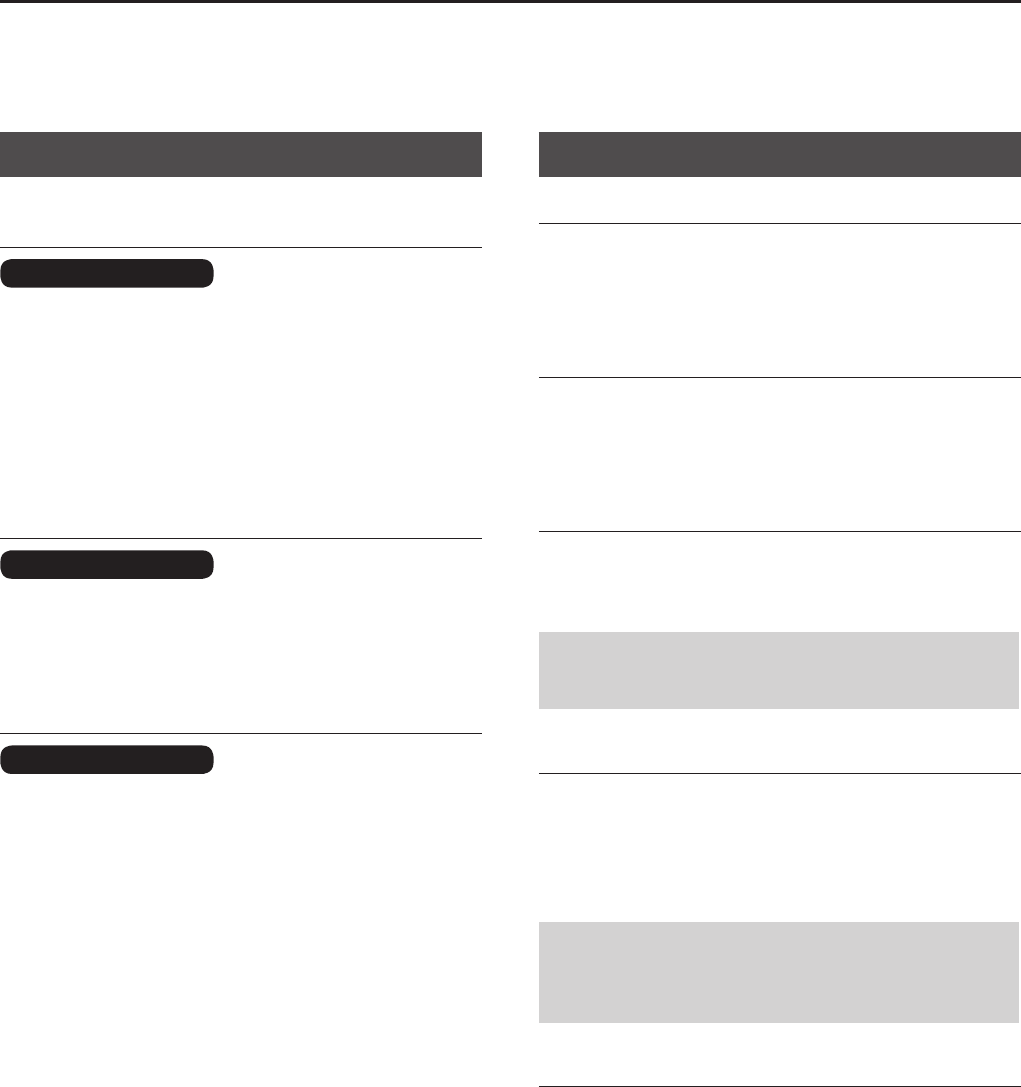
6
MENU SCREEN
6-10
Roaming Request
(For the Multi-site Trunk operation)
In the Digital mode
Turns the Roaming Request function ON or OFF�
When this function is turned ON, the transceiver starts
a Roaming Scan, regardless of the error rate� (p� 7-14)
L If the Site Lock function is turned ON, the
transceiver resumes a Roaming Scan when this
function is turned ON�
Site Select
(For the Multi-site Trunk operation)
In the Digital mode
Displays the “Site Select” screen� Then, push
[P2 (Up)] or [P1 (Down)] to select a site� After
selecting, push [OK] to save� (p� 7-16)
Site Lock
(For the Multi-site Trunk operation)
In the Digital mode
Turns the Site Lock function ON or OFF� When
this function is turned ON, the transceiver cancels
resuming a Roaming Scan, and stays on the current
site, regardless of the error rate� (p� 7-15)
Lone Worker
Turns the Lone Worker function ON or OFF�
When this function is ON, the transceiver
automatically enters the Emergency mode if no
operation occurs during the preset period�
Surveillance
Turns the Surveillance function ON or OFF�
When this function is ON, beeps are not heard and
the backlight and the Status indicator do not light,
even when a signal is received, or a key is pushed�
VOX
Turns the VOX function ON or OFF�
When this function is ON, the receive and transmit are
automatically switched by detecting the user’s voice�
NOTE: To use the function, a headset* and a VOX
converter cable are required (purchase separately)�
*Bluetooth headset is also usable�
VOX Delay
Sets the VOX Delay�
The VOX Delay is the period of time the transceiver
continues transmitting after the user stops speaking,
and then the VOX switches to receive�
• Range: 0�5 ~ 3�0 seconds
NOTE: If you set the time too short, a pause in
a conversation may be regarded as the end of
conversation, and the transceiver will start receiving,
even as the conversation continues�
VOX Gain
Sets the VOX gain�
The VOX function automatically switches between
receive and transmit by detecting the user’s voice�
• Range: 1 ~ 10
L Higher values make the VOX function more
sensitive to sounds�
Trunking Functions










