Operation Manual
Table Of Contents
- IMPORTANT
- Section 1 ACCESSORIES
- Section 2 PREPARATION
- Section 3 BASIC OPERATION
- Section 4 ADVANCED OPERATION
- Section 5 SCAN OPERATION
- Section 6 MENU SCREEN
- Section 7 NXDN™ OPERATION
- NXDN™ system operation
- Transmitting a call
- Receiving a call
- Roaming function (For Multi-site Trunking operation)
- Site Lock function (For Multi-site Trunking operation)
- Site Select function (For Multi-site Trunking operation)
- Incoming list
- Outgoing list
- Encryption function
- Over The Air Programming (OTAP) function
- Section 8 MDC 1200 SYSTEM OPERATION
- Section 9 BIIS 1200 SYSTEM OPERATION
- Section 10 VOICE RECORDER FUNCTIONS
- Section 11 Bluetooth® OPERATION
- Bluetooth® Wireless Technology operation
- Turning ON the Bluetooth® function
- Pairing with a headset or a data device
- Headset settings
- Accepting a pairing request from a Bluetooth® device
- Disconnecting from a Bluetooth® device
- Deleting a Bluetooth® device from the pairing list
- Resetting the installed Bluetooth® unit
- The maximum number of paired devices
- Section 12 OTHERS
- Section 13 OPTIONS
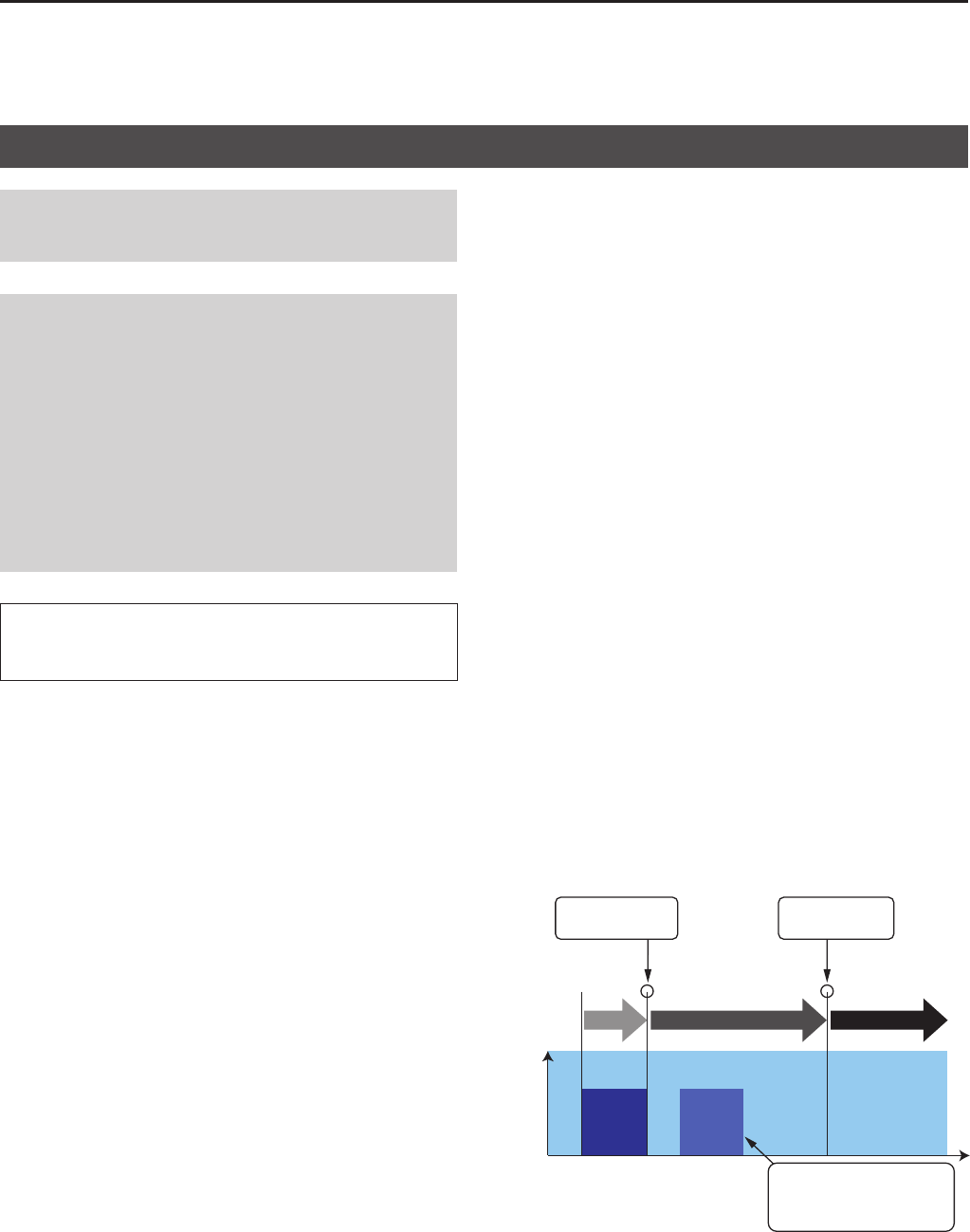
4
ADVANCED OPERATION
4-3
IMPORTANT: It is recommended that the dealer sets
an Emergency channel in each Zone, to provide a
reliable Emergency call operation�
NOTE: Depending on the presetting, the following
functions may be automatically activated�
Auto TX function
After an Emergency call transmission, the
transceiver transmits the microphone audio for a
preset period of time�
Auto RX function
After an Emergency call transmission, the
transceiver stands by in the Audible mode for a
preset period of time�
D Transmitting an Emergency call
When the transceiver enters the Emergency mode, a
countdown starts� The transceiver counts down during
the Reminder Timer set time�
Before the Reminder Timer set time expires, the
transceiver transmits an Emergency call once, or
repeatedly*,onthespeciedEmergencychannel.
IfnoEmergencychannelisspecied,theEmergency
call is made on the previously selected channel�
* Depending on the presetting�
L The transceiver automatically transmits a
repeat Emergency call until it receives an
acknowledgement, or until a user turns OFF the
transceiver�
L If the transceiver is set for Silent operation, it
transmits an Emergency call without a beep
sounding or the status indicator lighting�
The transceiver enters the Emergency mode through
the following functions:
• The [Emergency] key
When a user holds down [Emergency] for the Emer
SW ON Timer preset time�
L If a user holds down [Emergency] for the Emer SW
OFF Timer set time before the Reminder Timer
expires, the Emergency mode is canceled�
Operation
Time
ON Timer
Reminder Timer Emergency Timer
Enters the
Emergency mode.
Sends an
Emergency call.
[Emergency]
[Emergency]
If holding down [Emergency]
during the Reminder Timer,
the Emergency mode is
canceled.
►Continuedonthenextpage
TIP: A user can transmit the Emergency call in
the 2-Tone, 5-Tone, NXDN™, MDC 1200, or BIIS
signaling system�
Emergency call










