Operation Manual
Table Of Contents
- IMPORTANT
- Section 1 ACCESSORIES
- Section 2 PREPARATION
- Section 3 BASIC OPERATION
- Section 4 ADVANCED OPERATION
- Section 5 SCAN OPERATION
- Section 6 MENU SCREEN
- Section 7 NXDN™ OPERATION
- NXDN™ system operation
- Transmitting a call
- Receiving a call
- Roaming function (For Multi-site Trunking operation)
- Site Lock function (For Multi-site Trunking operation)
- Site Select function (For Multi-site Trunking operation)
- Incoming list
- Outgoing list
- Encryption function
- Over The Air Programming (OTAP) function
- Section 8 MDC 1200 SYSTEM OPERATION
- Section 9 BIIS 1200 SYSTEM OPERATION
- Section 10 VOICE RECORDER FUNCTIONS
- Section 11 Bluetooth® OPERATION
- Bluetooth® Wireless Technology operation
- Turning ON the Bluetooth® function
- Pairing with a headset or a data device
- Headset settings
- Accepting a pairing request from a Bluetooth® device
- Disconnecting from a Bluetooth® device
- Deleting a Bluetooth® device from the pairing list
- Resetting the installed Bluetooth® unit
- The maximum number of paired devices
- Section 12 OTHERS
- Section 13 OPTIONS
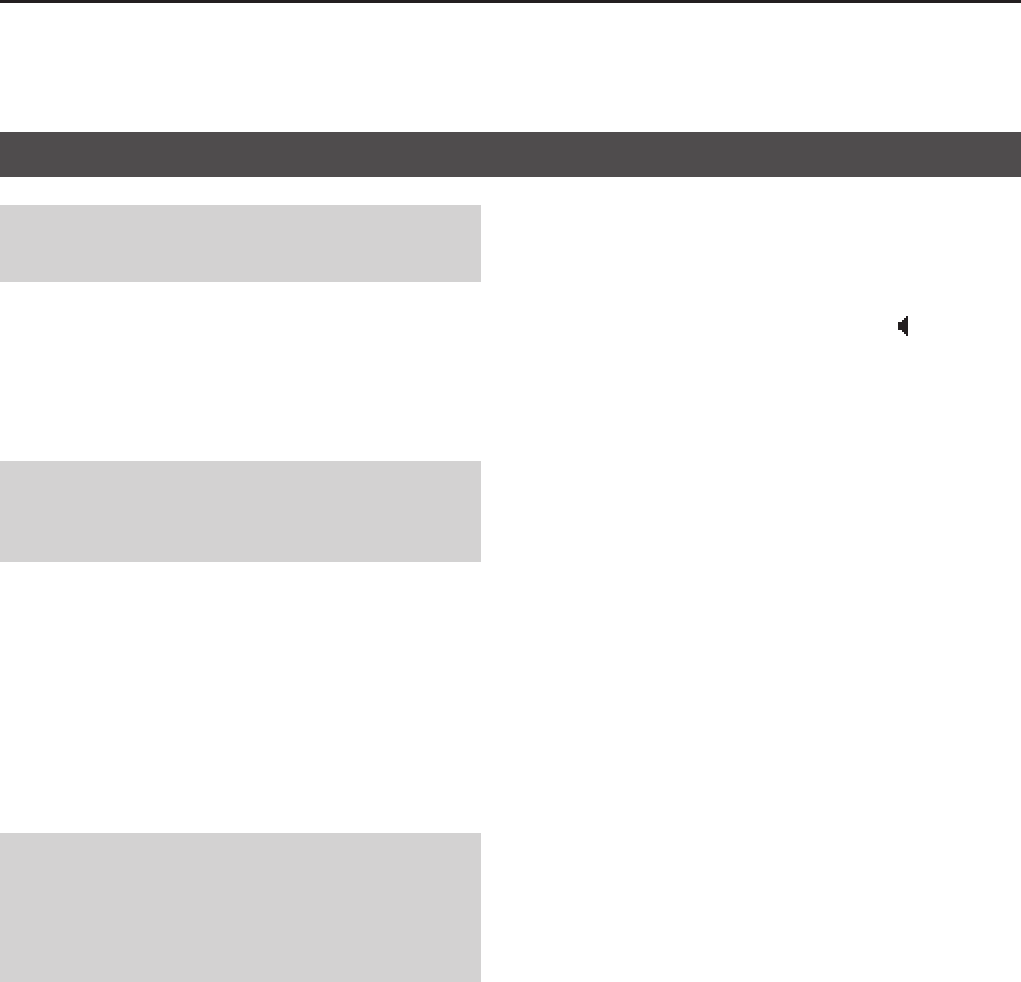
3
BASIC OPERATION
3-8
CAUTION: DO NOT transmit without an antenna�
It may damage the transceiver� See pages 1-3 for
accessory attachments�
Receiving:
1� Turn ON the transceiver. (p. 3-2)
2� Select a channel. (p. 3-4)
3� When receiving a call, rotate [VOL] to adjust the
audio output level to a comfortable listening level�
NOTE: Depending on the presetting, the transceiver
may automatically transmit the microphone audio
for the preset time period when a matching signal is
received. (Auto TX function)
Transmitting:
1� Wait for the channel to become clear to avoid
interference�
2� While holding down [PTT], speak at your normal
voice level�
L When a tone signaling system is used, the call
procedure described on page 3-9 may be necessary�
3� Release [PTT] to return to receive�
IMPORTANT: To maximize the readability of your
signal�
1. Pause briey after pushing [PTT].
2. Hold the microphone 5 to 10 cm (2 to 4 inches)
from your mouth, then speak at your normal voice
level�
D Transmitting notes
Transmit inhibit function
The transceiver has several inhibit functions which
restrict transmission under the following conditions:
• The channel is in the Inaudible mode (“ ”: Audible
icon does not appear.)
• The channel is busy. However, depending on the
presetting, you can transmit when a call is received
that includes a non-matching (or matching) CTCSS
(DTCS), RAN (Radio Access Number), Individual ID,
or Group ID�
• The selected channel is a ‘receive only’ channel.
Time-Out Timer
If continuous transmission exceeds the preset
Time-Out Timer time, the transmission is cut off.
Penalty timer
After the transmission is cut off by the Time-Out Timer,
transmission is further inhibited for a preset penalty
period of time�
Receiving and transmitting










