Operation Manual
Table Of Contents
- IMPORTANT
- Section 1 ACCESSORIES
- Section 2 PREPARATION
- Section 3 BASIC OPERATION
- Section 4 ADVANCED OPERATION
- Section 5 SCAN OPERATION
- Section 6 MENU SCREEN
- Section 7 NXDN™ OPERATION
- NXDN™ system operation
- Transmitting a call
- Receiving a call
- Roaming function (For Multi-site Trunking operation)
- Site Lock function (For Multi-site Trunking operation)
- Site Select function (For Multi-site Trunking operation)
- Incoming list
- Outgoing list
- Encryption function
- Over The Air Programming (OTAP) function
- Section 8 MDC 1200 SYSTEM OPERATION
- Section 9 BIIS 1200 SYSTEM OPERATION
- Section 10 VOICE RECORDER FUNCTIONS
- Section 11 Bluetooth® OPERATION
- Bluetooth® Wireless Technology operation
- Turning ON the Bluetooth® function
- Pairing with a headset or a data device
- Headset settings
- Accepting a pairing request from a Bluetooth® device
- Disconnecting from a Bluetooth® device
- Deleting a Bluetooth® device from the pairing list
- Resetting the installed Bluetooth® unit
- The maximum number of paired devices
- Section 12 OTHERS
- Section 13 OPTIONS
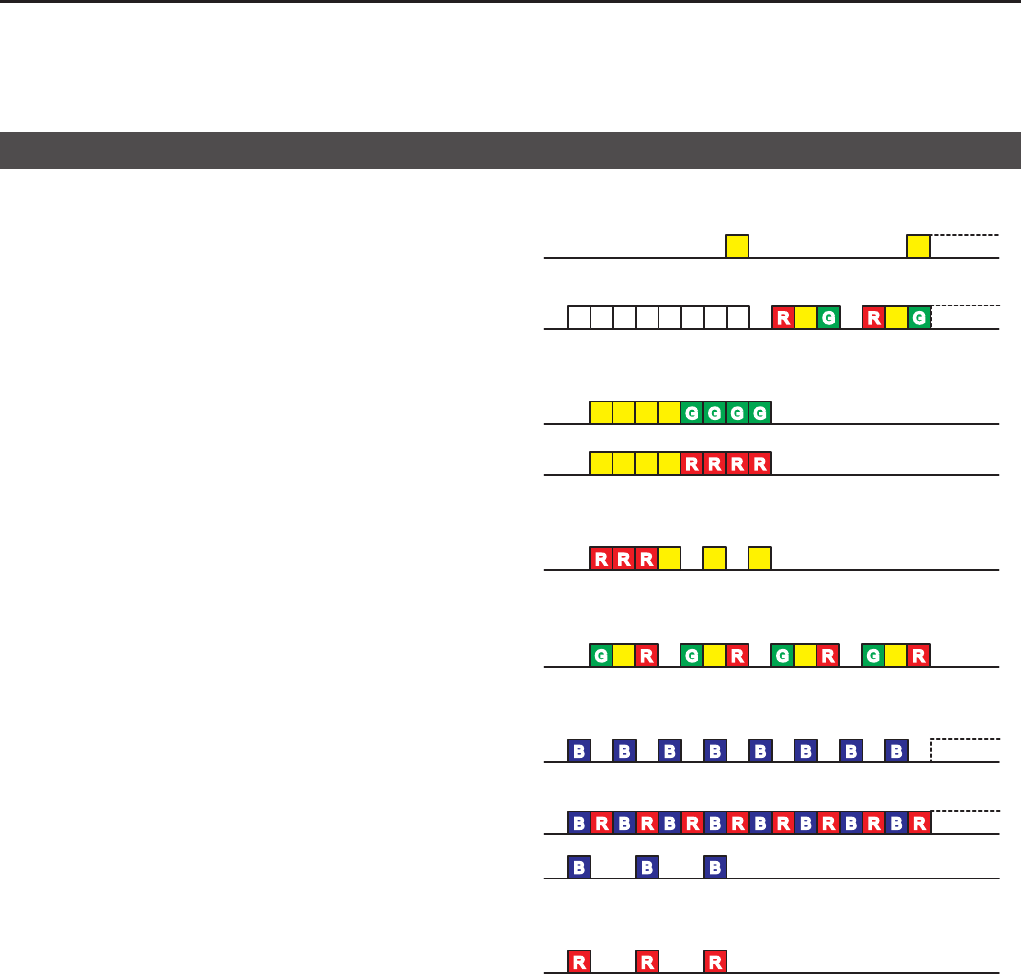
2
PANEL DESCRIPTION
2-6
• Audible:
Blinks while in the Audible mode�
• Power ON:
Lights white, then blinks red, yellow, and green at
transceiver startup�
• Success:
Blinks slowly when your call was successful�
• Failure:
Blinks slowly when your call failed, or it was refused�
• TX Error:
Blinks when transmission is inhibited (Lockout, TX
Inh, or TOT Penalty timer)�
• Emergency:
Blinks while the Emergency Locator tone is
sounding�
• Searching (Bluetooth):
Blinks while searching for a Bluetooth device�
• Waiting Paring (Bluetooth):
Blinks while in the Waiting Pairing mode�
• Success (Bluetooth):
Blinks when the Bluetooth connection is successful�
• Failure (Bluetooth):
Blinks when the Bluetooth connection has failed�
Y Y
W W W W WW W W Y YR G R GR G R G
YY YY G GGG G GGG
Y Y YY RRR RRRR R
R R RR R R Y Y Y
Y Y Y YRG RG RG RGRG RG RG RG
B B B B B B B BB B B B B B B BB B B B B B B B
B R R R R R R RB B B B B B B RB R R R R R R RB B B B B B B R
B B BB B B
R R RR R R
Status indicator (Continued)










