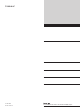Operation Manual
Table Of Contents
- IMPORTANT
- Section 1 ACCESSORIES
- Section 2 PREPARATION
- Section 3 BASIC OPERATION
- Section 4 ADVANCED OPERATION
- Section 5 SCAN OPERATION
- Section 6 MENU SCREEN
- Section 7 NXDN™ OPERATION
- NXDN™ system operation
- Transmitting a call
- Receiving a call
- Roaming function (For Multi-site Trunking operation)
- Site Lock function (For Multi-site Trunking operation)
- Site Select function (For Multi-site Trunking operation)
- Incoming list
- Outgoing list
- Encryption function
- Over The Air Programming (OTAP) function
- Section 8 MDC 1200 SYSTEM OPERATION
- Section 9 BIIS 1200 SYSTEM OPERATION
- Section 10 VOICE RECORDER FUNCTIONS
- Section 11 Bluetooth® OPERATION
- Bluetooth® Wireless Technology operation
- Turning ON the Bluetooth® function
- Pairing with a headset or a data device
- Headset settings
- Accepting a pairing request from a Bluetooth® device
- Disconnecting from a Bluetooth® device
- Deleting a Bluetooth® device from the pairing list
- Resetting the installed Bluetooth® unit
- The maximum number of paired devices
- Section 12 OTHERS
- Section 13 OPTIONS
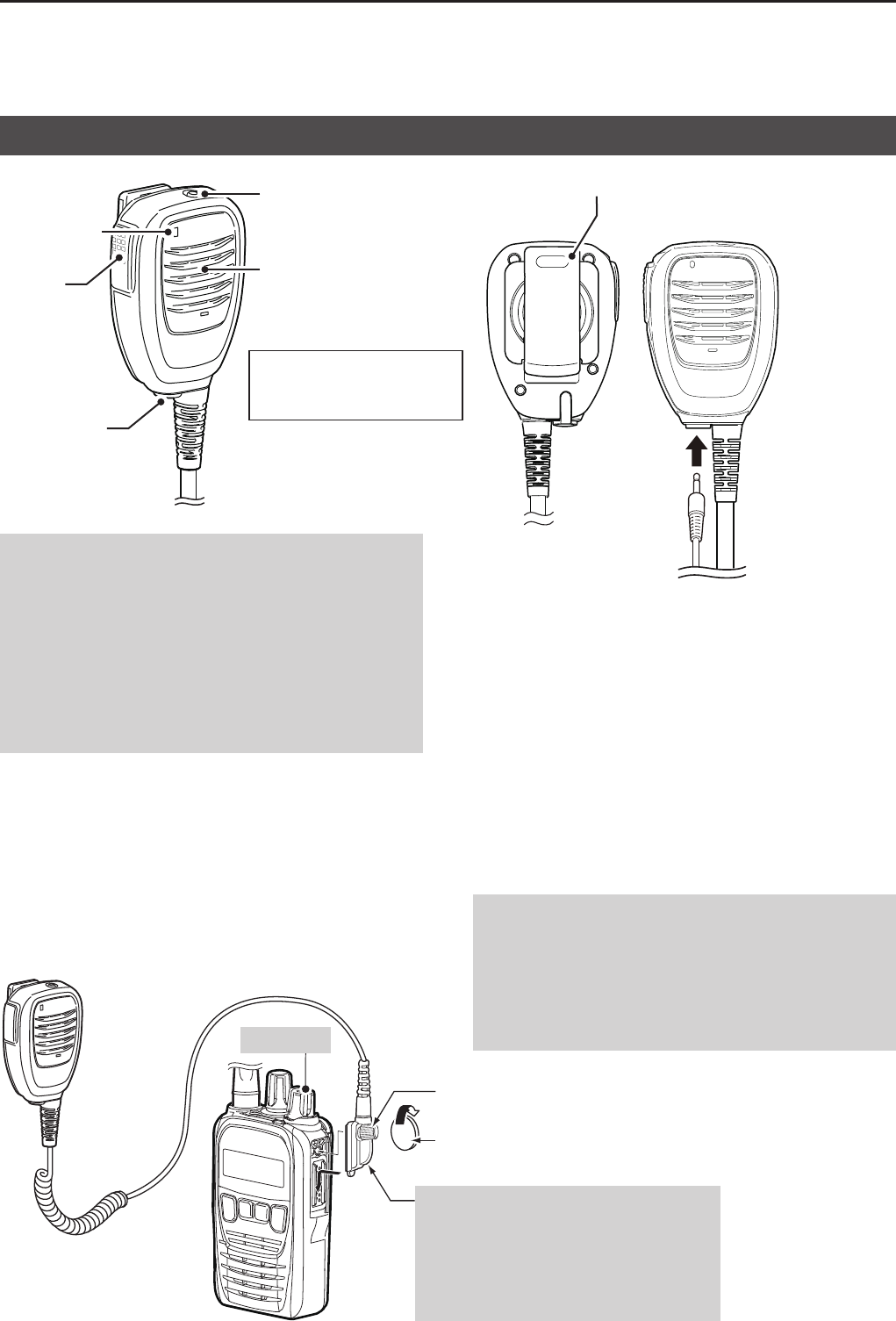
13
OPTIONS
13-2
Belt clip
Turn OFF the transceiver
before attaching or
detaching the microphone
NOTE:
• NEVER immerse the connector in water� If the
connector becomes wet, BE SURE to dry it before
attaching to the transceiver�
• The microphone element is located at the top
left of the speaker microphone, as shown in the
illustration above� To maximize the readability
of your transmitted audio, hold the microphone
approximately 5 to 10 cm (2 to 4 inches) from your
mouth, and then speak at your normal voice level�
D Attaching
Attach the connector of the speaker microphone to
the multi connector on the transceiver and tighten the
screw�
[PTT]
[Emer]
Speaker
Microphone
Earphone
jack
Turn OFF
Screw
Coin
CAUTION: Firmly attach to the multi
connector, but do not overtighten�
A loose connection will allow water
intrusion into the connector�
Over-tightening the connection can
damage the transceiver�
NOTE: KEEP the connector cover attached to the
transceiver when the speaker microphone is not in
use�
Water will not get into the transceiver, even if the
cover is not attached� However, the terminals (pins)
will become rusty, or the transceiver will function
abnormally if the connector becomes wet�
You can connect
an earphone
(user supplied)
to the earphone
jack on the
microphone�
HM-222 speaker microphone