Operation Manual
Table Of Contents
- IMPORTANT
- Section 1 ACCESSORIES
- Section 2 PREPARATION
- Section 3 BASIC OPERATION
- Section 4 ADVANCED OPERATION
- Section 5 SCAN OPERATION
- Section 6 MENU SCREEN
- Section 7 NXDN™ OPERATION
- NXDN™ system operation
- Transmitting a call
- Receiving a call
- Roaming function (For Multi-site Trunking operation)
- Site Lock function (For Multi-site Trunking operation)
- Site Select function (For Multi-site Trunking operation)
- Incoming list
- Outgoing list
- Encryption function
- Over The Air Programming (OTAP) function
- Section 8 MDC 1200 SYSTEM OPERATION
- Section 9 BIIS 1200 SYSTEM OPERATION
- Section 10 VOICE RECORDER FUNCTIONS
- Section 11 Bluetooth® OPERATION
- Bluetooth® Wireless Technology operation
- Turning ON the Bluetooth® function
- Pairing with a headset or a data device
- Headset settings
- Accepting a pairing request from a Bluetooth® device
- Disconnecting from a Bluetooth® device
- Deleting a Bluetooth® device from the pairing list
- Resetting the installed Bluetooth® unit
- The maximum number of paired devices
- Section 12 OTHERS
- Section 13 OPTIONS
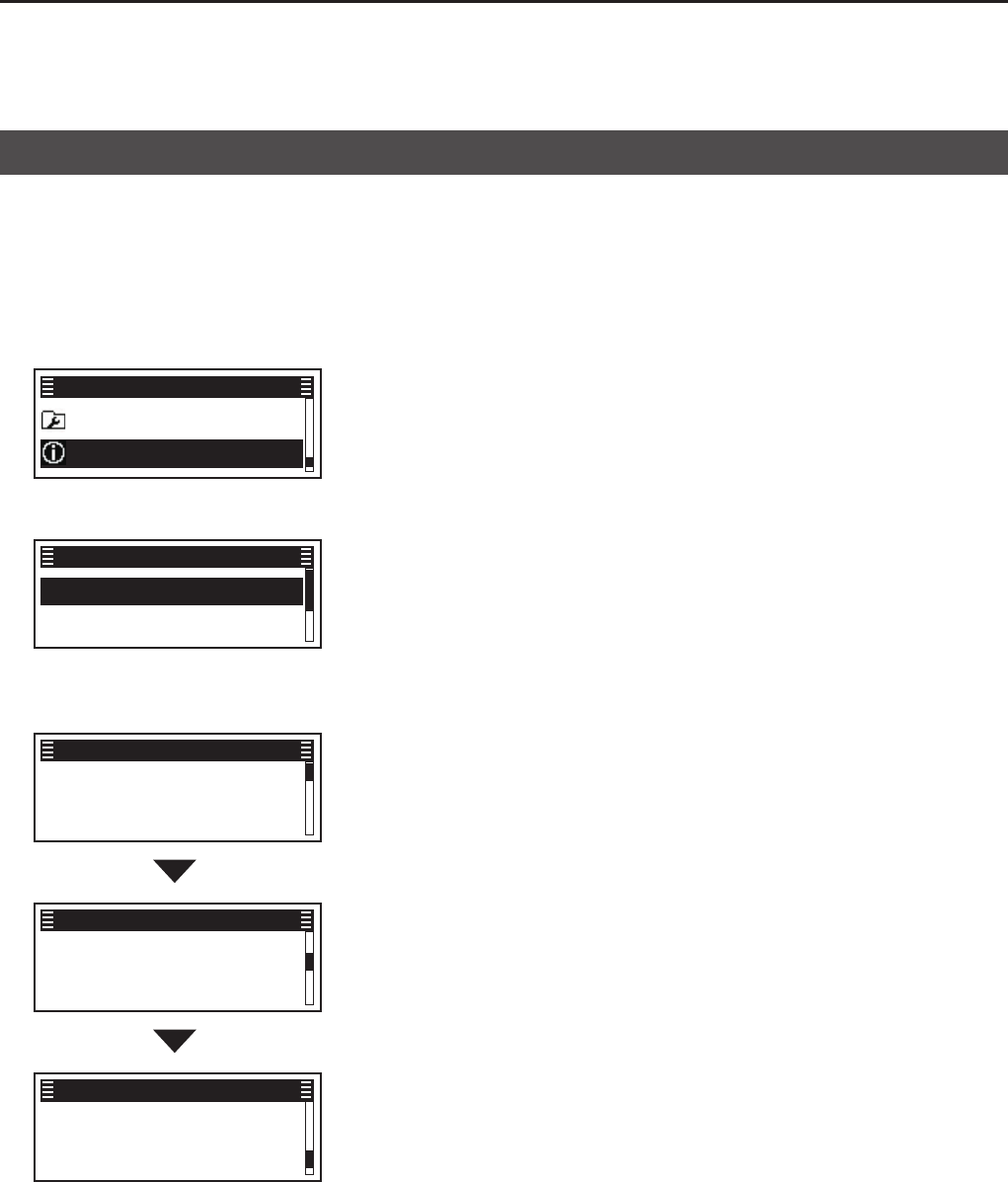
12
OTHERS
12-2
You can display the transceiver rmware’s information.
( Menu > Information > Firmware Info)
1� Push [Menu] to display the Menu screen.
2� Push [P2 (Up)] or [P1 (Down)] to select
“Information,” then
push [OK].
Utility ►
Information ►
Menu
3� Push [P2 (Up)] or [P1 (Down)] to select
“Firmware Info,” then
push [OK].
Firmware Info ►
Own ID ►
Information
4� Push [P2 (Up)] or [P1 (Down)] to display the
transceiver’s firmware information.
(The content below is an example.)
Revision:
X.X
Firmware Info
Sum:
XXXXX
Firmware Info
ESN:
XXXXXXXXX
Firmware Info
5� Hold down [Back] for 1 second to return to the
standby screen.
Displaying the transceiver’s rmware information










