Operation Manual
Table Of Contents
- IMPORTANT
- Section 1 ACCESSORIES
- Section 2 PREPARATION
- Section 3 BASIC OPERATION
- Section 4 ADVANCED OPERATION
- Section 5 SCAN OPERATION
- Section 6 MENU SCREEN
- Section 7 NXDN™ OPERATION
- NXDN™ system operation
- Transmitting a call
- Receiving a call
- Roaming function (For Multi-site Trunking operation)
- Site Lock function (For Multi-site Trunking operation)
- Site Select function (For Multi-site Trunking operation)
- Incoming list
- Outgoing list
- Encryption function
- Over The Air Programming (OTAP) function
- Section 8 MDC 1200 SYSTEM OPERATION
- Section 9 BIIS 1200 SYSTEM OPERATION
- Section 10 VOICE RECORDER FUNCTIONS
- Section 11 Bluetooth® OPERATION
- Bluetooth® Wireless Technology operation
- Turning ON the Bluetooth® function
- Pairing with a headset or a data device
- Headset settings
- Accepting a pairing request from a Bluetooth® device
- Disconnecting from a Bluetooth® device
- Deleting a Bluetooth® device from the pairing list
- Resetting the installed Bluetooth® unit
- The maximum number of paired devices
- Section 12 OTHERS
- Section 13 OPTIONS
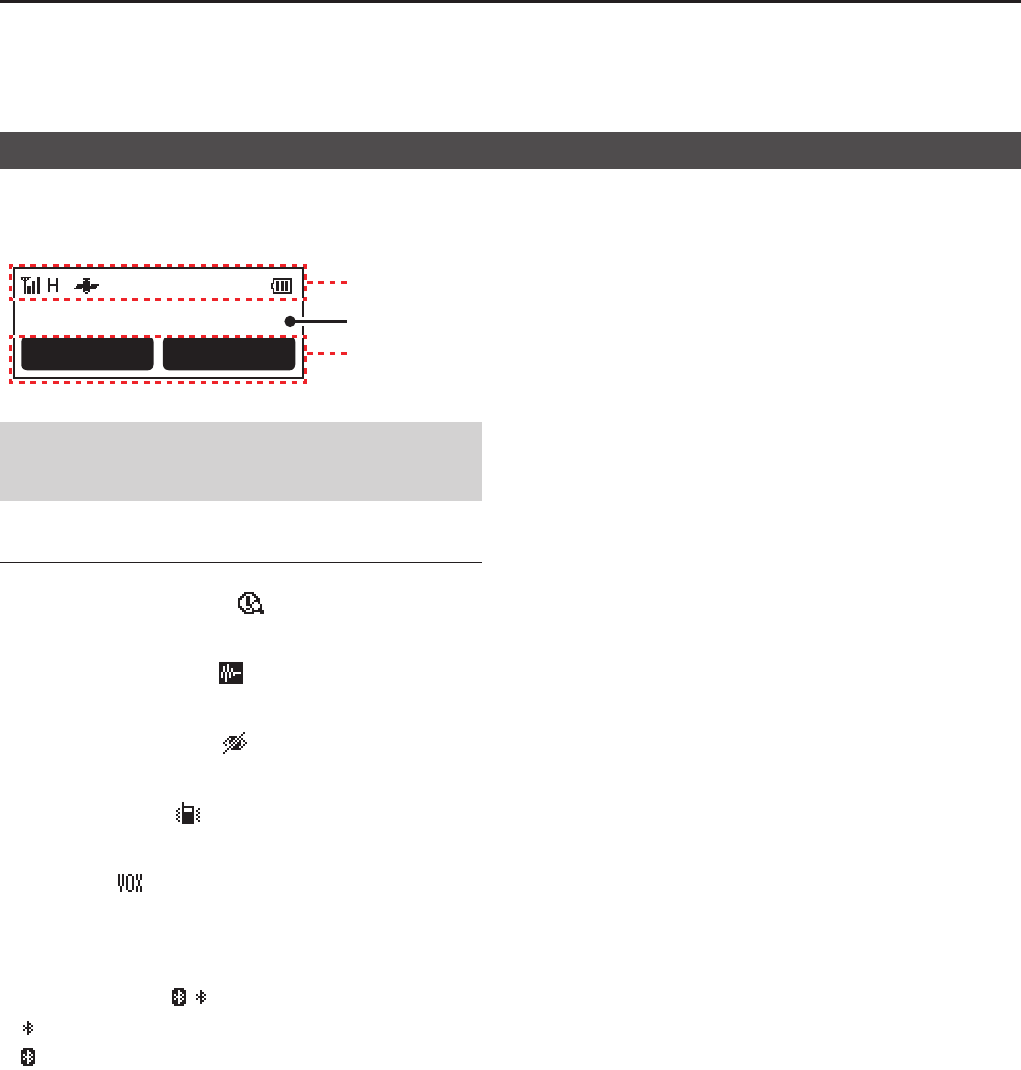
2
PANEL DESCRIPTION
2-4
Individual-3
Icons (Continued)
MOTION SENSOR ICON
Displayed when the Motion Sensor function is ON�
NOISE CANCEL ICON
Displayed when the Noise Cancel function is ON�
SURVEILLANCE ICON
Displayed when the Surveillance function is ON�
VIBRATION ICON
Displayed when the Vibration function is ON�
VOX ICON*
Displayed when the VOX function is ON�
* VS-5MC, VS-3, or other Bluetooth headset is required to
use the VOX function�
Bluetooth
®
ICON
• “ ” is displayed when Bluetooth
is activated�
• “ ” is displayed when a Bluetooth device is
connected�
D Text Area
Displays the selected Zone number, channel number,
and, if entered, the channel name�
D Key Display Area
Displays the names of the functions assigned to [P1]
and [P2]�
Function display
NOTE: The screen is an example�
The displayed position of each icon may differ,
depending on the function being used�
Key Display
Area
Call Scan
Icon Area
Text Area










