Operation Manual
Table Of Contents
- IMPORTANT
- Section 1 ACCESSORIES
- Section 2 PREPARATION
- Section 3 BASIC OPERATION
- Section 4 ADVANCED OPERATION
- Section 5 SCAN OPERATION
- Section 6 MENU SCREEN
- Section 7 NXDN™ OPERATION
- NXDN™ system operation
- Transmitting a call
- Receiving a call
- Roaming function (For Multi-site Trunking operation)
- Site Lock function (For Multi-site Trunking operation)
- Site Select function (For Multi-site Trunking operation)
- Incoming list
- Outgoing list
- Encryption function
- Over The Air Programming (OTAP) function
- Section 8 MDC 1200 SYSTEM OPERATION
- Section 9 BIIS 1200 SYSTEM OPERATION
- Section 10 VOICE RECORDER FUNCTIONS
- Section 11 Bluetooth® OPERATION
- Bluetooth® Wireless Technology operation
- Turning ON the Bluetooth® function
- Pairing with a headset or a data device
- Headset settings
- Accepting a pairing request from a Bluetooth® device
- Disconnecting from a Bluetooth® device
- Deleting a Bluetooth® device from the pairing list
- Resetting the installed Bluetooth® unit
- The maximum number of paired devices
- Section 12 OTHERS
- Section 13 OPTIONS
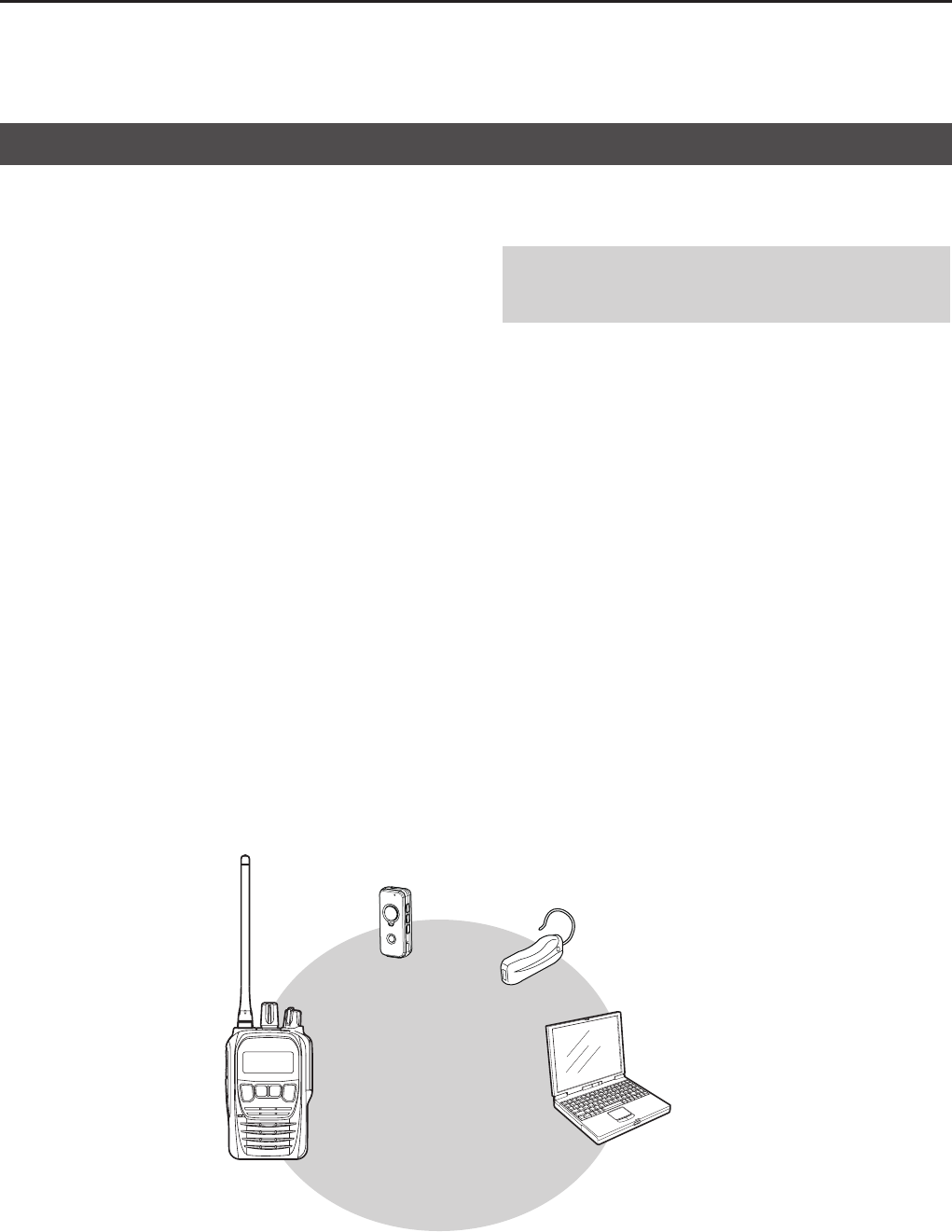
11
Bluetooth
®
OPERATION
11-2
You can connect to other Bluetooth wireless
technology enabled devices (Headset or Data) with
the installed Bluetooth unit�
• Icom Headset
When you connect the optional VS-3 Bluetooth
®
headset to the transceiver, you can wirelessly
transmit and receive the headset audio�
The VS-3 has a [PTT] switch, so you can transmit in
the same way as using the transceiver’s [PTT] switch�
The VOX function can also be used, so you can
toggle transmit and receive by your voice through the
headset microphone�
You can assign a desired key function to the keys on
the side panel of the VS-3 to remotely operate the
transceiver�
• Third party Headset
When you connect a third party’s Bluetooth headset
to the transceiver, you can wirelessly transmit and
receive the audio�
• PC with Bluetooth
When you connect a PC with Bluetooth to a
transceiver, you can use PC commands or
Transparent data communication�
Bluetooth
®
Bluetooth
®
headset
Data device
Optional VS-3
(Bluetooth
®
Headset)
IC-F52D/IC-F62D
The communication range of Bluetooth is
approximately 10 meters (33 feet)�
NOTE: The Bluetooth communication range may
vary, depending on the environment where you
operate the device�
D Electromagnetic Interference
When you use a Bluetooth device, pay attention to the
following:
Bluetooth devices operate in the 2�4 GHz band� The
2�4 GHz band is also used by other devices, such
as Wireless LAN products, microwave ovens, RFID
systems, amateur radio stations, and so on�
When using this device near such devices,
interference may occur, causing a decrease in
communication speed, and an unstable connection�
In such cases, use this device away from the other
devices, or stop using those devices�
Bluetooth
®
Wireless Technology operation










