Instruction Manual
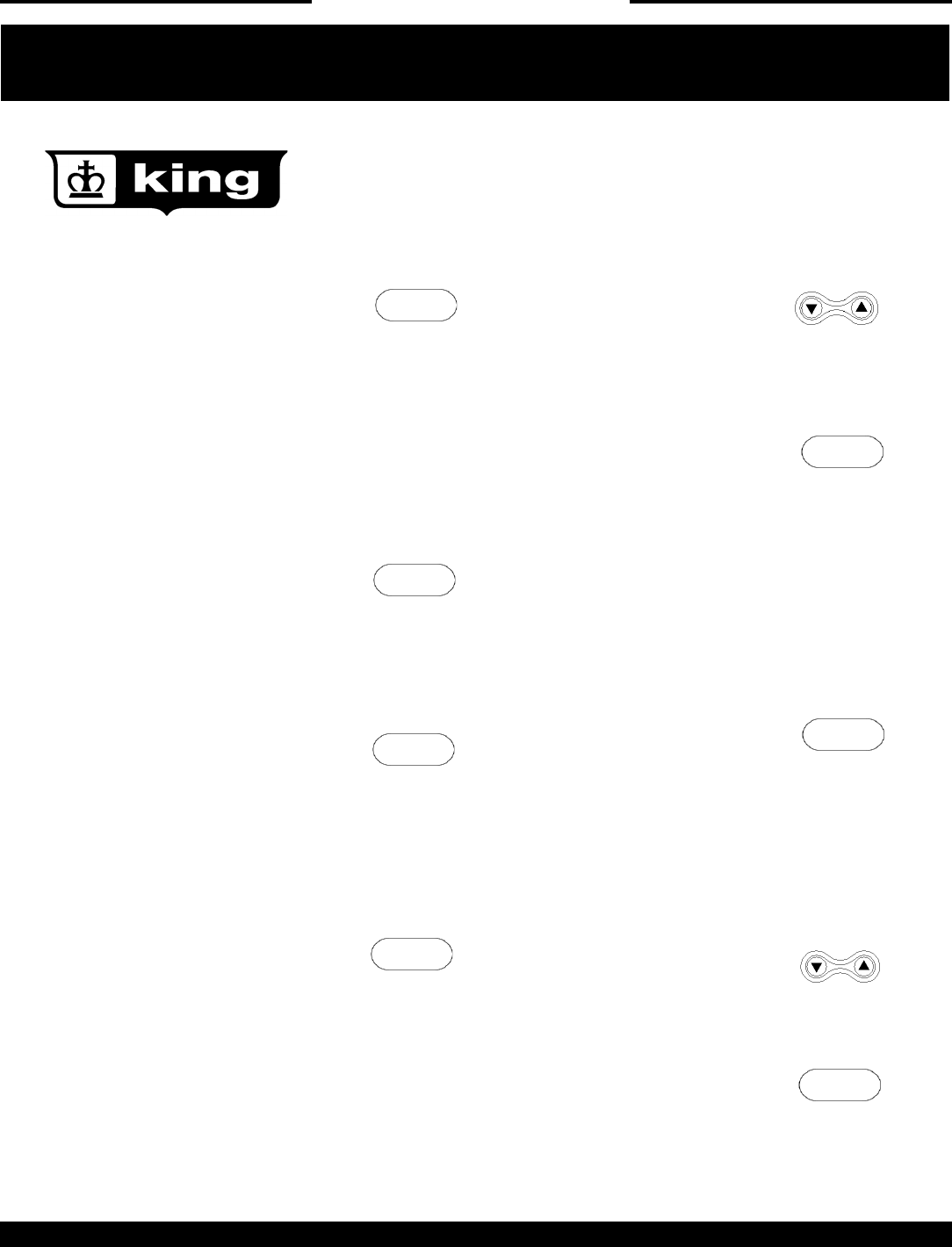
4
SAVE THESE INSTRUCTIONS
GENERAL INFORMATION CON’T
KING ELECTRIC MFG CO · 9131 10TH AVENUE SOUTH · SEATTLE, WA 98108 · PH:206 762 0400 · FAX: 206 763 7738 · www.king-electric.com
3: Timer Cycle Mode (Regu) sets the thermostat
to turn Off and On in a 15 minute cycle. Hold
Options to get the Options menu then press Options until Sens
or Regu appears. Press ▼ and ▲ unl Regu appears, press Hold/
Return to acvate. To change the ON time hold either the ▼
and ▲ to adjust the on time in the 15 minute cycle.
Example: Setting of 6 would have the floor heat on for 6 Minutes
out of the 15 Minute cycle while a setting of 1 would have the
floor heat on 1 minute out of the 15 Minute cycle.
Floor Sensor Temperature Limit
User can set a maximum temperature to prevent the floor from
over heating, In Room and Floor Sensor Mode (Sens/Air). Hold
Options to access the options menu, press Options until a
temperature appears and use ▼ and ▲ to set the limit.
Calibration (Optional)
This thermostat comes with an optional calibration mode. This is
not needed for normal operation nor is it recommended but may
be necessary in certain instances. Hold Options until the options
menu comes up then press Options until Cal apears and press ▼
and ▲ to adjust temperature offset.
Display Power Usage
On the last page of the options menu you have the power usage
display. This displays how much time the heater is on in a given
time period. There is a 1 day, 7 day, and 30 day view. To select
hold Options until the options menu come up, then press
Options until you see 1d Use ▼ and ▲ to cycle through the
views.
Manual Override Mode
User can manually override the temperature setting. The
temperature will be held until the next cycle. Hold either the ▼
and ▲ buttons to override the current temperature setting.
Hold Mode
Hold the Hold/Return, after adjusting Manual Mode. This will
turn on Hold Mode holding the setting until changed or Hold/
Return is held again.
Remote Sensor Mode
This Thermostat comes with a remote sensor override that can
be interfaced with a home automation system. Hook the home
automation wire to the setback on the green connector strip on
the power module
Setback Mode
This mode overrides the current setting to a preset
temperature. Just press the Setback Button. The thermostat
will remain at the setback temperature until the next cycle.
To set the Setback temperature hold Setback until Setback
appears on the screen. Use the ▼ and ▲ to change the
temperature sengs.
Lockout Mode
Lockout Mode hold both ▼ and ▲ to lock the buttons, hold both
▼ and ▲ again to unlock.
Restoring Factory Defaults
You can restore the thermostat to factory default by holding the
Restore button until Done/Rst appears.
Options
Options
Options
Hold/Return
Setback
Return
F802GFCI Thermostat
Options






