Manual
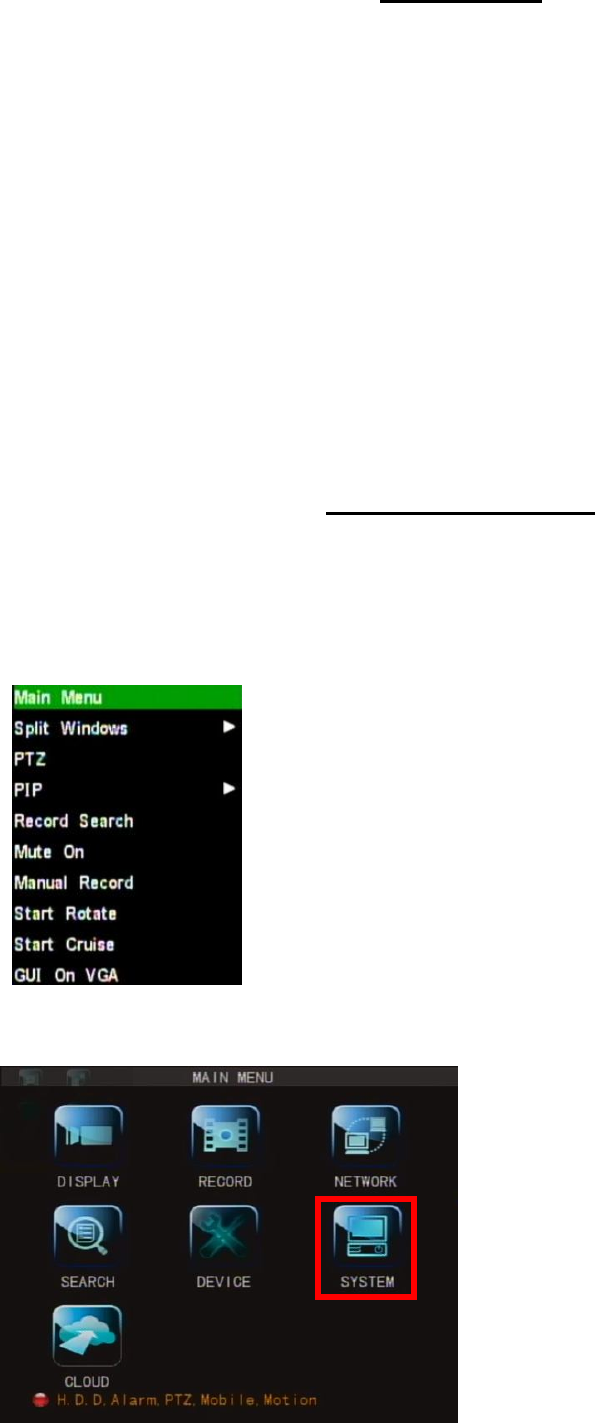
Format HDD
1. Select “Main Menu”→ “DEVICE”→ “HDD”
2. Select the hard disk drive that you want to format.
3. Click Format HDD.
4. An “All data will be deleted after formatting” warning message appears on the screen. Click
“OK” to proceed.
5. When the formatting process is complete, click “OK”.
After you click OK, the DVR will restar.
Video System Setup
※ After you finished the firmware upgrade , the video system will change to PAL.
If your local video system is PAL, you can omit this step.
Otherwise , please follow the step to setting your video system.
1. In DVR menu, go to ”Main Manu”
2. Select ”SYSTEM”









