User guide
Table Of Contents
- About this Manual
- Chapter 1: Product Overview
- Chapter 2: Installation
- Chapter 3: Getting Started
- Chapter 4: Using the DVR
- Chapter 5: KGuard Web Client
- 5.1 Login
- 5.2 The Interface
- 5.3 Live Viewing
- 5.4 Searching and Playing Recorded Videos
- 5.5 Remote Settings
- 5.6 Local Settings
- Chapter 6: Using KView Series Software
- Chapter 7: Troubleshooting & FAQ
- Appendix: Specifications
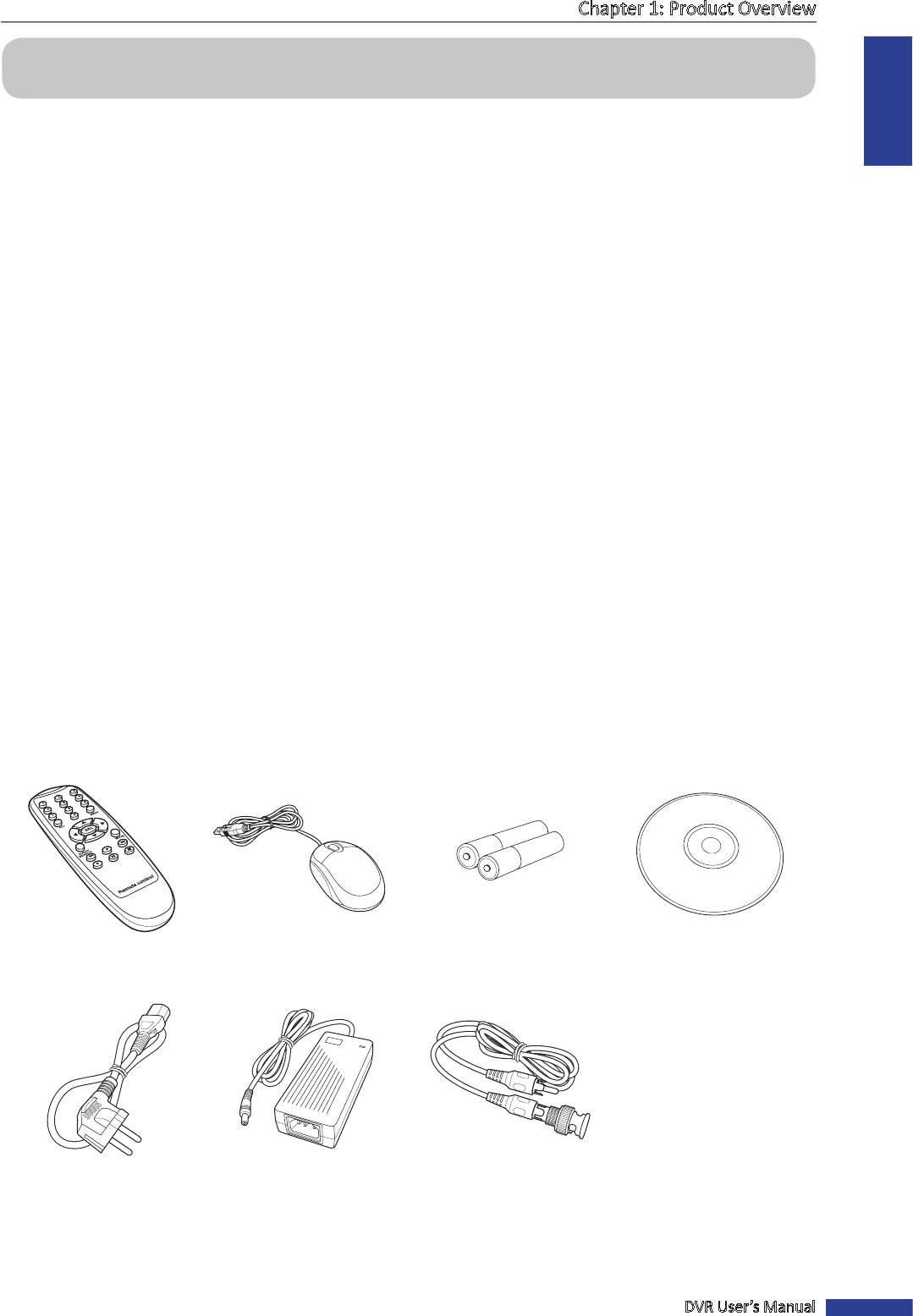
ENGLISH
Chapter 1: Product Overview
DVR User’s Manual
7
Chapter 1: Product Overview
1.1 Features
This device supports the following features:
• Real-me high compression (H.264) and supports dual stream network transmission
• Remote view with Symbian, Windows Mobile, iPhone, Blackberry, and Android phones
• Mul monitor:
- VGA output with the maximum resoluon of 1440 x 900
- 1 built-in BNC video output
• Real-me remote view with IE browser
• PTZ control via built-in RS-485 port
• USB mouse or remote control on the OSD interface operaon
• Live view, record, playback, back up, and network transmission via Pentaplex system
• Alarm modes: Moon Detecon, Video Loss, HDD Full, and HDD Loss
• HD1 real me recording for 4-Channel model
• ADPCM audio compression and audio transmission via network
• Four privacy masks for private area protecon on each channel
• Automac maintenance funcon
• Up to 2 TB SATA HDD
• Email Alert funcon
• KGUARD DDNS Service (kguard.org) included
1.2 Package Contents
The following items come with your package. If any of them is missing or damaged, please contact your retailer.
Remote Control Mouse Baeries* CD-ROM
Power Cord Power Adapter BNC to RCA Cable
-
* Not available in all countries.










