User guide
Table Of Contents
- About this Manual
- Chapter 1: Product Overview
- Chapter 2: Installation
- Chapter 3: Getting Started
- Chapter 4: Using the DVR
- Chapter 5: KGuard Web Client
- 5.1 Login
- 5.2 The Interface
- 5.3 Live Viewing
- 5.4 Searching and Playing Recorded Videos
- 5.5 Remote Settings
- 5.6 Local Settings
- Chapter 6: Using KView Series Software
- Chapter 7: Troubleshooting & FAQ
- Appendix: Specifications
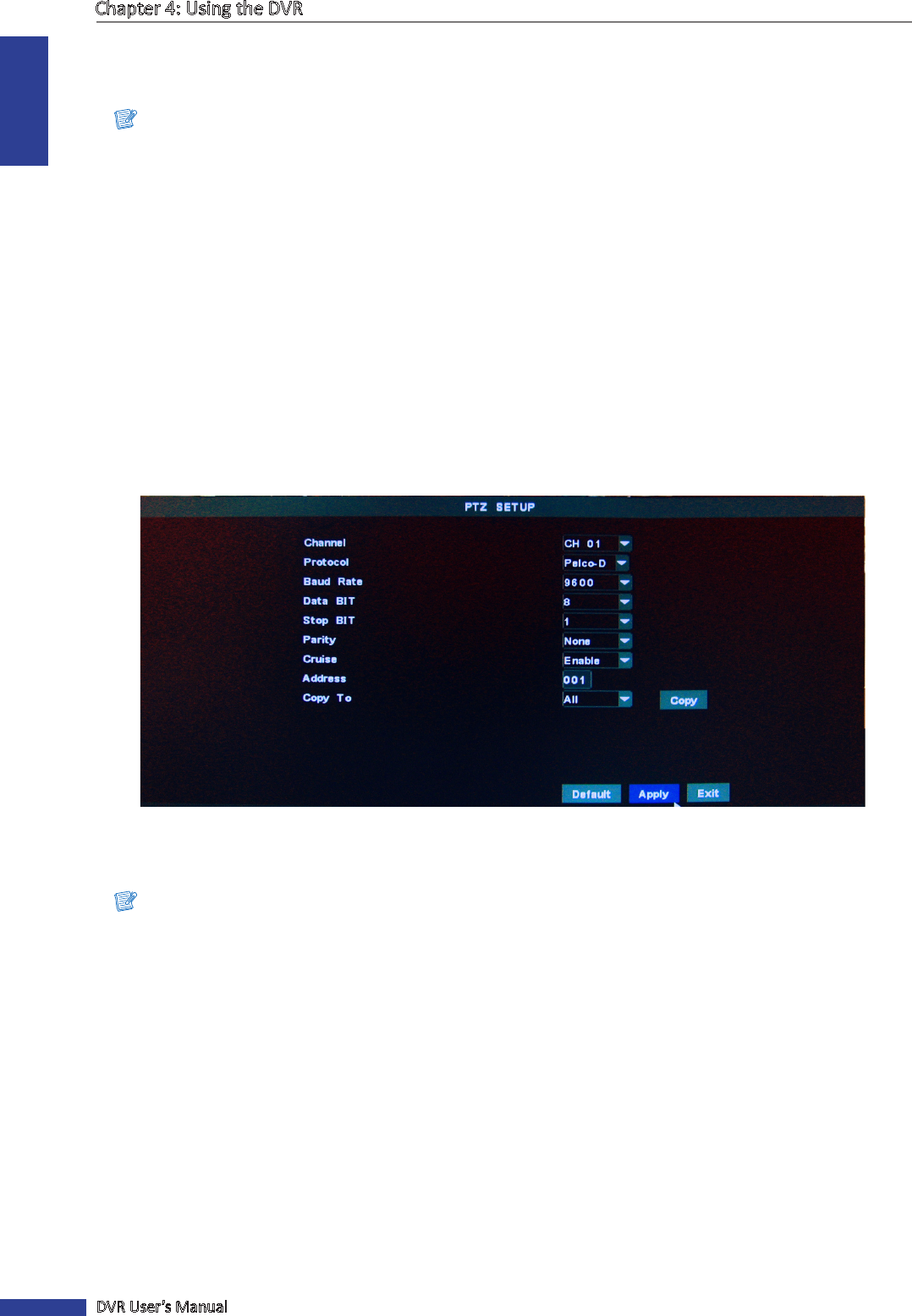
ENGLISH
Chapter 4: Using the DVR
42
DVR User’s Manual
7 Aer all sengs are complete, click Apply.
8 When data saving is complete, click OK.
Note:
When email setup is complete, click Test to check if your email sengs are properly congured.
4.4.3 PTZ Setup
Aer the PTZ speed dome is properly installed via RS-485 connecon, you can customize its sengs using the PTZ
SETUP menu.
To set up the PTZ camera seng, do the following:
1 In preview mode, right-click on the mouse to display the Pop-up menu.
2 Select Main Menu > DEVICE > PTZ.
3 Select the channel which the PTZ camera is connected to.
4 Set the PTZ Protocol, Baud Rate, Data BIT, Stop BIT, Parity, Address code.
4 Enable or disable Cruise mode.
5 Aer all sengs are complete, click Apply.
6 When data saving is complete, click OK.
Note:
The PTZ camera can only be acvated when a connected channel with the PTZ camera is selected.










