User guide
Table Of Contents
- About this Manual
- Chapter 1: Product Overview
- Chapter 2: Installation
- Chapter 3: Getting Started
- Chapter 4: Using the DVR
- Chapter 5: KGuard Web Client
- 5.1 Login
- 5.2 The Interface
- 5.3 Live Viewing
- 5.4 Searching and Playing Recorded Videos
- 5.5 Remote Settings
- 5.6 Local Settings
- Chapter 6: Using KView Series Software
- Chapter 7: Troubleshooting & FAQ
- Appendix: Specifications
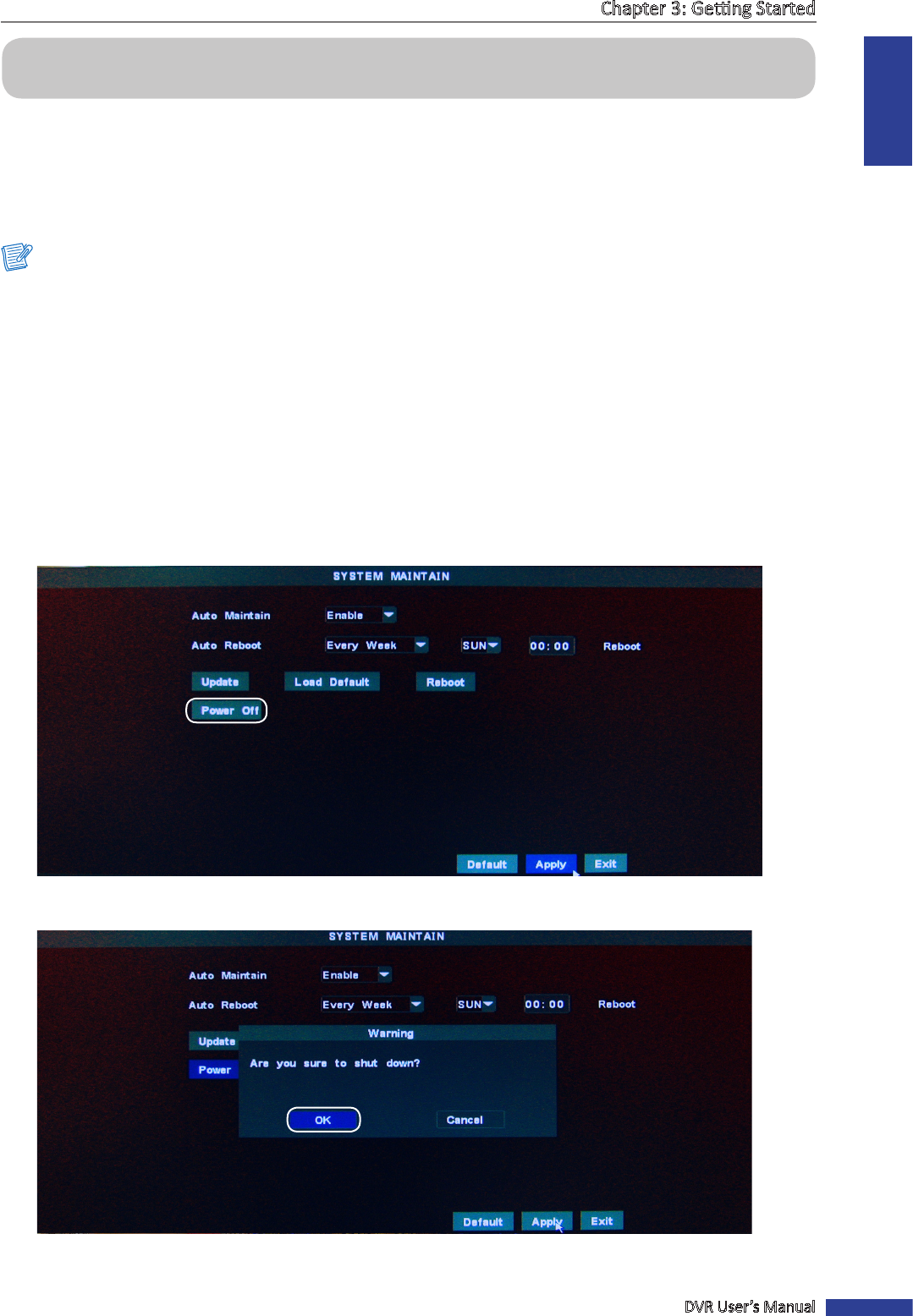
ENGLISH
Chapter 3: Geng Started
DVR User’s Manual
17
Chapter 3: Geng Started
3.1 Starng Up
Connect the power adapter to the DVR. See “2.2 Connecng the Power” on page 13 for further details.
The DVR automacally powers on and the 4 or 8-window display appears on the screen.
Note:
• 8-window display is shown on an 8-channel DVR, and a 4-window display on a 4-channel DVR.
3.2 Shung Down
To properly turn o the DVR power, do the following:
1 In the preview mode, right-click on the mouse to display the pop-up menu.
2 Select Main Menu > SYSTEM > MAINTAIN, and double-click Power o.
You can also access the main menu by pressing the MENU buon on the remote control or the Menu key on the
front panel.
3 A warning message appears on the screen, select OK to turn o the power.
4 Wait unl the “Now you can power o!” message appears on the screen, then unplug the power cord from the
power outlet.










