User guide
Table Of Contents
- About this Manual
- Chapter 1: Product Overview
- Chapter 2: Installation
- Chapter 3: Getting Started
- Chapter 4: Using the DVR
- Chapter 5: KGuard Web Client
- 5.1 Login
- 5.2 The Interface
- 5.3 Live Viewing
- 5.4 Searching and Playing Recorded Videos
- 5.5 Remote Settings
- 5.6 Local Settings
- Chapter 6: Using KView Series Software
- Chapter 7: Troubleshooting & FAQ
- Appendix: Specifications
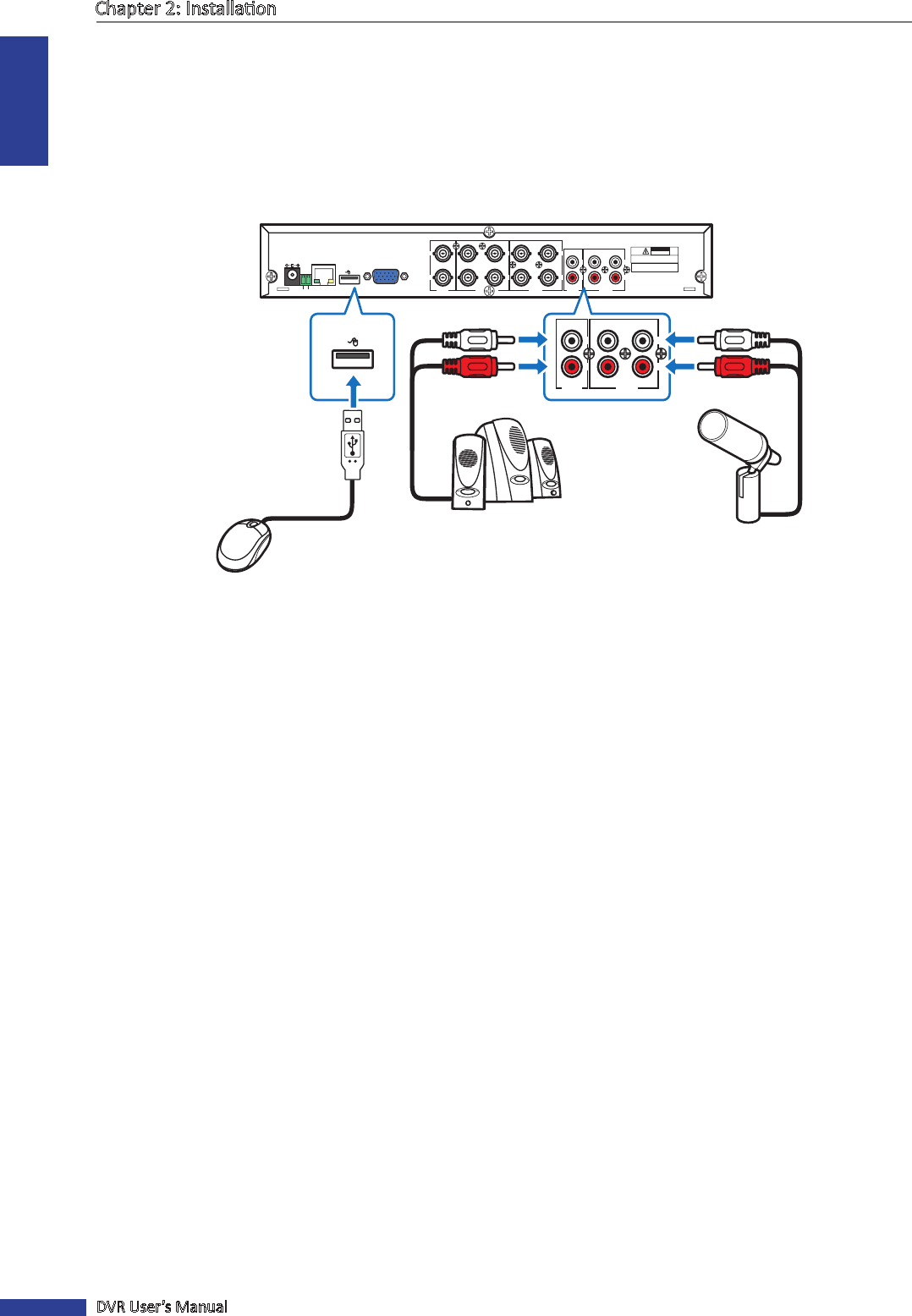
ENGLISH
Chapter 2: Installaon
16
DVR User’s Manual
2.6 Connecng to Other Devices
You can connect other devices such as mouse, speaker, or microphone to the DVR. Connect them via their respecve
cable(s) into the corresponding connectors on the back of the DVR.
• Mouse: Plug into the USB connector.
• Speaker: Plug into the audio output connectors.
• Microphone: Plug into the audio input connectors.
TX+ TX-
1
2
3
4
1
2
VIDEO
INPUT
VIDEO
OUTPUT
7
8
5
6
VIDEO
INPUT
2
1
2
1
4
3
AUDIO
INPUT
AUDIO
OUTPUT
VGA
DC 12V
LAN
CAUTION
RISK OF ELECTRIC SHOCK
DO NOT OPEN
CAUTION: TO REDUCE THE RISK OF ELECTRICAL SHOCK.
DO NOT OPEN COVERS. NO USER
SERVICEABLE PARTS INSIDE. REFER
SERVICING TO QUALIFIED SERVICE
WARNING: TO PREVENT FIRE OR SHOCK HAZARD. DO NOT
EXPOSE UNITS NOT SPECIFICALLY DESIGNED
FOR OUTDOOR USE TO RAIN OR MOISTURE.
2
1
2
1
4
3
AUDIO
INPUT
AUDIO
OUTPUT
Mouse
Speaker
Microphone










