Manual
Table Of Contents
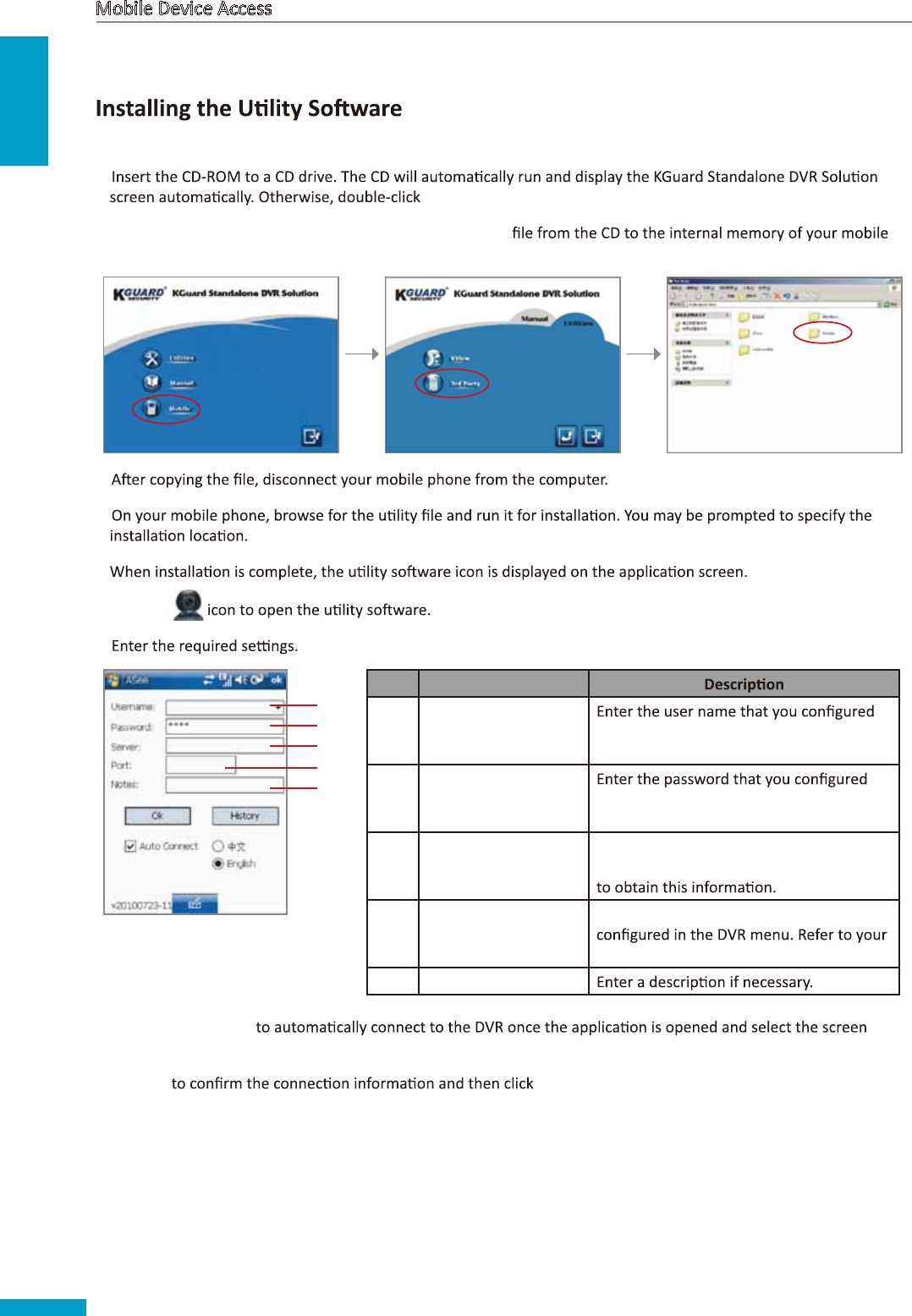
ENGLISH
Mobile Device Access
12
Windows
®
Mobile Phones
Connect your mobile phone to the computer before proceeding.
1
Autorun.exe.
2 Click Mobile > 3rd Party > Symbian. Then, copy the *.CAB
phone or the memory card.
3
4
5 Click the
6
admin
1 0.0 . 1 0 0 .187
1 8 0 0 4
1
2
3
4
5
No. Item
1 User Name in the DVR menu. Refer to your DVR User
Manual for details.
2 Password in the DVR menu. Refer to your DVR User
Manual for details.
3 Server
Enter the IP address assigned to the DVR.
Consult your network administrator or ISP
4 Port
Enter the server port number that you
DVR User Manual for details.
5 Notes
7 Check Auto Connect
language.
8 Click OK OK again to view the main screen.
DVR Support Manual










