User Manual
Table Of Contents
- About this Manual
- Chapter 1: Product Overview
- Chapter 2: Installation
- Chapter 3: Getting Started
- Chapter 4: Using the DVR
- Chapter 5: KGUARD Web Client
- 5.1 Login
- 5.2 The Interface
- 5.3 Live Viewing
- 5.4 Searching and Playing Recorded Videos
- 5.5 Remote Settings
- 5.6 Local Settings
- Chapter 6: Using KView Series Software
- Chapter 7: Troubleshooting & FAQ
- Appendix: Specifications
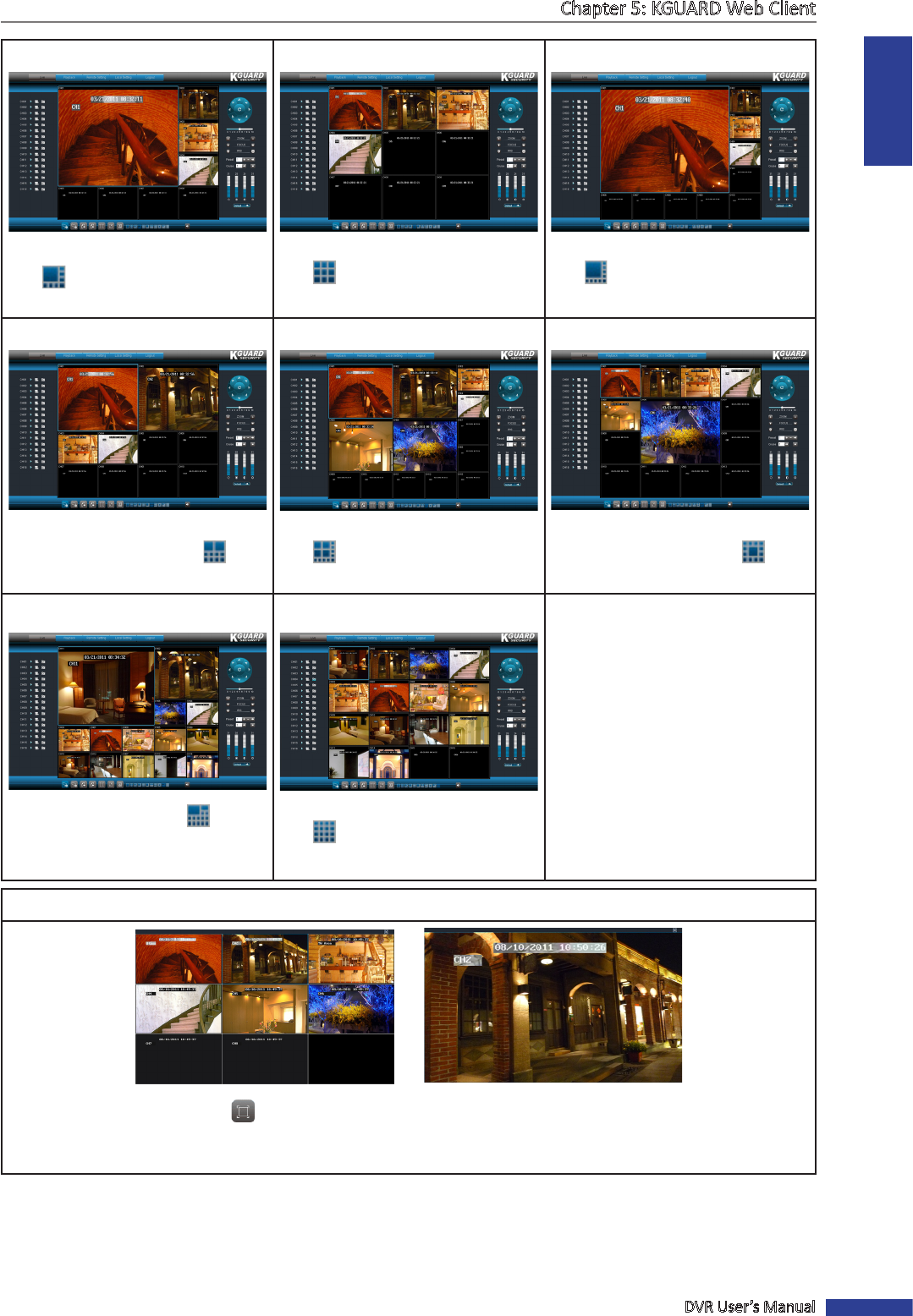
ENGLISH
Chapter 5: KGUARD Web Client
DVR User’s Manual
79
8-Channel 9-Channel Grid 10-Channel Grid
To view 8 channels on the grid,
click .
To view 9 channels on the grid,
click .
To view 10 channels on the grid,
click .
10-Channel Grid (2 Big Screens) 13-Channel Grid 13-Channel Grid (Center)
To view 10 channels with 2 channels
bigger than the others, click .
To view 13 channels on the grid,
click .
To view 13 channels with one
channel on the center, click .
14-Channel Grid 16-Channel Grid
To view 14 channels, click .
To view 16 channels on the grid,
click .
Full Screen Mode
• To view in full screen, click .
• Double-click a channel to further view one channel in full screen.
• To exit full screen mode, click the right mouse buon and select Exit full screen.










