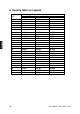User manual
Table Of Contents
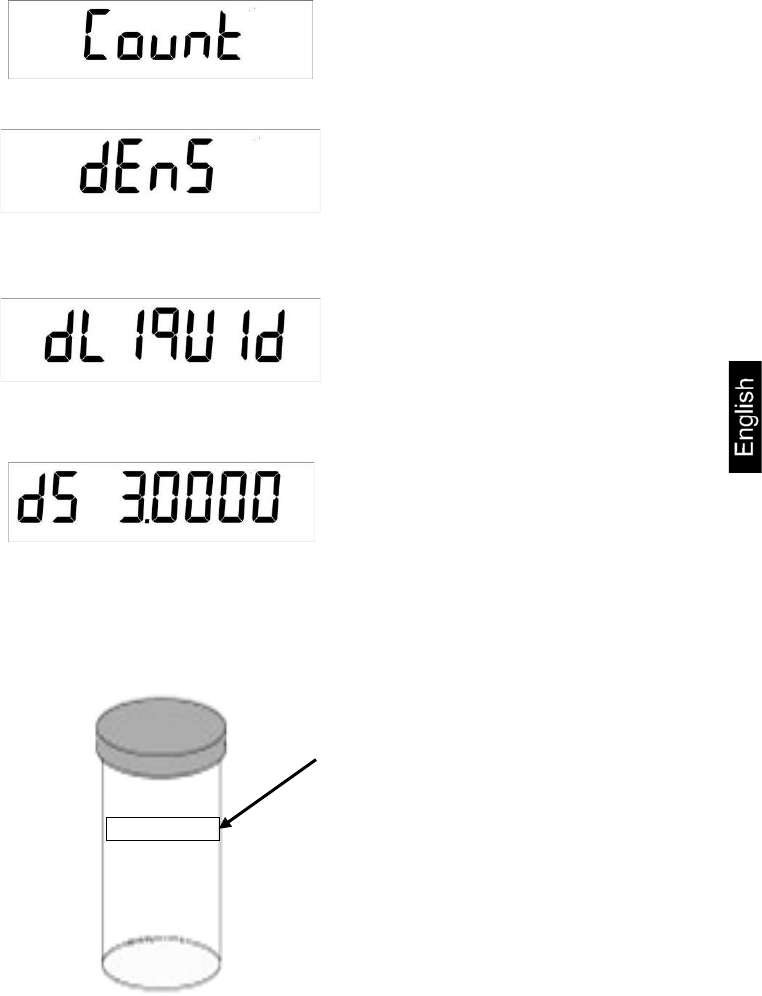
ALT-A02/PLT-A01-BA-e-1310 25
6.2 Balances with LCD display
(KERN ALS-A / ALJ-A, PLS-A / PLJ-A, PLS-F / PLJ-F, PLE-N)
In weighing mode press MENU button. The first menu item „count“ is displayed.
Press MENU button
Acknowledge using PRINT button, the current setting is displayed.
Using MENU button select „d Liquid“
Confirm using the PRINT button, the currently set density of the sinker is
displayed (factory setting 3.0000 g/cm
3
).
Read off and enter the density of the sinker on the storage box or suspension
bracket. To delete keep pressed the TARE button. Use the navigation buttons
to increase/reduce the digit. Use the TARE button to select the next digit. Repeat
this sequence for each digit.
3.1000g/cm
3