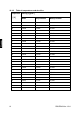User manual
PBS/PBJ-BA-e-1314 58
16.2 Control weighing and target weighing
16.2.1 Control weighing (comparator) display type 1
It is the most suitable method which makes it possible to assess weighing courses or
errors on the basis of the sample weight.
Select the menu element 15 in the menu overview.
Display elements used
The upper threshold value, indicated with the upper
triangle symbol, is defined with the menu element
16.
The lower threshold value, indicated with the lower
triangle symbol, is defined with the menu element
17.
Note:
Determination is carried out in the following way:
Upper threshold value < sample weight HI
Lower threshold value ≤ sample weight ≤ upper threshold value GO
Sample weight < lower threshold value LO
16.2.2 Control weighing (comparator) – display type 2
This mode should be used for classifying on the basis of the sample weight. The
display looks like a bar graph, but it also includes the control weighing function.
Select the menu element 18 in the menu overview.
Display elements used
The upper threshold value, indicated with the upper
triangle symbol, is defined with the menu element
19.
The lower threshold value, indicated with the lower
triangle symbol, is defined with the menu element
20.
Note:
Determination is carried out in the following way:
Upper threshold value < sample weight HI
Lower threshold value ≤ sample weight ≤ upper threshold value GO
Sample weight < lower threshold value LO