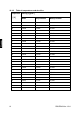User manual
PBS/PBJ-BA-e-1314 56
15.1 Percentage conversion
In weighing mode, press the
UNIT
key repeatedly until the „%”
symbol will be seen on the display.
Setting 100% of the reference value:
Press the
TARE /
key to tare the balance.
Put the reference sample which represents 100% value.
This value must correspond to 100 or more counts in „g” unit.
When the stabilisation display appears, press the
MENU
CAL
key at
once.
„SET“ appears shortly.
The reference sample weight will be shown as 100%.
Weights of next samples will be displayed as a percent value of
the reference sample weight.