User manual
Table Of Contents
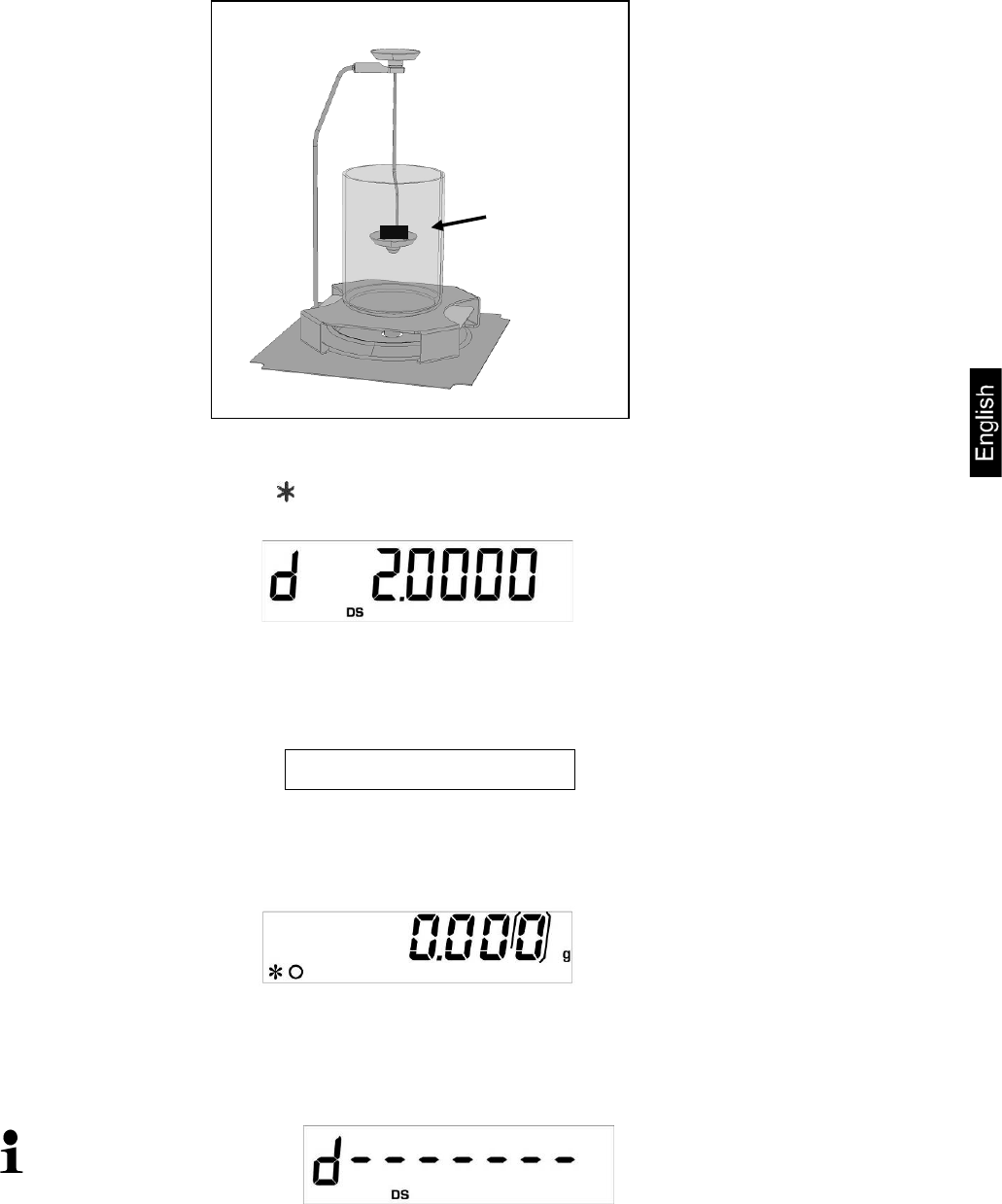
ALT-A02/PLT-A01-BA-e-1310 19
Lay the sample into the lower sample dish and immerse it in the aid liquid trying
to avoid bubble formation.
Make sure that the sample is at least 1 cm immersed.
Wait for stability display [ ], then take over the weight value „sample in aid
liquid“ using the PRINT button. The density of the sample is shown.
When an optional printer is connected, the displayed value can be edited using
the PRINT button.
Printout example (KERN YKB-01N):
d : 2.0000 g/cm
3
Return to weighing mode
Press the ON/OFF button
or use the MENU button to start a new measuring cycle.
If at the density determination errors have appeared, „d-----„ is displayed.
Sample










