Instruction Manual
Table Of Contents
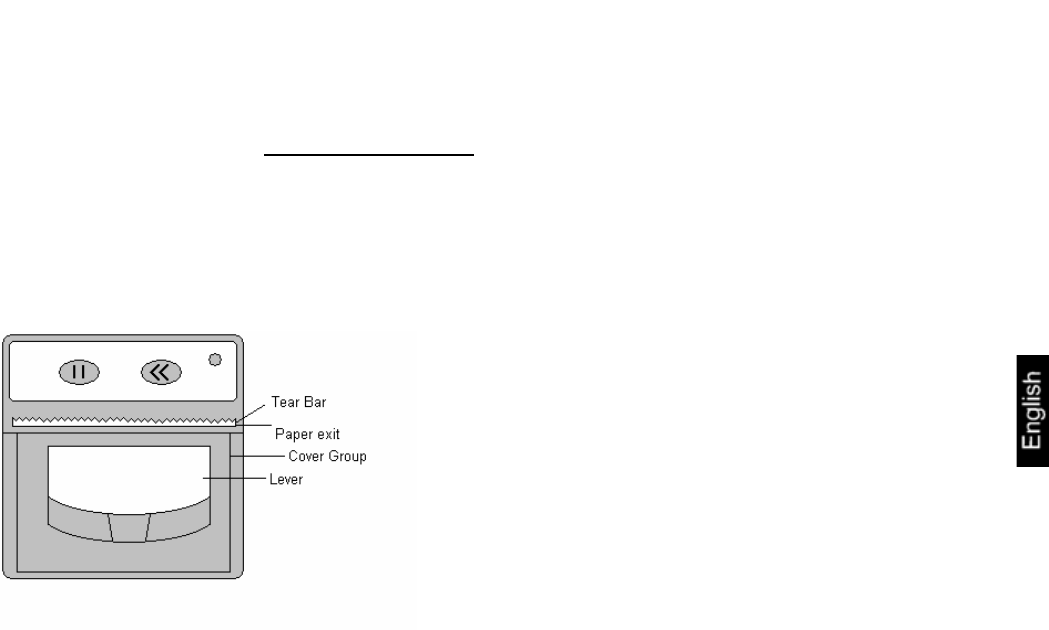
In the printout a gross weight is indicated with the letters “B/G” and a net weight with
the letter “N”. A keyed in tare weight will also be printed and is indicated with the
letters “PT”. The total weight is shown with the letters “TOT”.
Example printout:
01 B/G 6.8 kg
02 B/G 158.2 kg
03 N 426.5 kg
04 N 1200.0 kg
04 PT 150.0 kg
04 TOT 1791.5 kg
7.7 PAPER CHANGE (KERN VHS)
Thermal roll
Roll diameter max. 32 mm
Wide 58 mm
¾ Turn off the weighing system.
¾ Pull the lever until the cover group is released from its locking position. To avoid
damage to the lever do not use excessive force.
¾ Insert the paper roll with the loose end pointing forward at the top of the printer.
¾ Hold on to the loose end when closing the printer, so that it will be visible once the
printer is closed.
¾ To close the printer:
¾ Press on both sides of the cover group simultaneously.
Or
¾ Press on the middle of the cover group, near the paper exit.
¾ To cut the paper correctly:
¾ Pull the paper towards the tear bar from one side to the other.
VHB/VHS-BA-e-1012
15










