User Manual
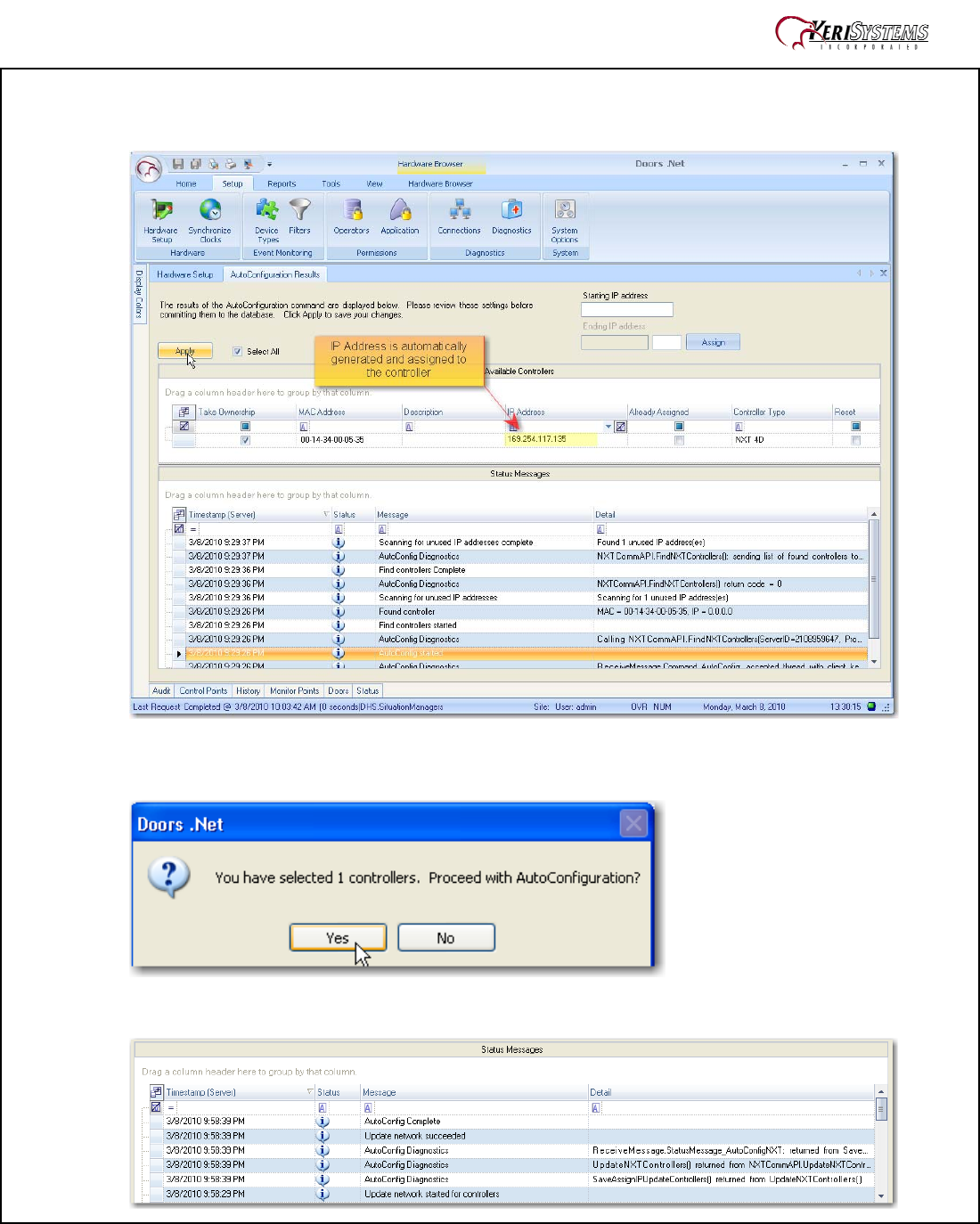
Keri USB-A Connection and Configuration
01576-011 6 of 7
o The AutoConfigurationResults Tab will be displayed. Progress of the Auto Configuration will
be shown in the Status Messages section. Detected controllers will appear in the Available
Controllers section.
o Click Apply and then click Yes (in the dialog that appears) to continue the Auto Configuration
Process.
o Auto Configuration will next assign the IP Address to the controller and update the controller’s
settings. Once complete, AutoConfig Complete will display in the Status Messages.







